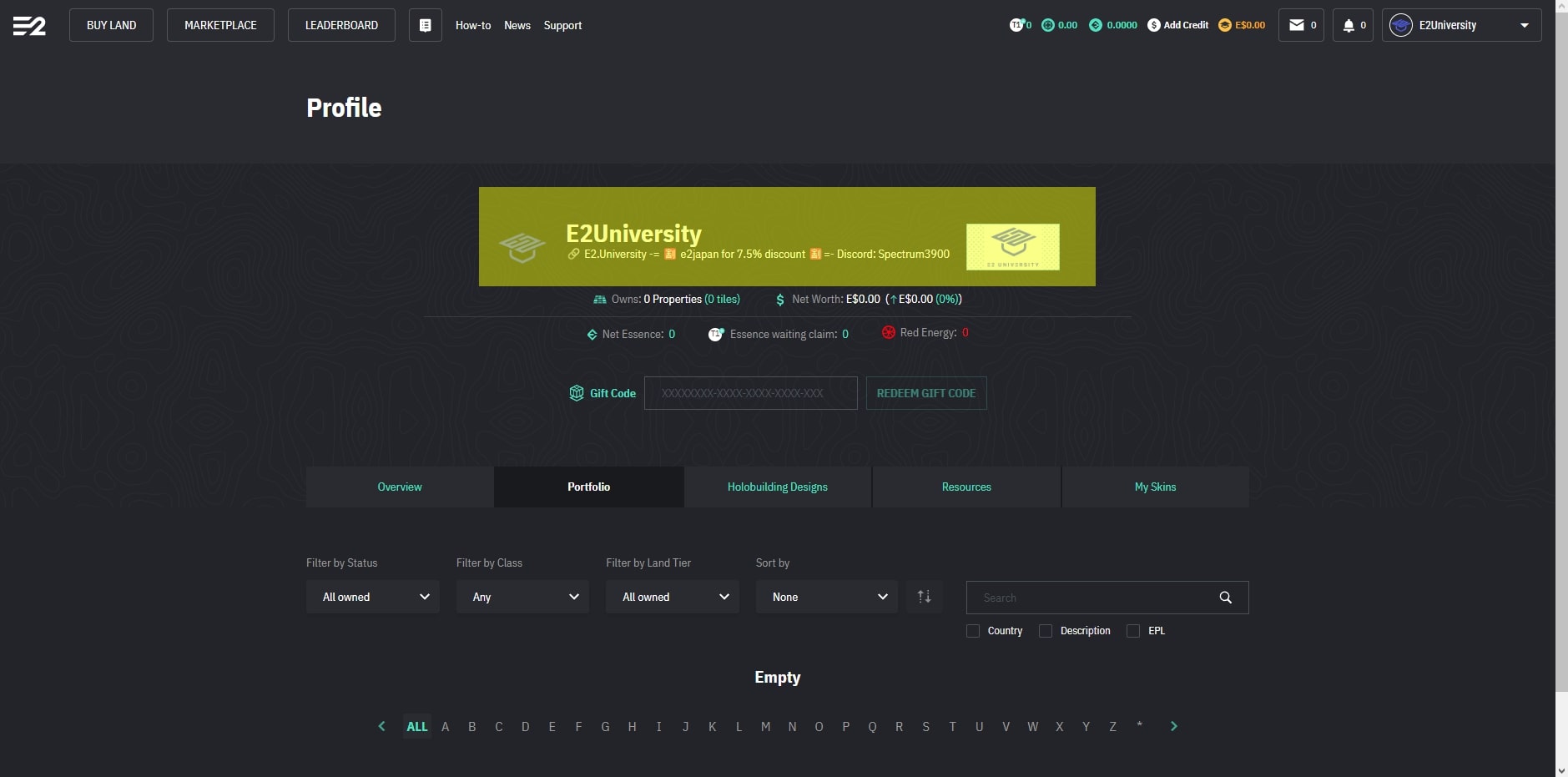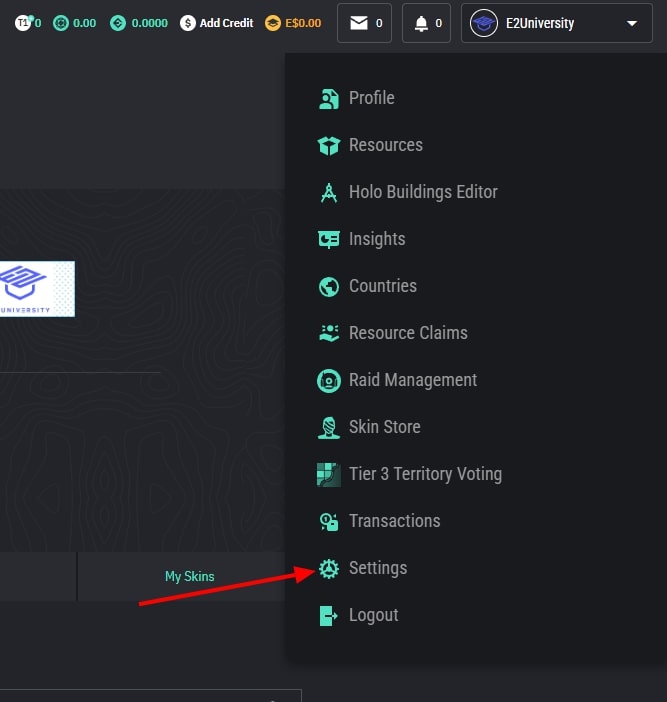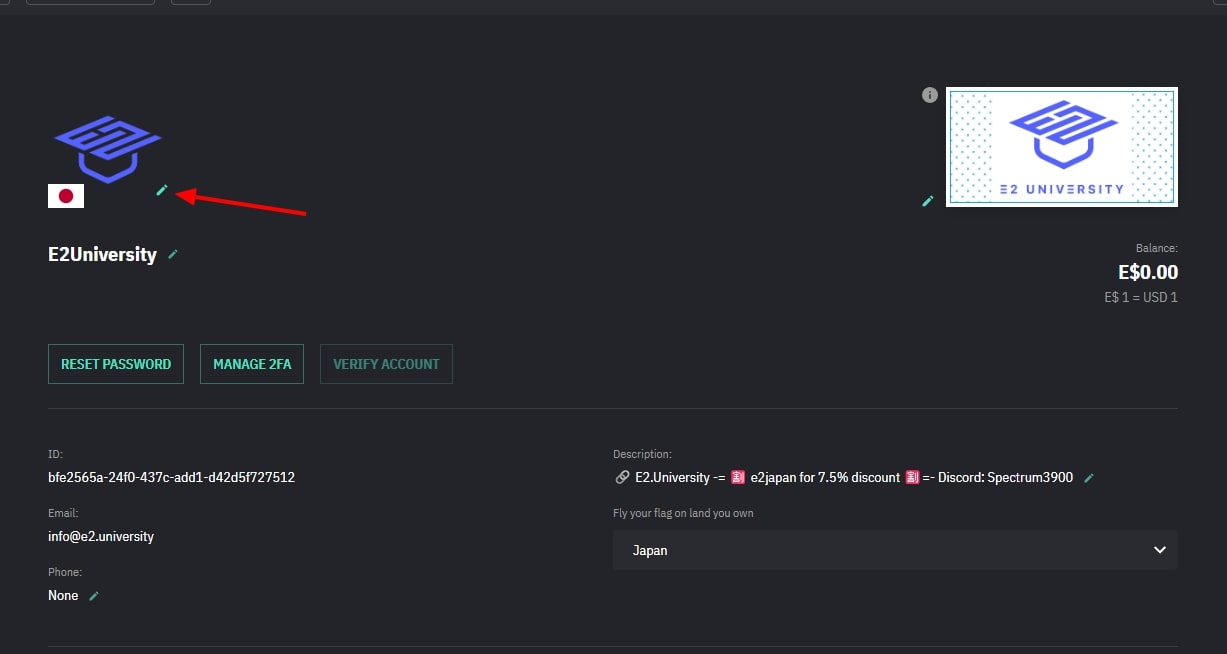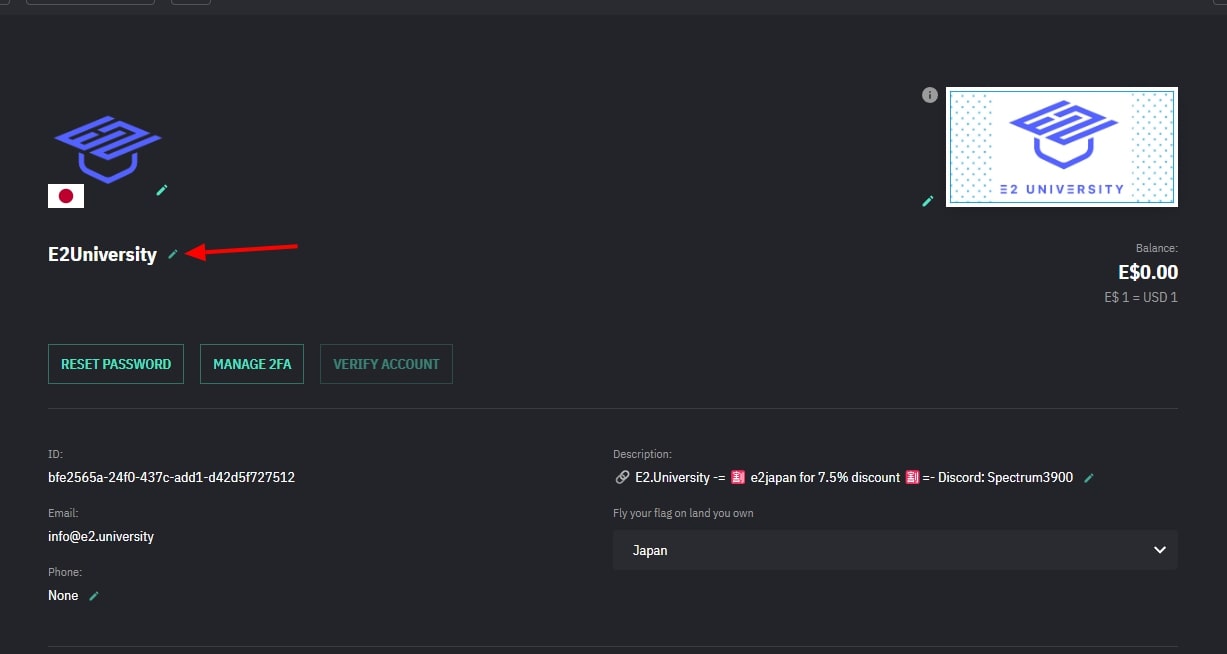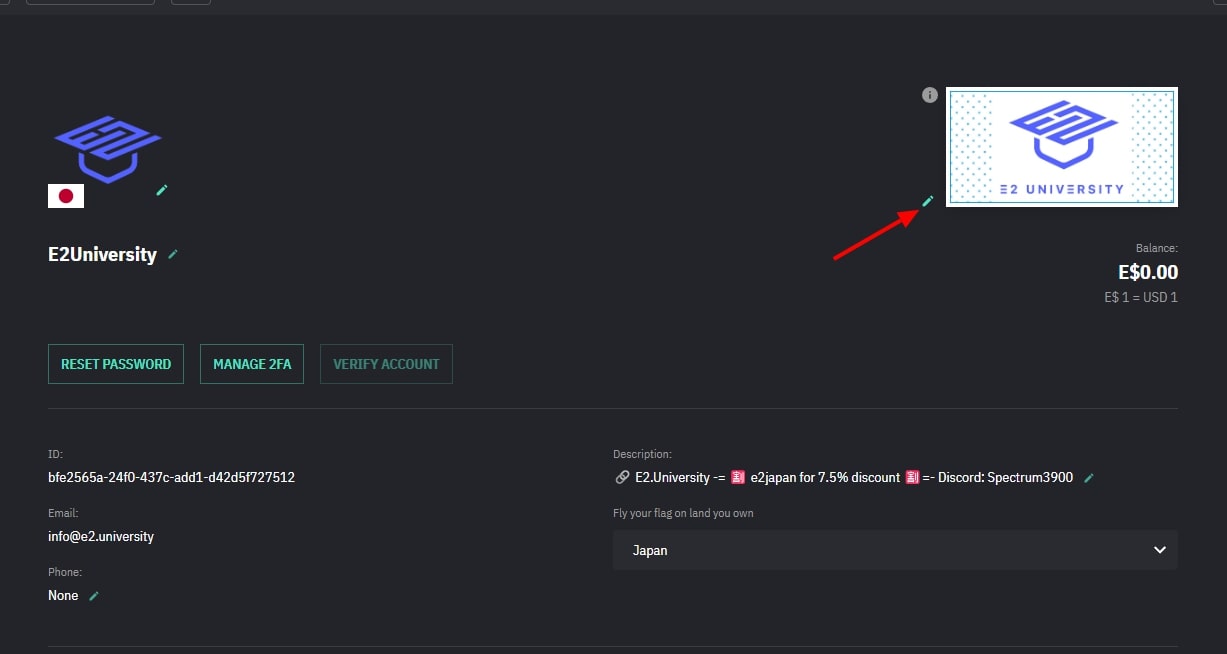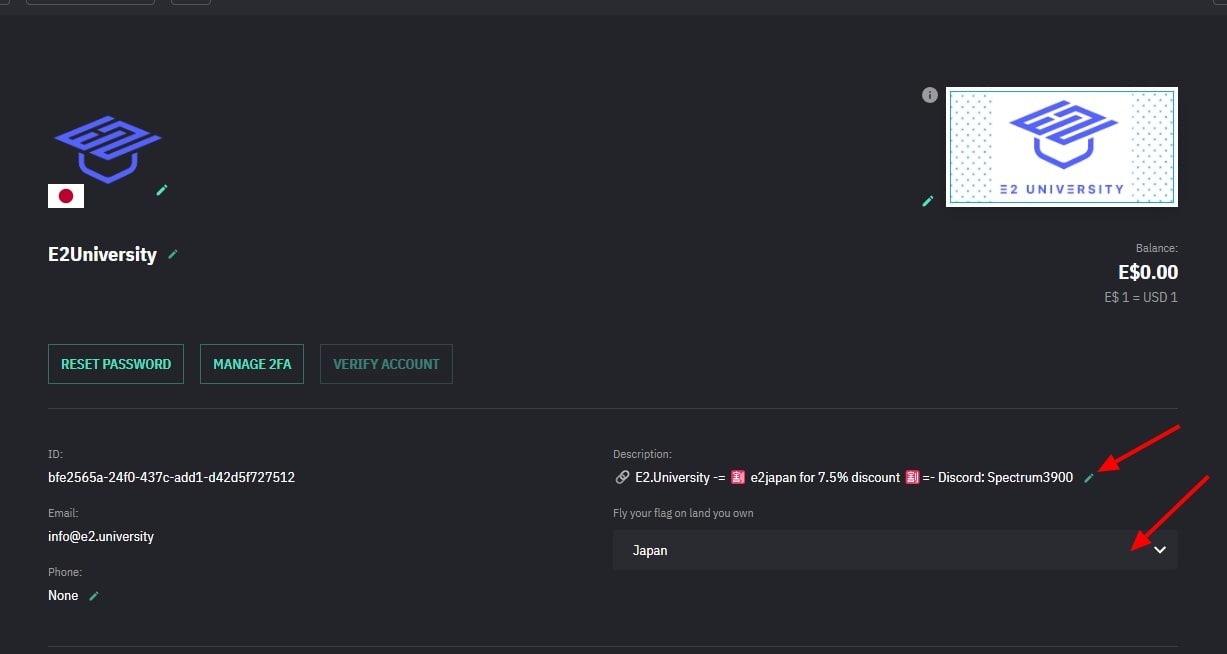Personalize account
Learn how to personalize your Earth2 account with custom settings and preferences. Complete customization guide.
All LessonsPersonalize Account
In this lesson, we will look at how we can personalize your account.
All LessonsEdit profile
For a profile image - you should upload an image with square dimension like 120x120 pixels. You can even upload GIF animation. And navigate to the settings page.
Edit profile
For a profile image - you should upload an image with square dimension like 120x120 pixels. You can even upload GIF animation.
Edit username
For a username - you should think about a good one that will be used inside E2V1 as well - this is your branding that is important.
Edit profile banner
For a profile banner - you should upload a flag type of image with an aspect ratio of 1:2 or 2:1 meaning you should upload an image of 1000x500 pixels or 200x100 pixels to respect the ratio.
Edit profile description and flag
For a profile description, Earth2 players usually add some important short information like our discount code, website, our specialization, or our discord id so that we can be contacted. In the description, you can add emojis—I usually get mine from emojipedia.org - copy & paste the emoji, and you are done. No HTML tags will be rendered, so no links to another website are allowed. The Profile page is actually public—so Google might be able to index the page at some point.
Next

Learn how to play Earth2 the Metaverse as a Massive-Open-Seamless-World - participate in the Player-to-Players land traded in the marketplace. We will teach you all the secrets of becoming an EcoSim player - taught by long term E2 players.
Earth 2® are trademark or registered trademark of Earth Version 2 Pty Ltd. All rights reserved. All other trademarks are the property of their respective owners.
Terms Privacy policy Press Contact Press Kit Earth2 Udemy Course EPL Directory
Copyright 2026 © E2 University - All rights reserved. Created by Spectrum3900 🌍2️⃣ E2 Profile