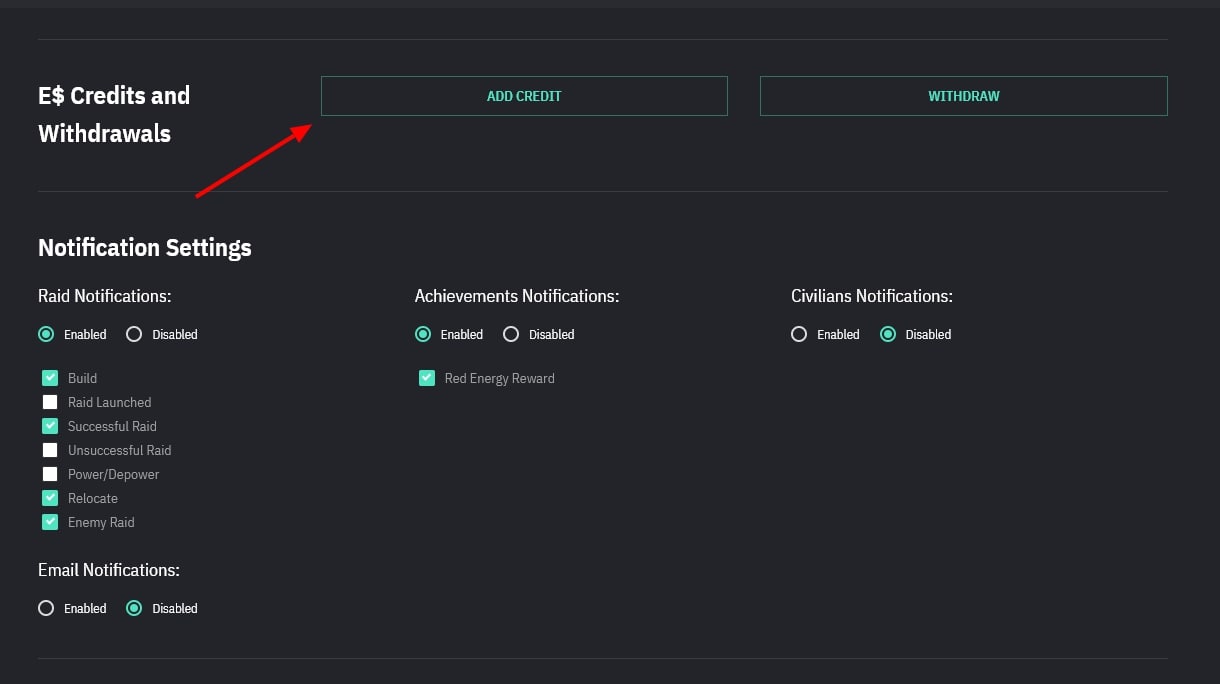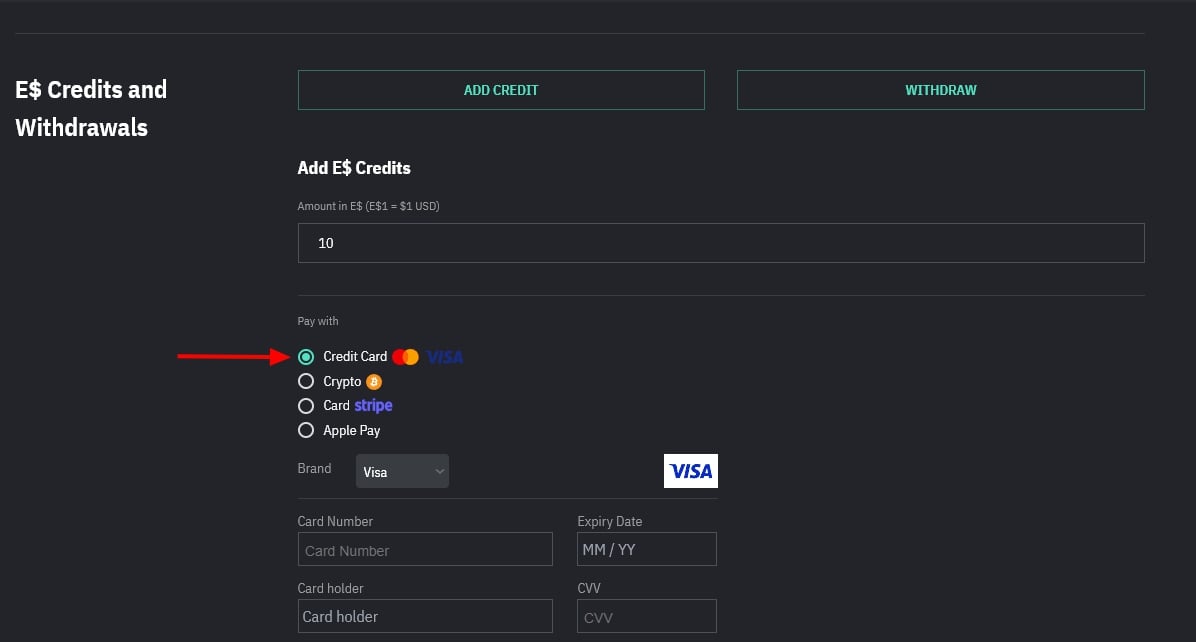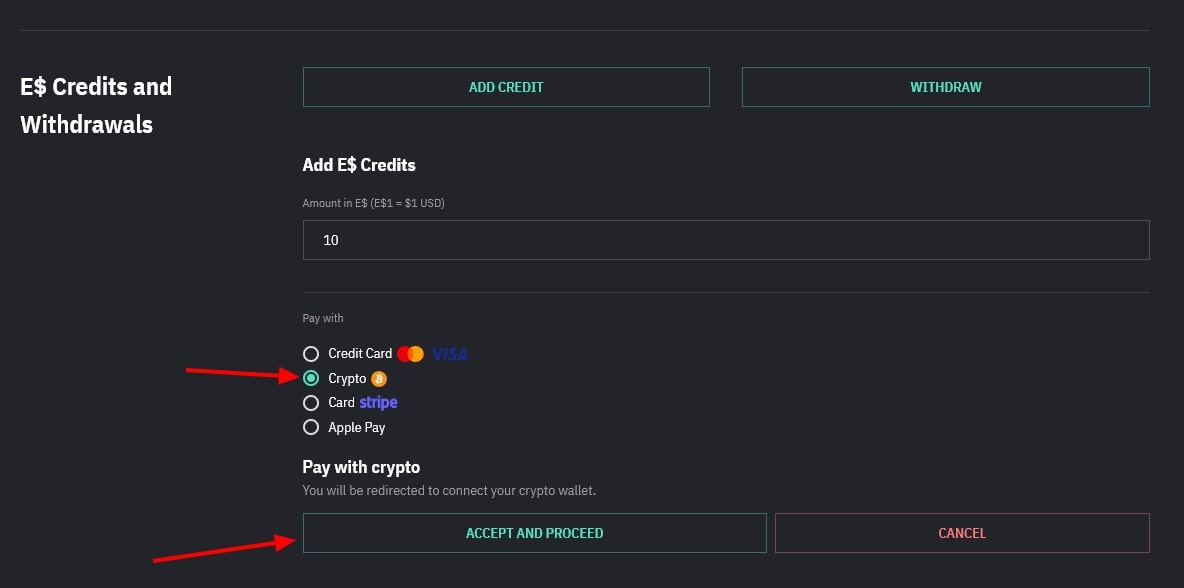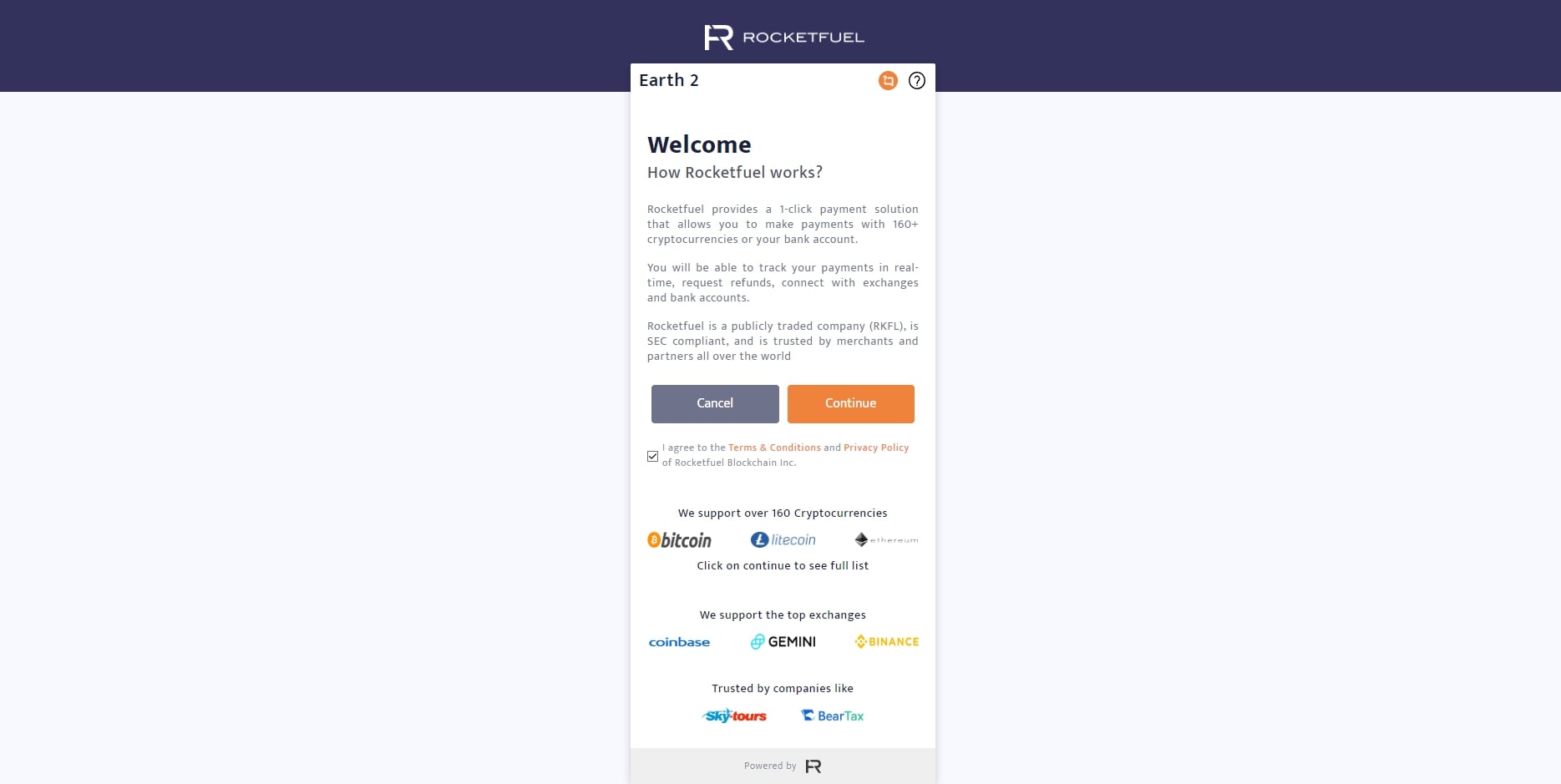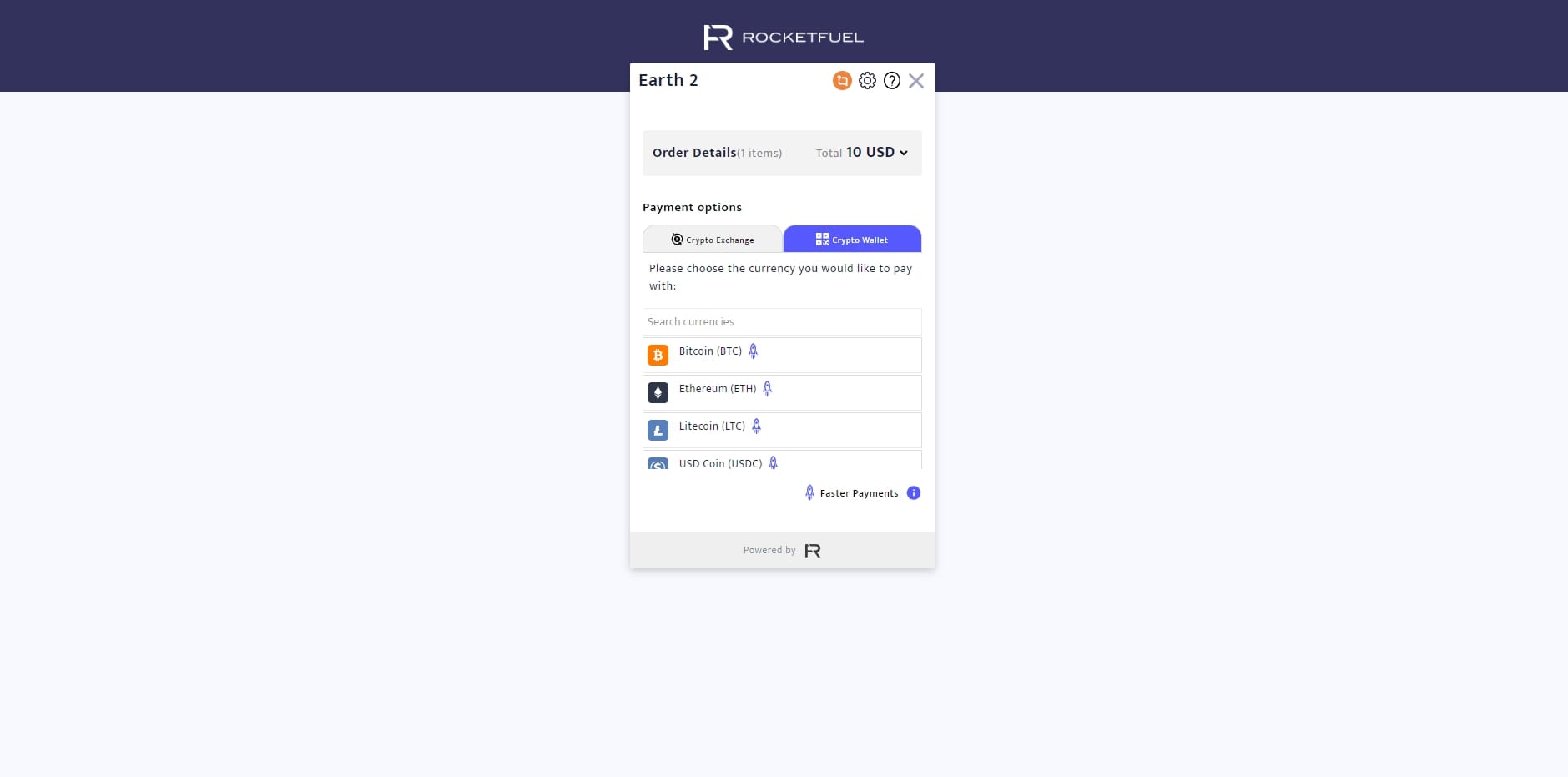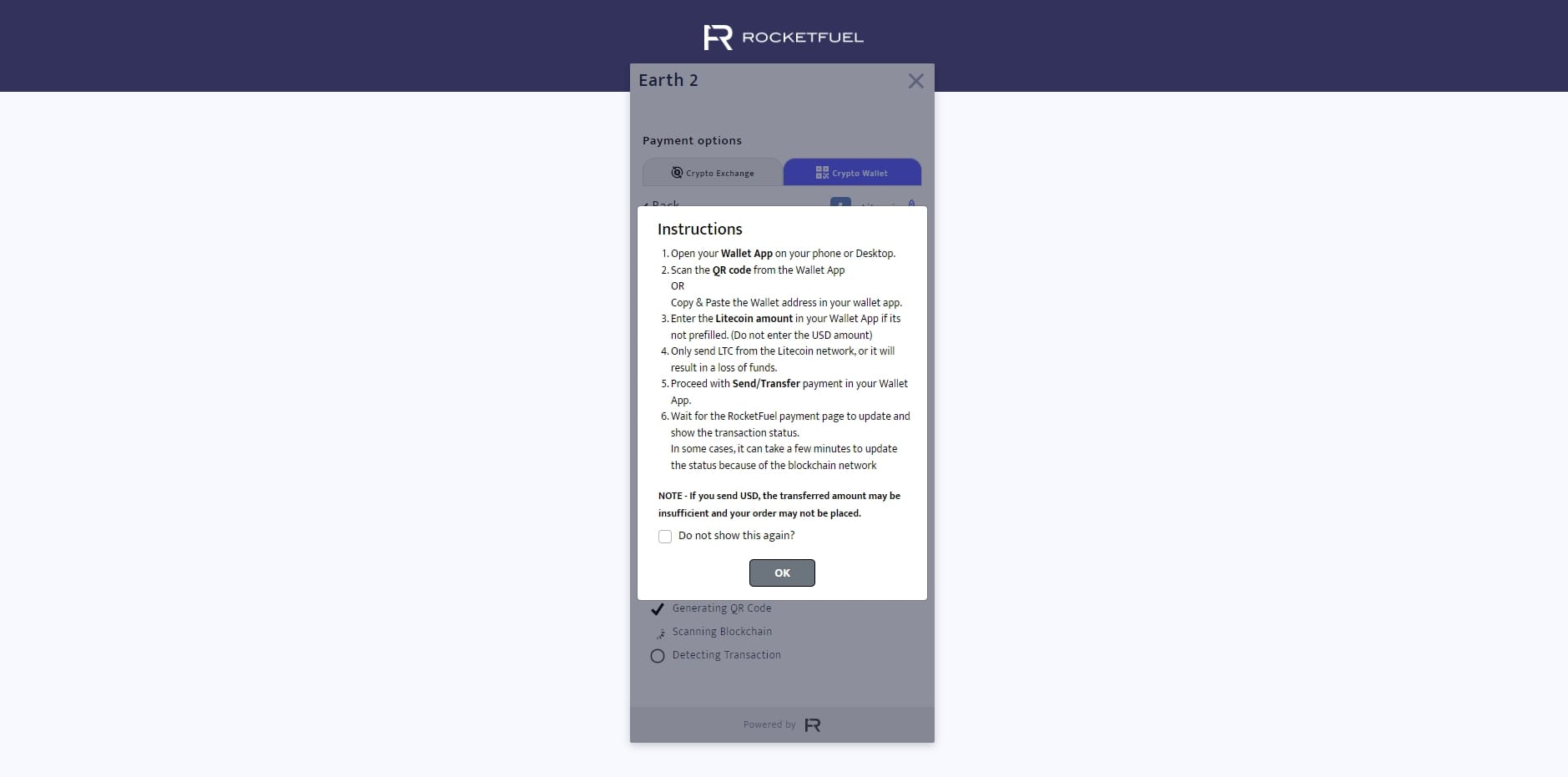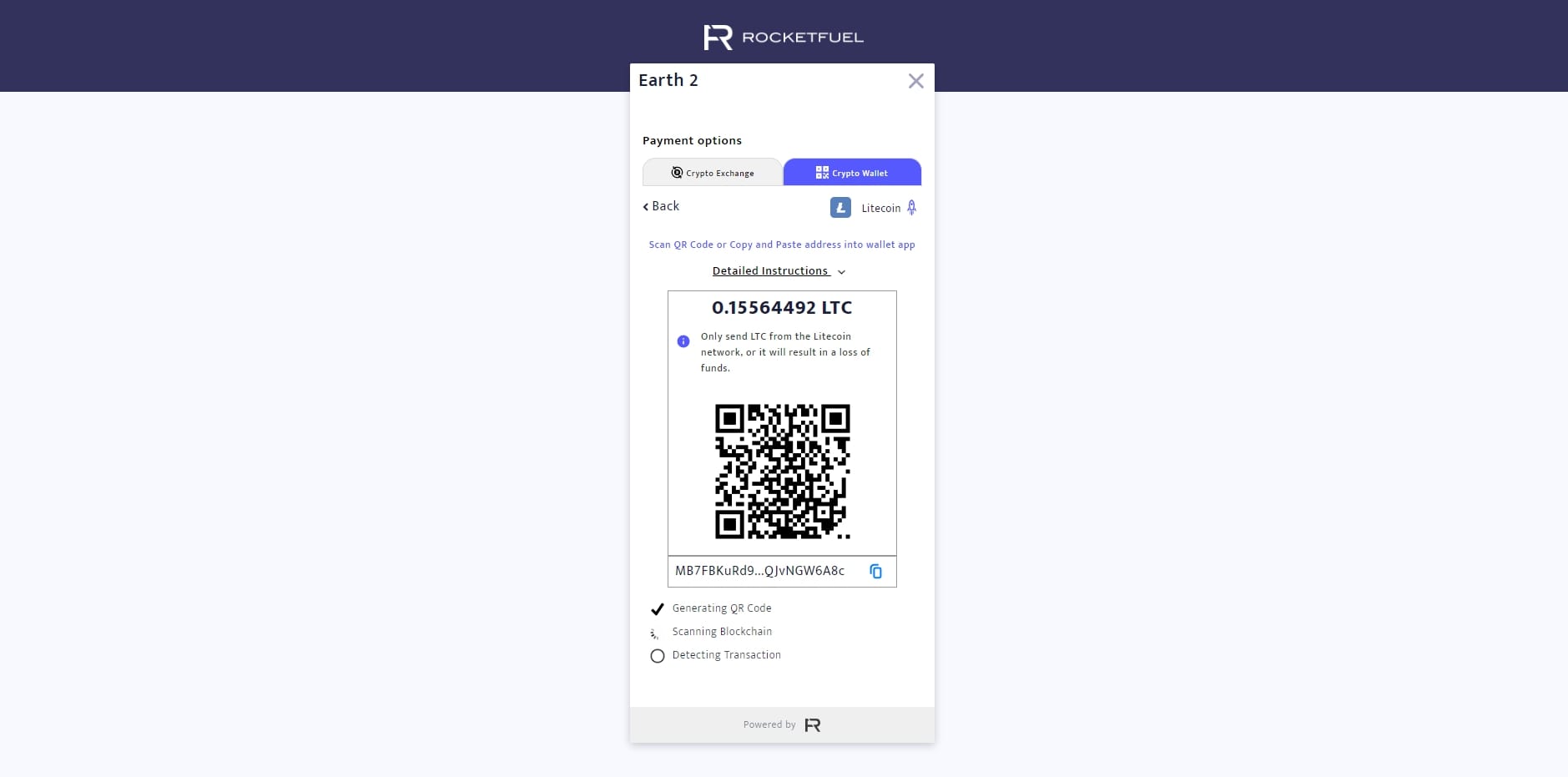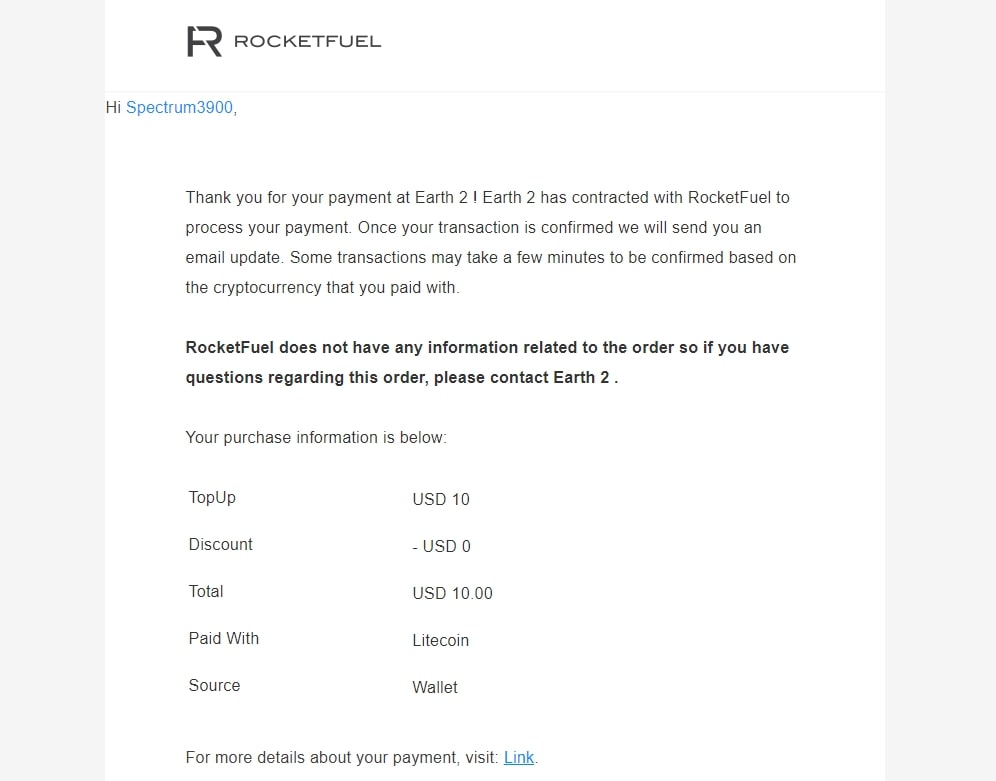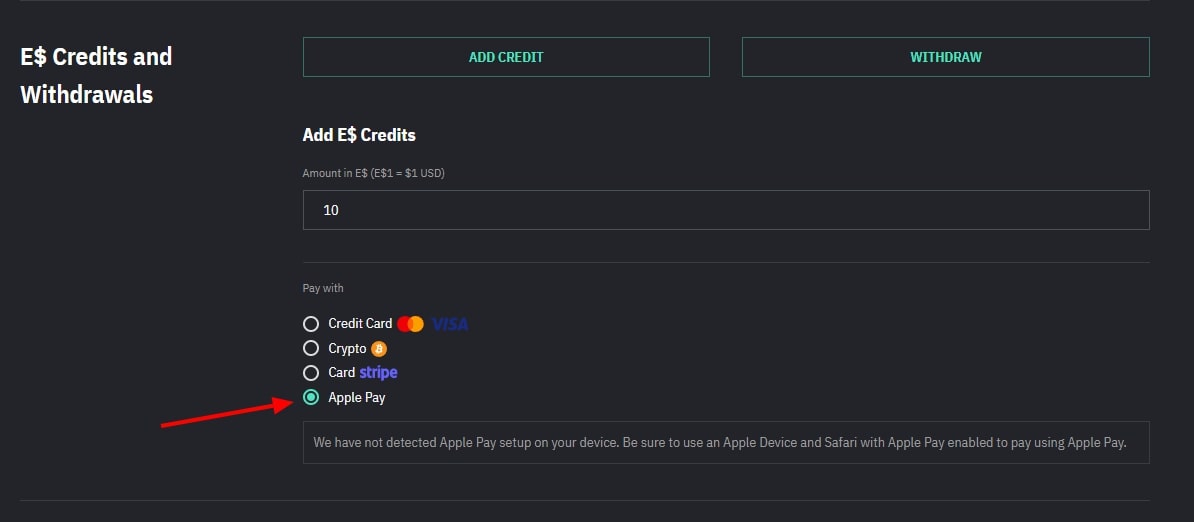Where to add funds to your Earth2 account?
You will need to navigate to your Settings page to find the Add funds option.
We recommend depositing small amounts when you want to buy tiles or any other items. Tile prices do change very fast and there is a delay when using a card while purchasing live on the website. Some banks and credit card will have verification which will add more time for checkout.
Fund your account with a debit card (Visa & Mastercard)
This is quite easy to find your Earth2 account - a wide array of banks worldwide will be accepted. In any case we you use a digital bank we recommend you use a Stripe option if the card gets denied. In my bank statement, I see the debit comes from "Www.earth2.io" and you will encounter "International Trans Fee" as well. Please keep this in mind.
Fund your account with Crypto
I will be using Coinbase for this transaction using some LTC.
Follow the instructions. It will need some time to clear from your wallet and be registered by Earth2.
We recommend using a faster payment if you are looking to buy in a hurry. It is nice to be able to use our Crypto coins in Earth2—nevertheless.
Fund your account with Stripe API
I found this option to be pretty widely accepted of any bank cards, credit cards and digital temporary cards like used in with Affirm (Buy Now—Pay Later).
After using and interacting with Earth2 Support - I have deducted that with Affirm like services, it is wise to ask $10 higher than the price you're trying to purchase. For example, if you want to buy a property at E$100 from the marketplace - you should be asking Affirm to borrow $110.
Fund your account with Apple Pay
Unfortunately, I cannot test this functionality. Please ask the community on Discord for advice.

Learn how to play Earth2 the Metaverse as a Massive-Open-Seamless-World - participate in the Player-to-Players land traded in the marketplace. We will teach you all the secrets of becoming an EcoSim player - taught by long term E2 players.
Earth 2® are trademark or registered trademark of Earth Version 2 Pty Ltd. All rights reserved. All other trademarks are the property of their respective owners.
Terms Privacy policy Press Contact Press Kit
Copyright 2024 © E2 University - All rights reserved. Created by Spectrum3900 🌍2️⃣ E2 Profile