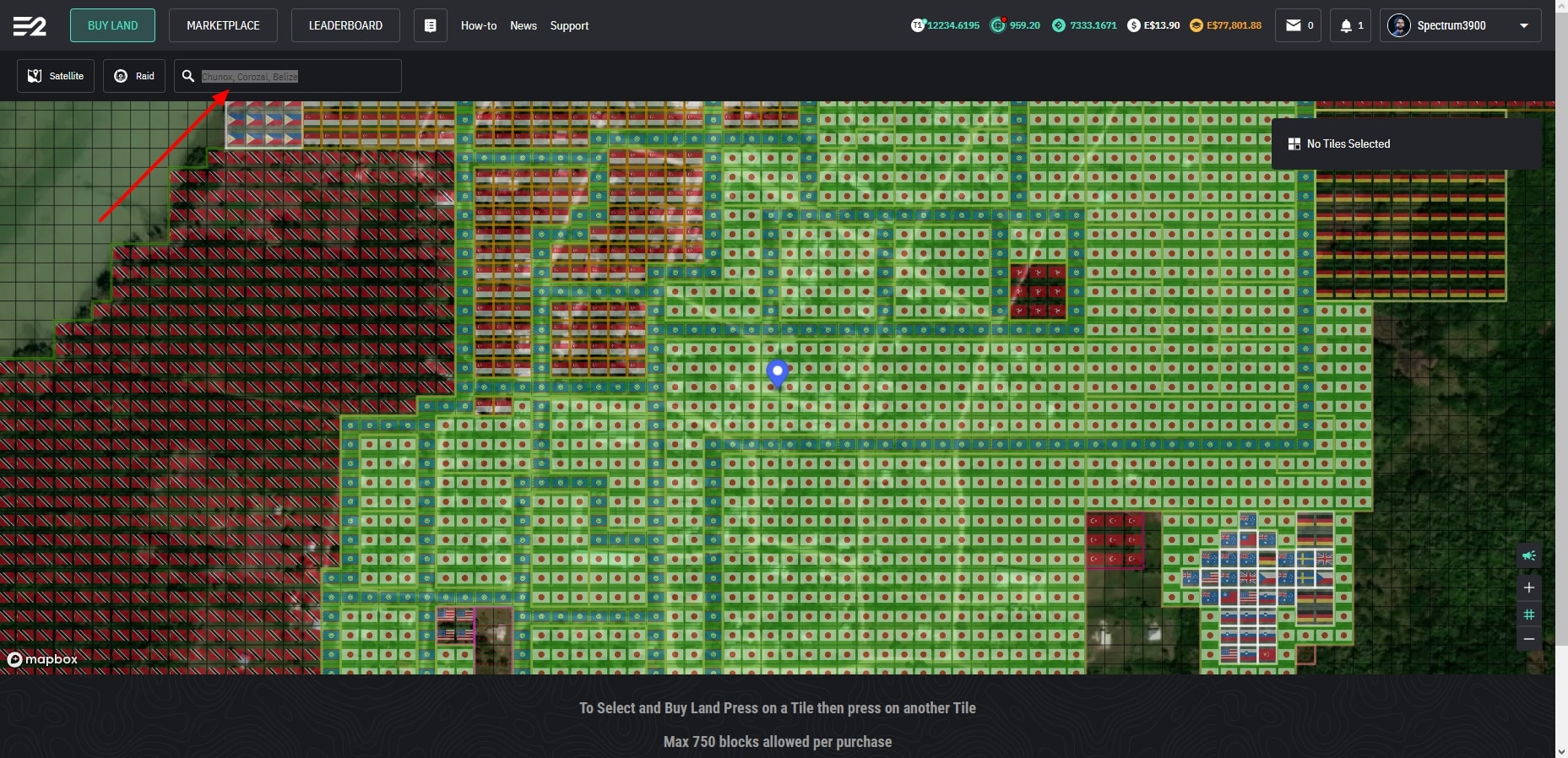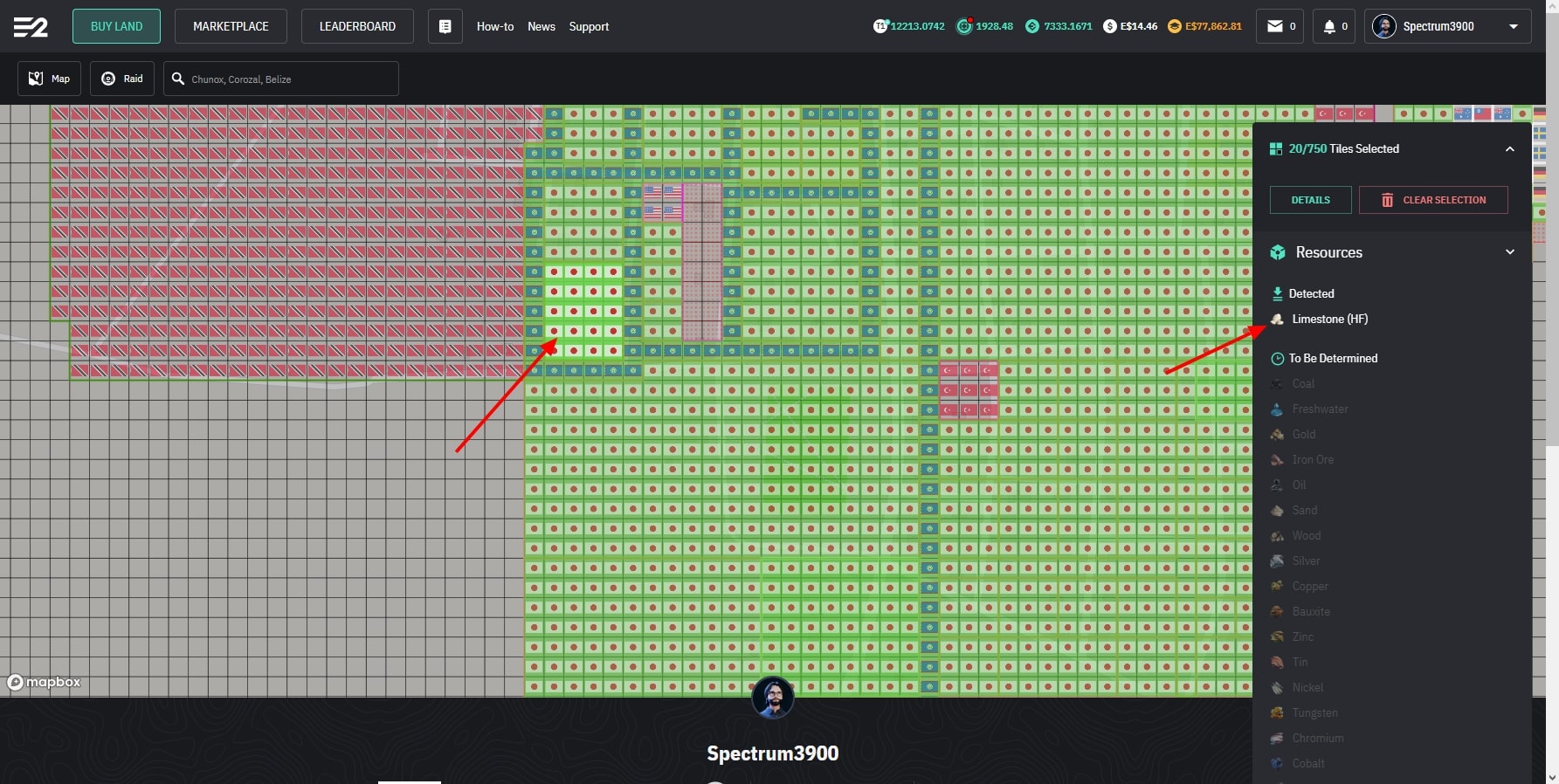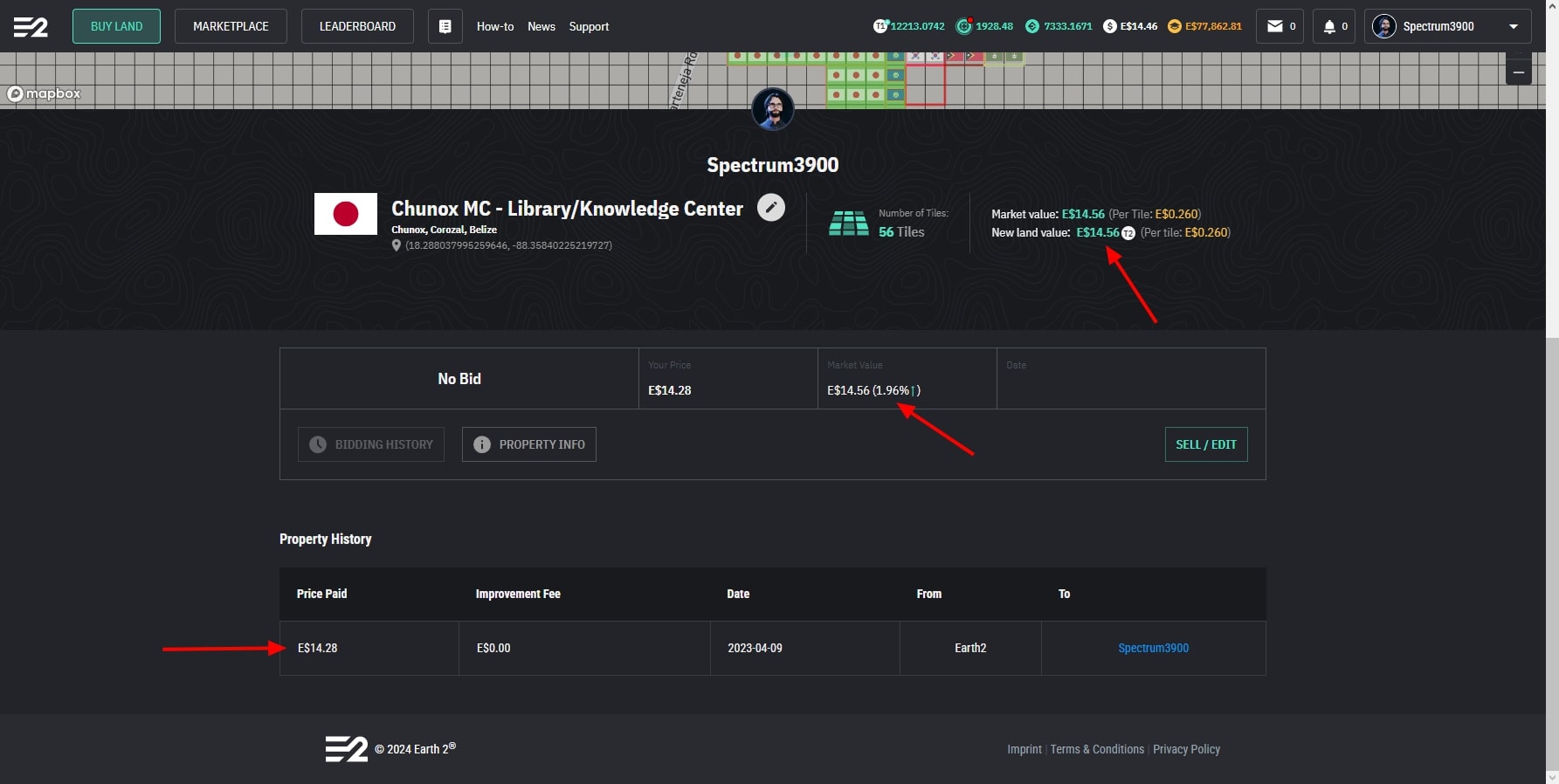Find our way
Let go visit "Chunox, Belize" which is an area I am familiar with and own many properties.
Your land vs another land
Here we can see land we own highlighted in green versus land we do not own and also empty tiles. You can change each property's flag
Checking resources
Click on any properties and see what resources it has discovered—your land and another player's land as well.
Checking historical value
You may also see the history of a land. Like how much it is worth today and how much it was bought for. All good indicators to understand the dynamic of a country tile price. We can see this T2 land plot value and percentage increase from the purchase.
Next

Learn how to play Earth2 the Metaverse as a Massive-Open-Seamless-World - participate in the Player-to-Players land traded in the marketplace. We will teach you all the secrets of becoming an EcoSim player - taught by long term E2 players.
Earth 2® are trademark or registered trademark of Earth Version 2 Pty Ltd. All rights reserved. All other trademarks are the property of their respective owners.
Terms Privacy policy Press Contact Press Kit
Copyright 2024 © E2 University - All rights reserved. Created by Spectrum3900 🌍2️⃣ E2 Profile