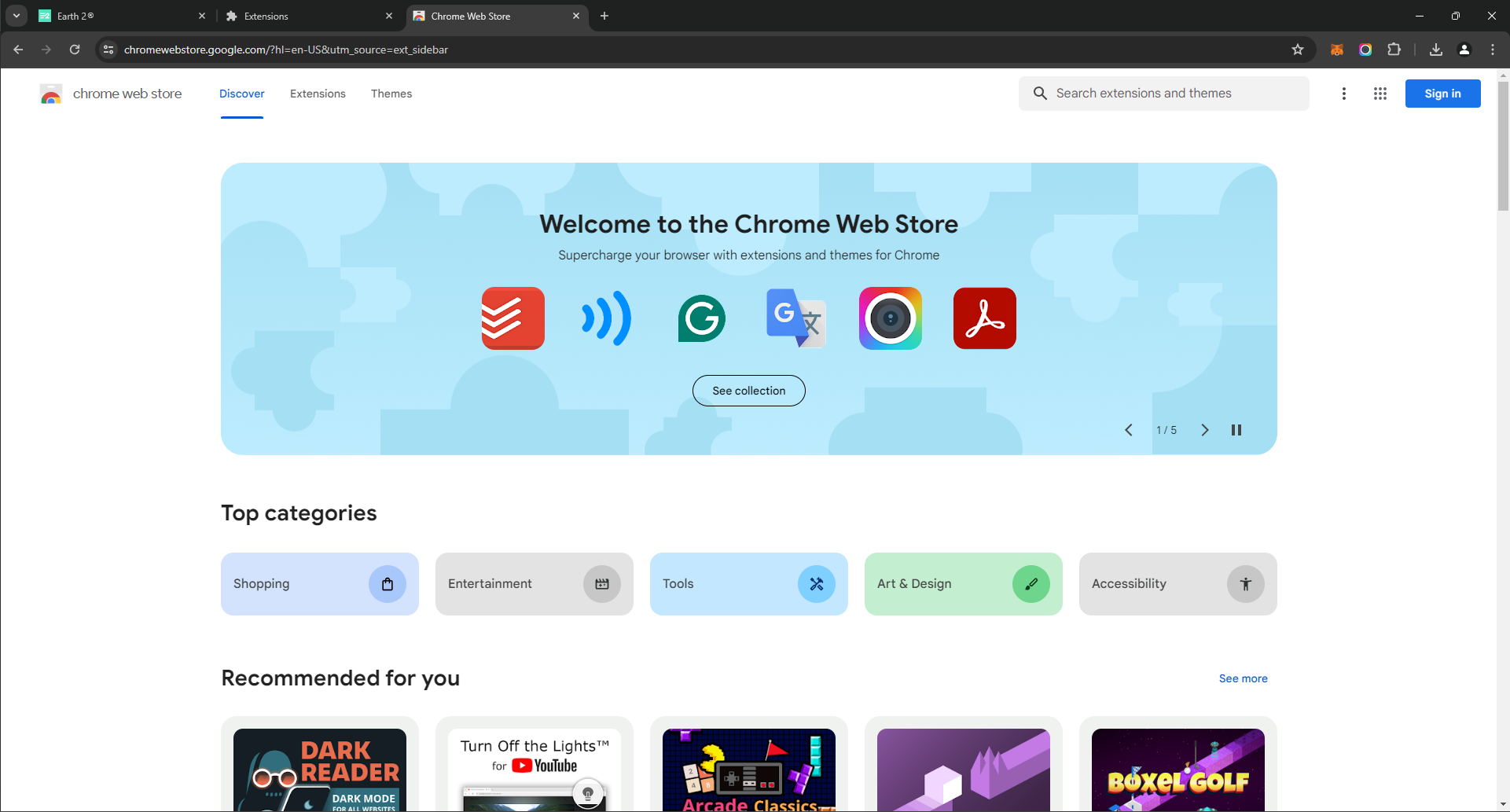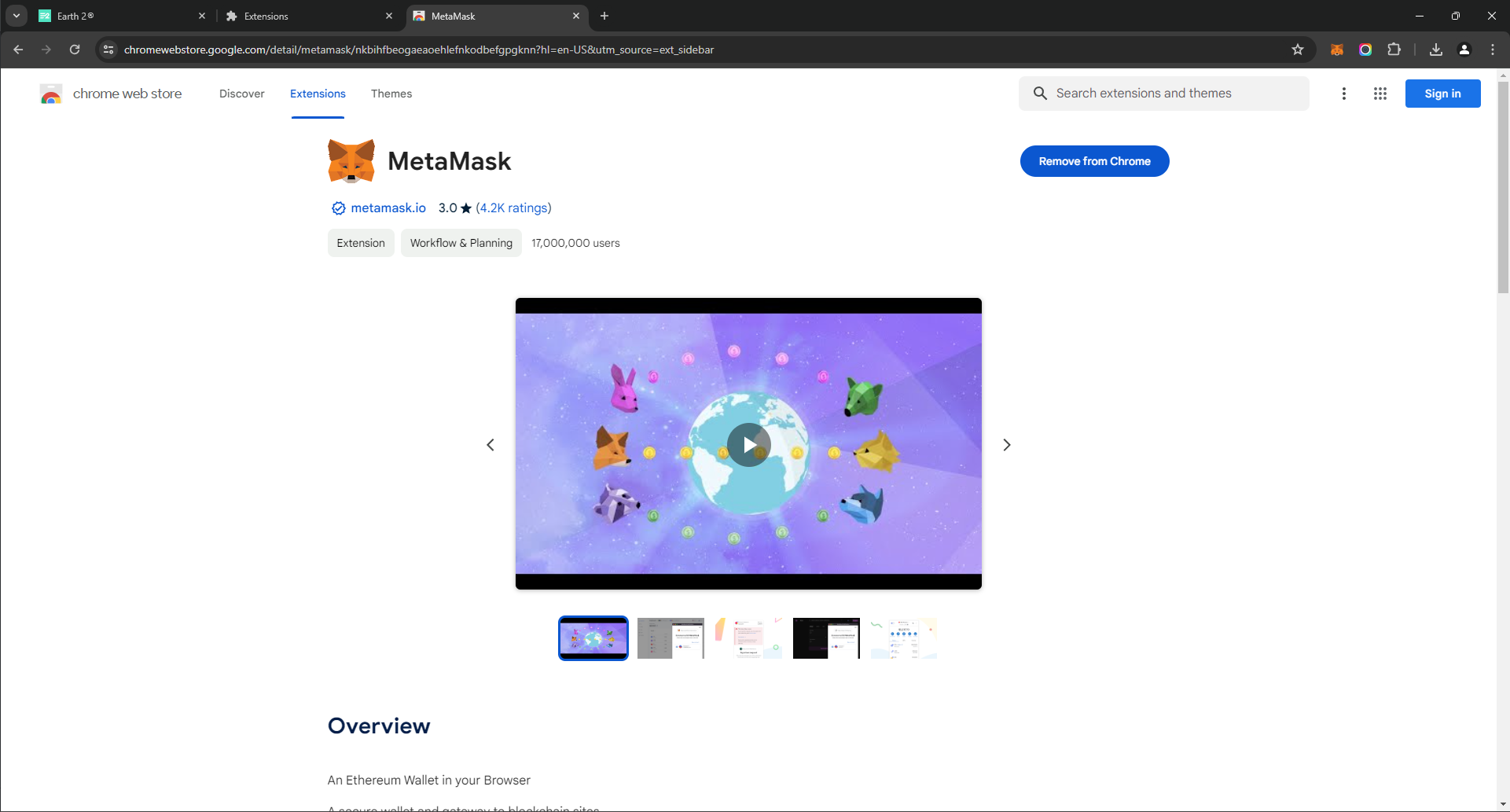Install metamask
Learn how to install and set up MetaMask wallet for Earth2. Complete guide to wallet installation and configuration.
All LessonsGet Metamask Extension
It is important to acquire Metamask from an official source like Google Extension store - https://chromewebstore.google.com/category/extensions
Search for Metamask - https://chromewebstore.google.com/detail/metamask/nkbihfbeogaeaoehlefnkodbefgpgknn
Follow the onboarding for creating a wallet and remember to never share your secret code and password with anyone.
Next

Learn how to play Earth2 the Metaverse as a Massive-Open-Seamless-World - participate in the Player-to-Players land traded in the marketplace. We will teach you all the secrets of becoming an EcoSim player - taught by long term E2 players.
Earth 2® are trademark or registered trademark of Earth Version 2 Pty Ltd. All rights reserved. All other trademarks are the property of their respective owners.
Terms Privacy policy Press Contact Press Kit Earth2 Udemy Course EPL Directory
Copyright 2026 © E2 University - All rights reserved. Created by Spectrum3900 🌍2️⃣ E2 Profile