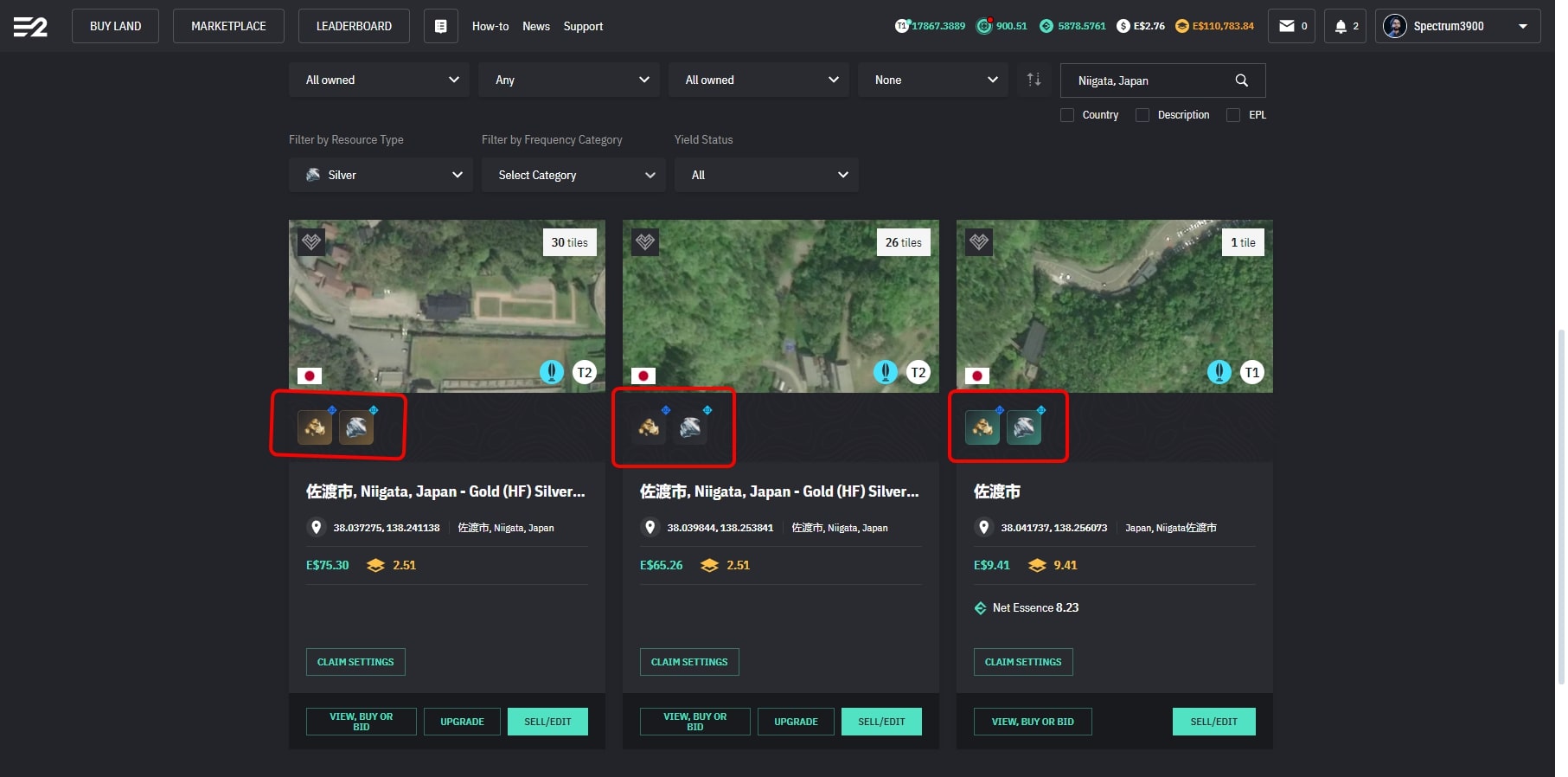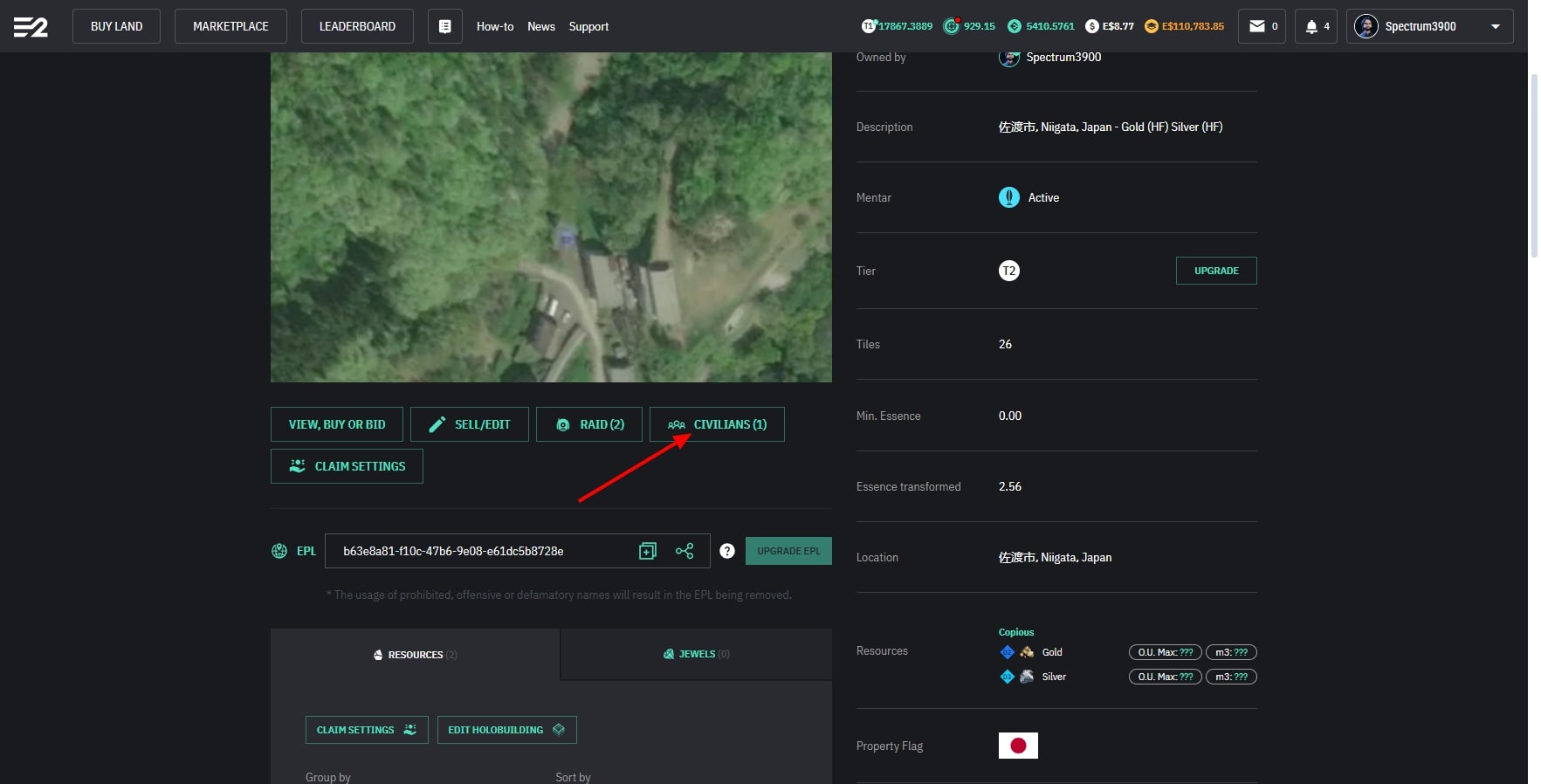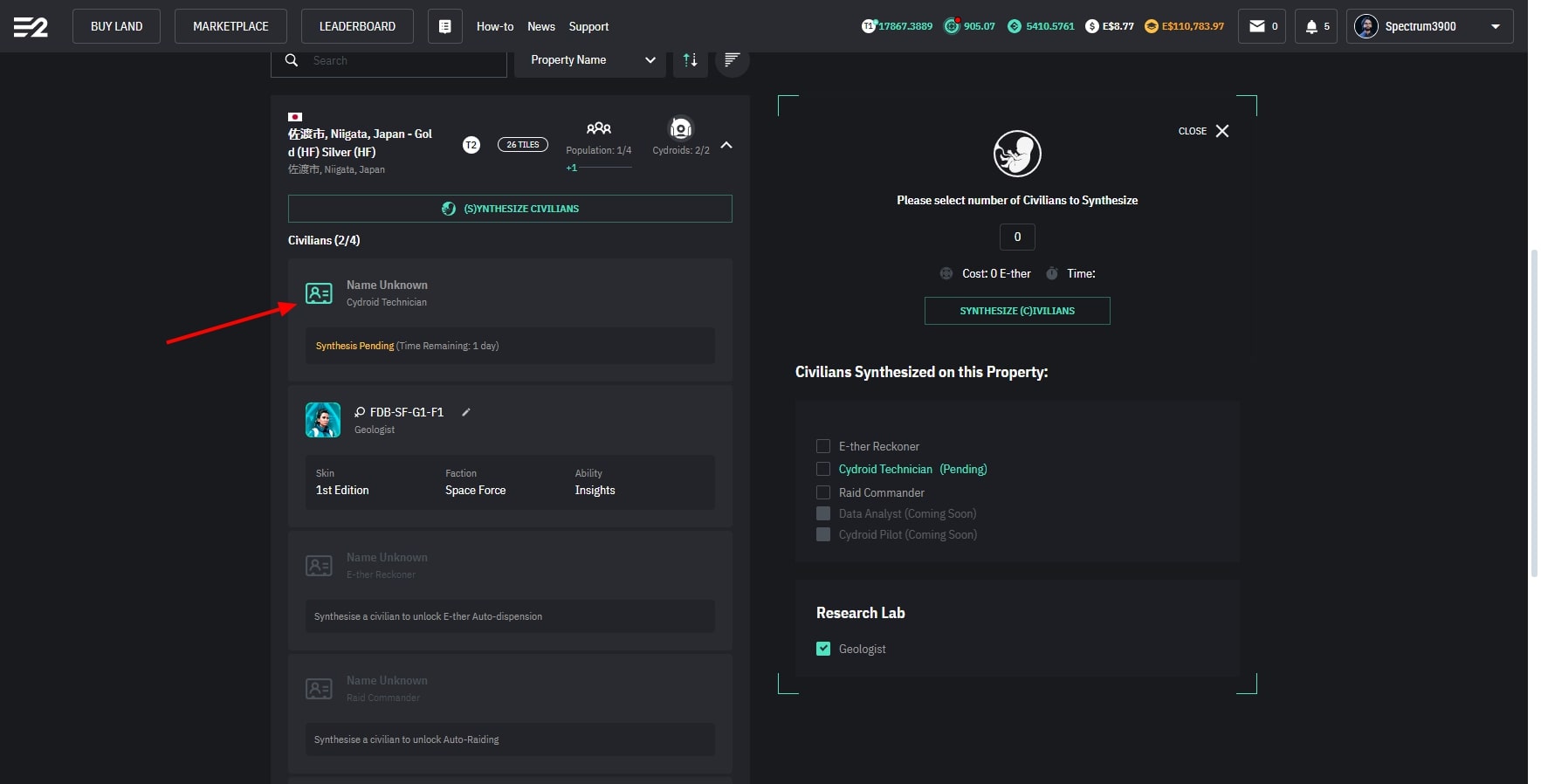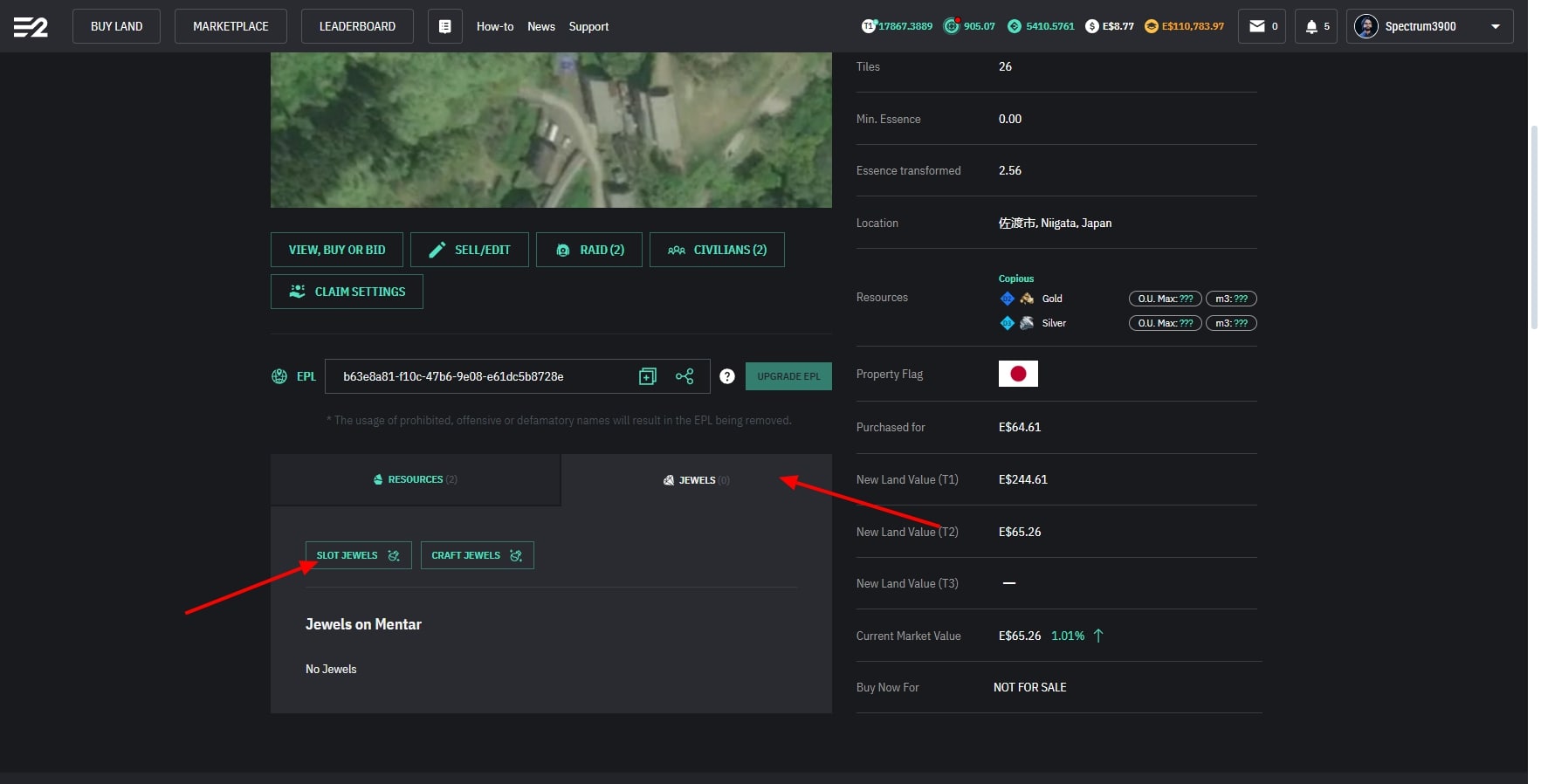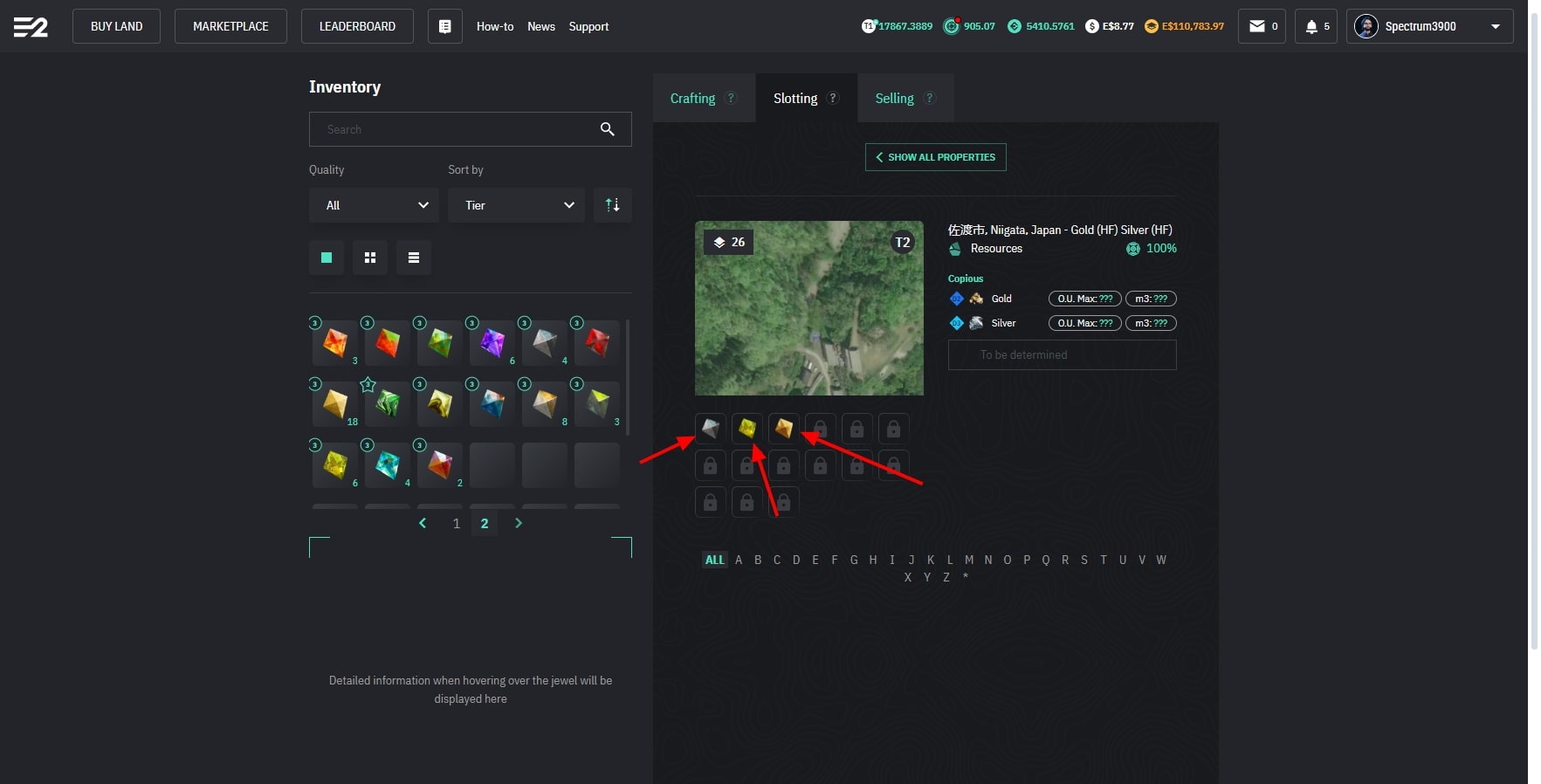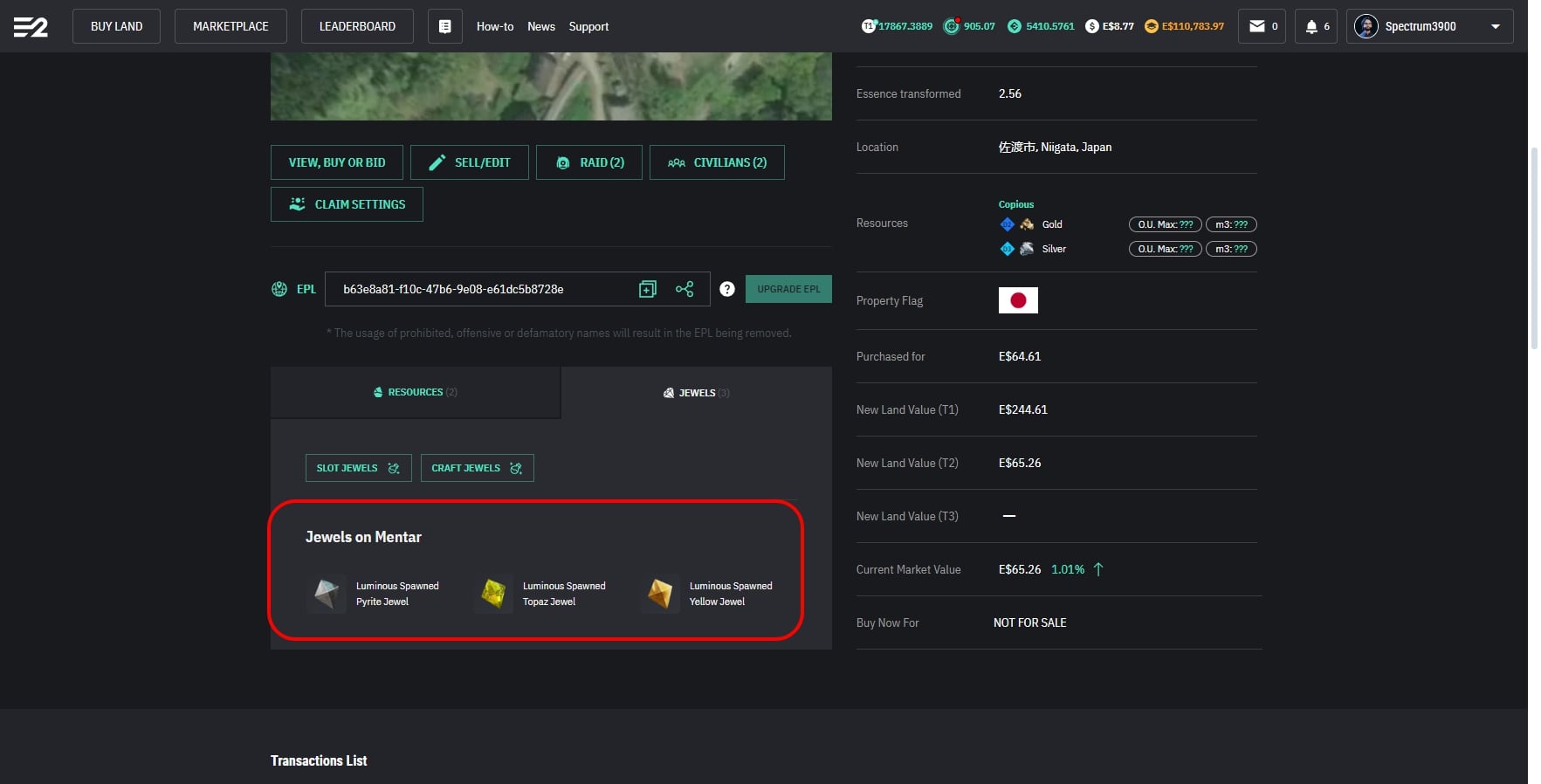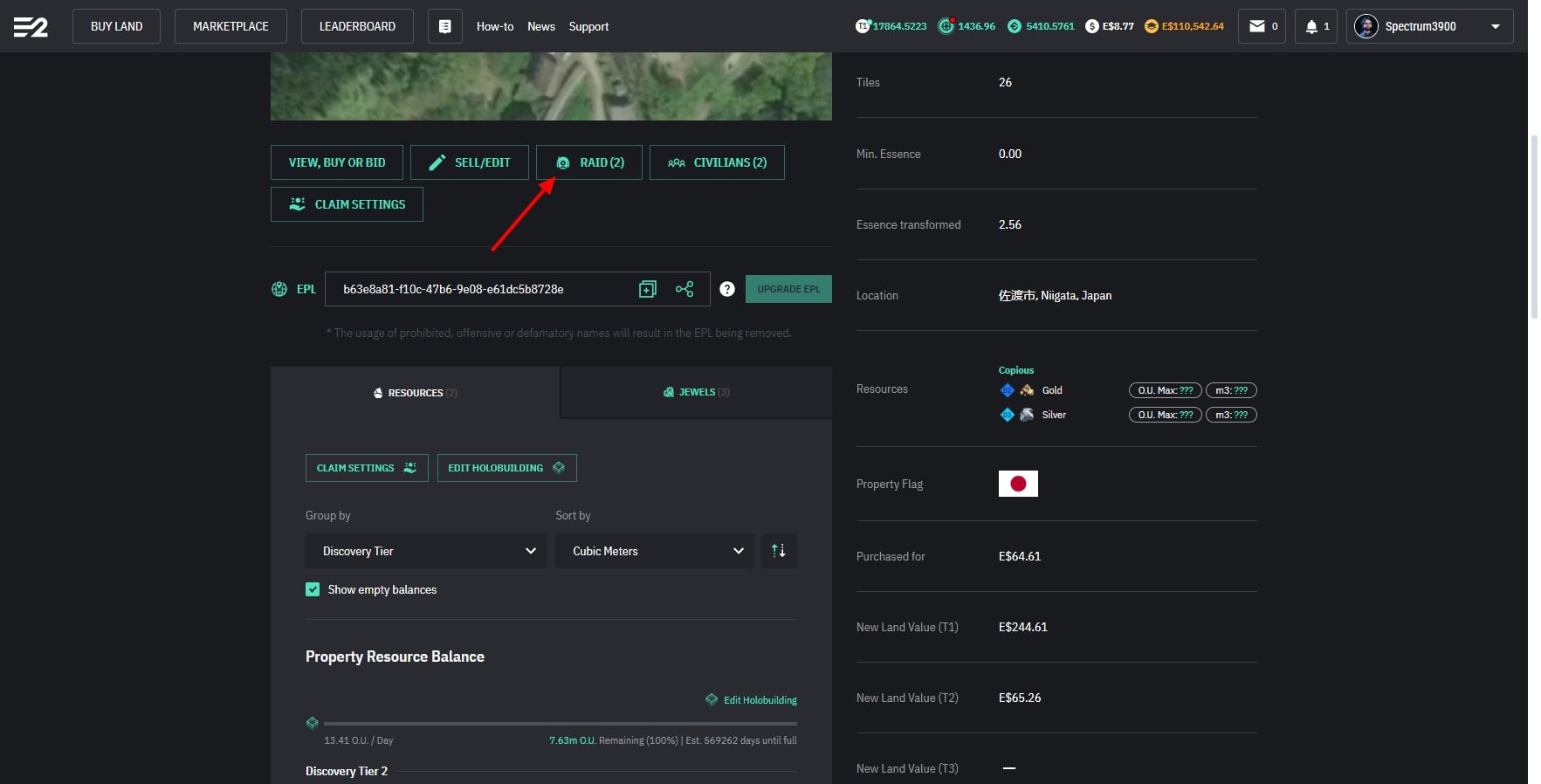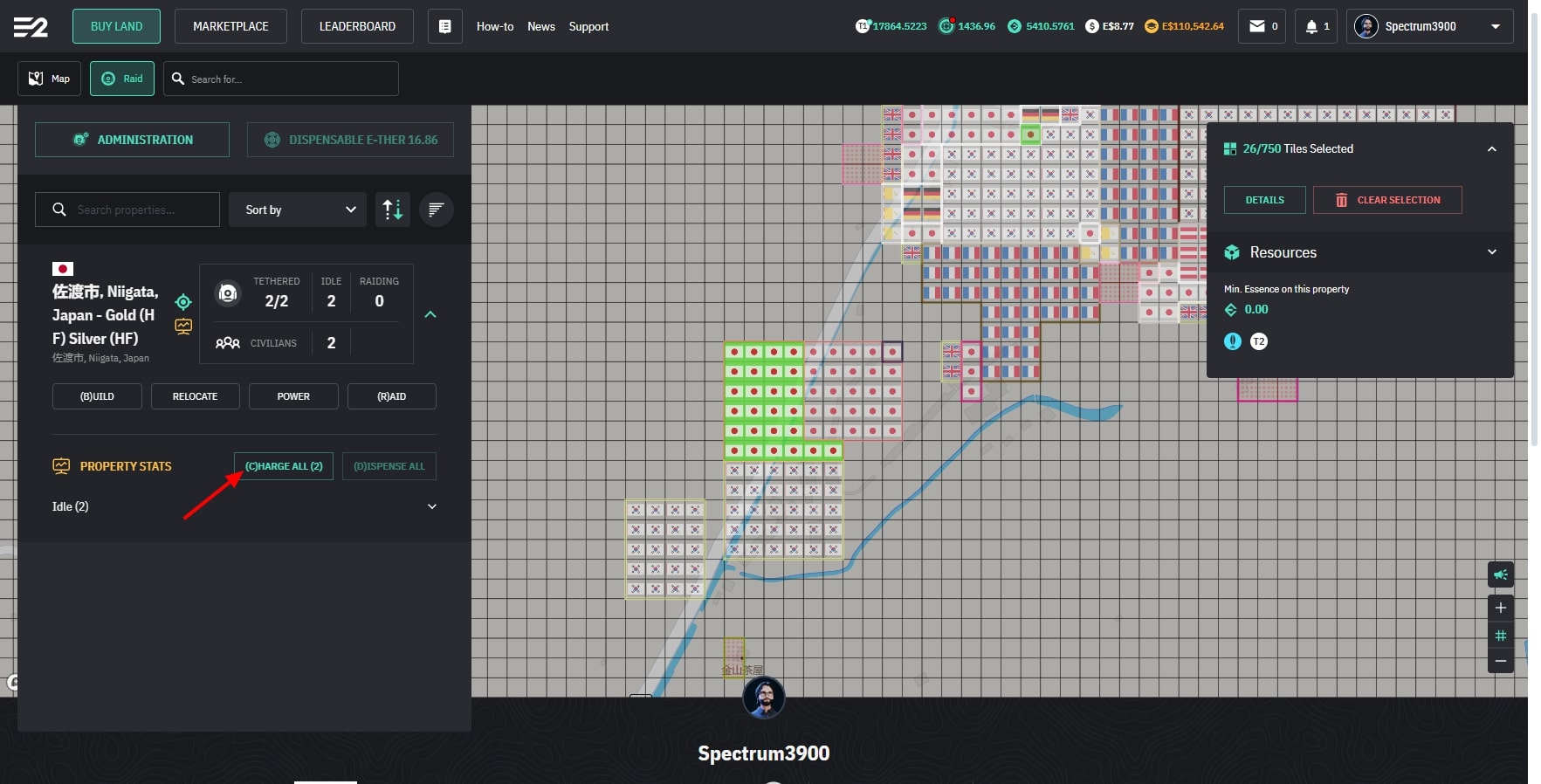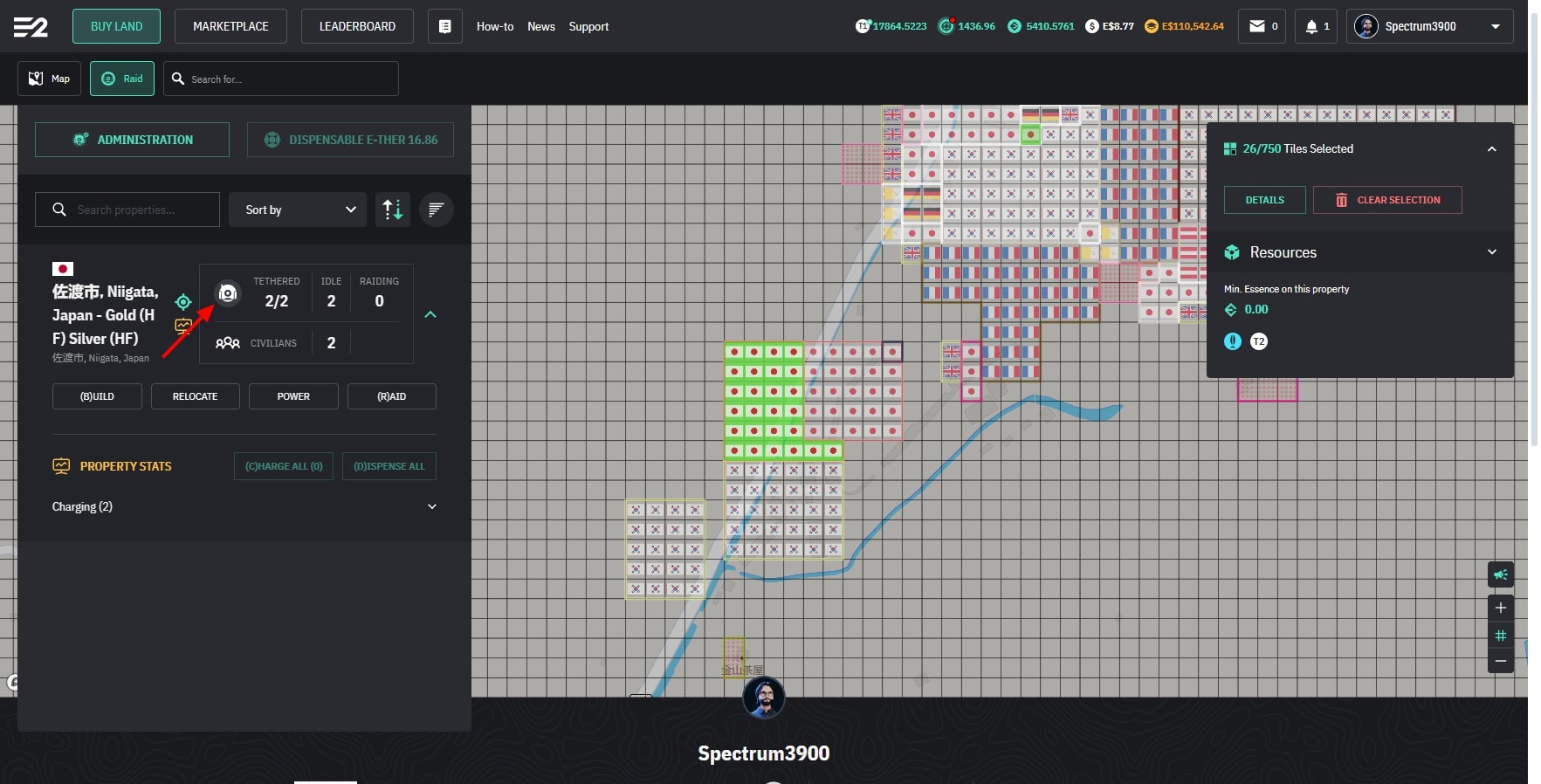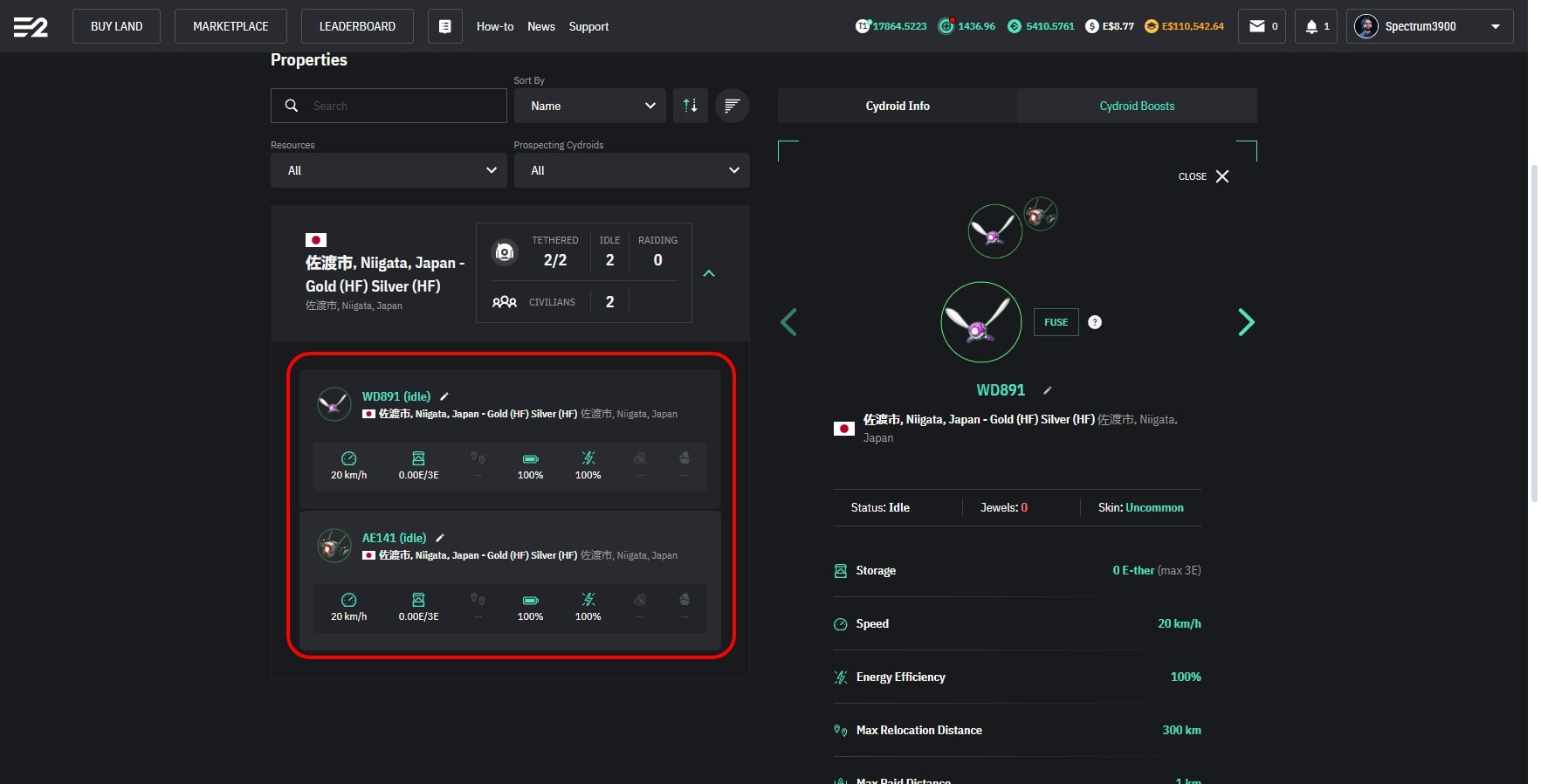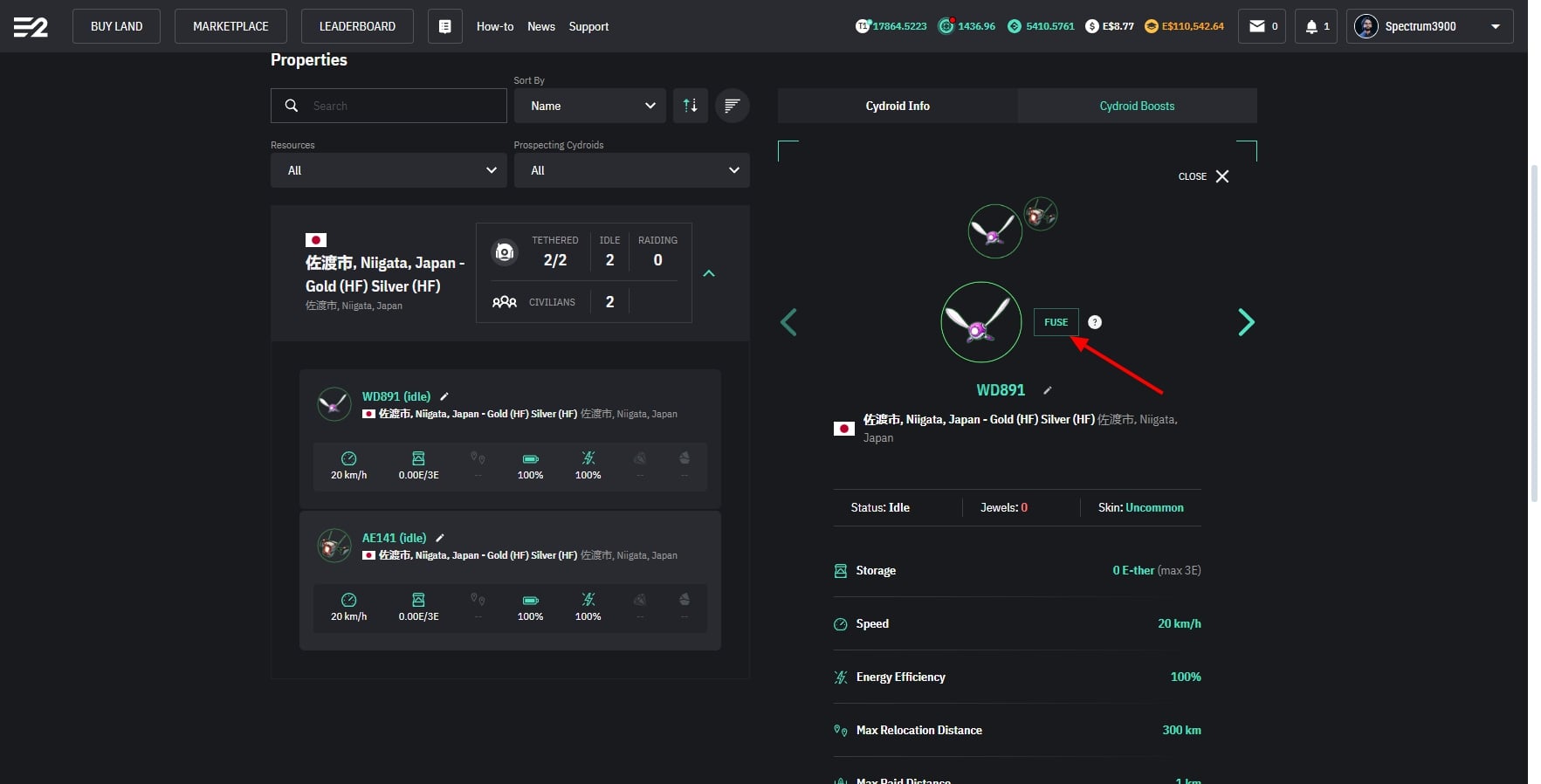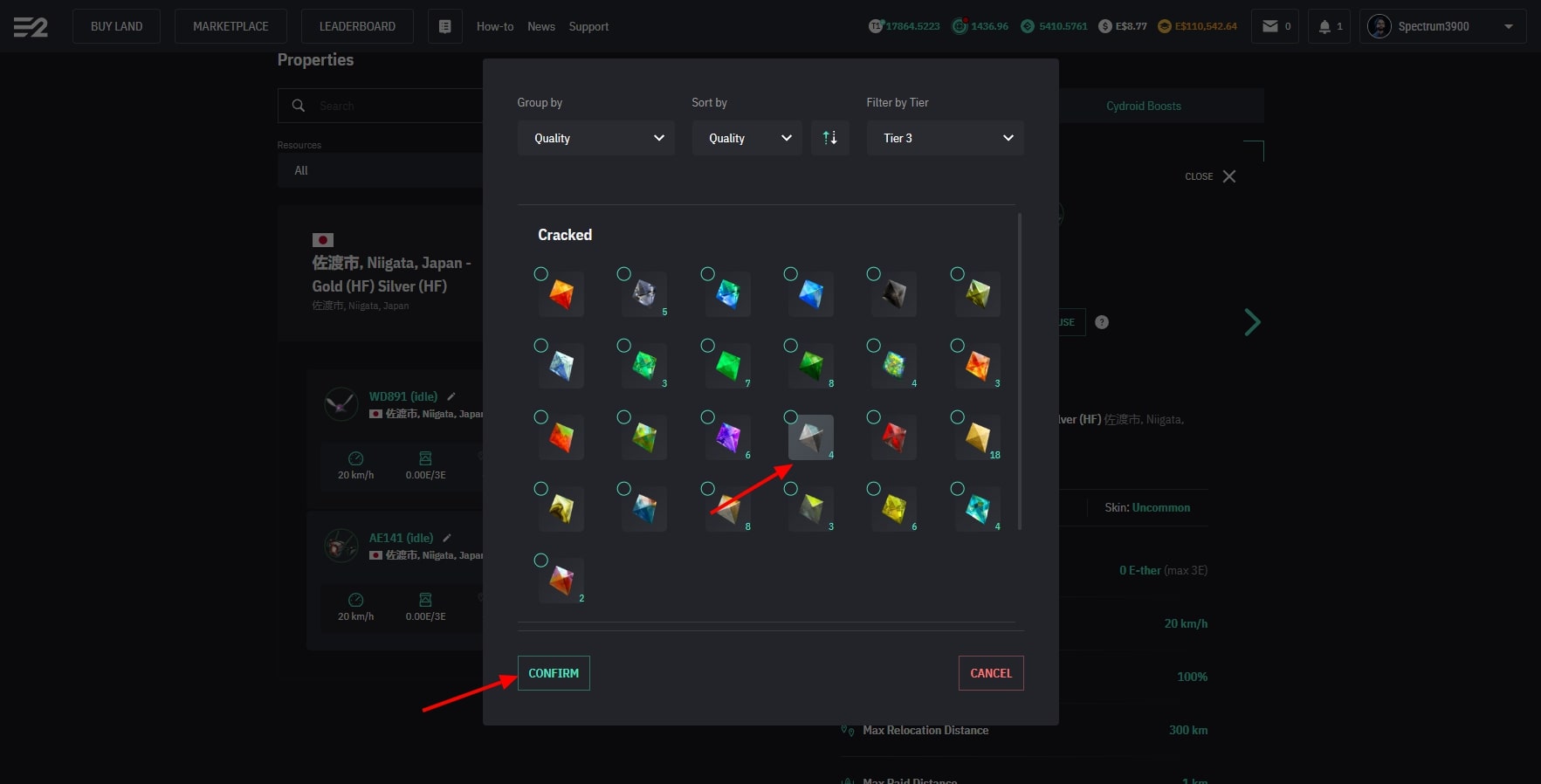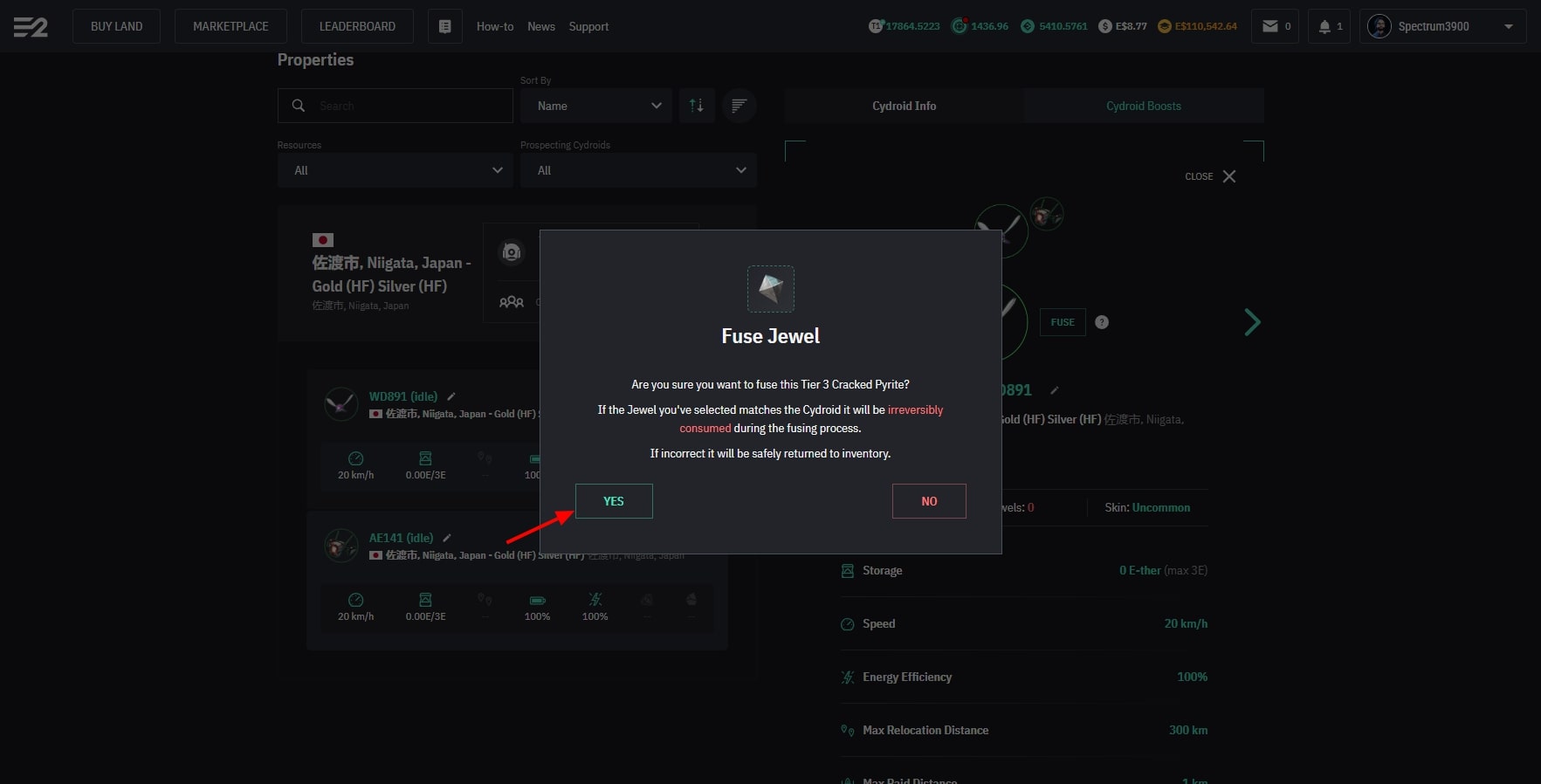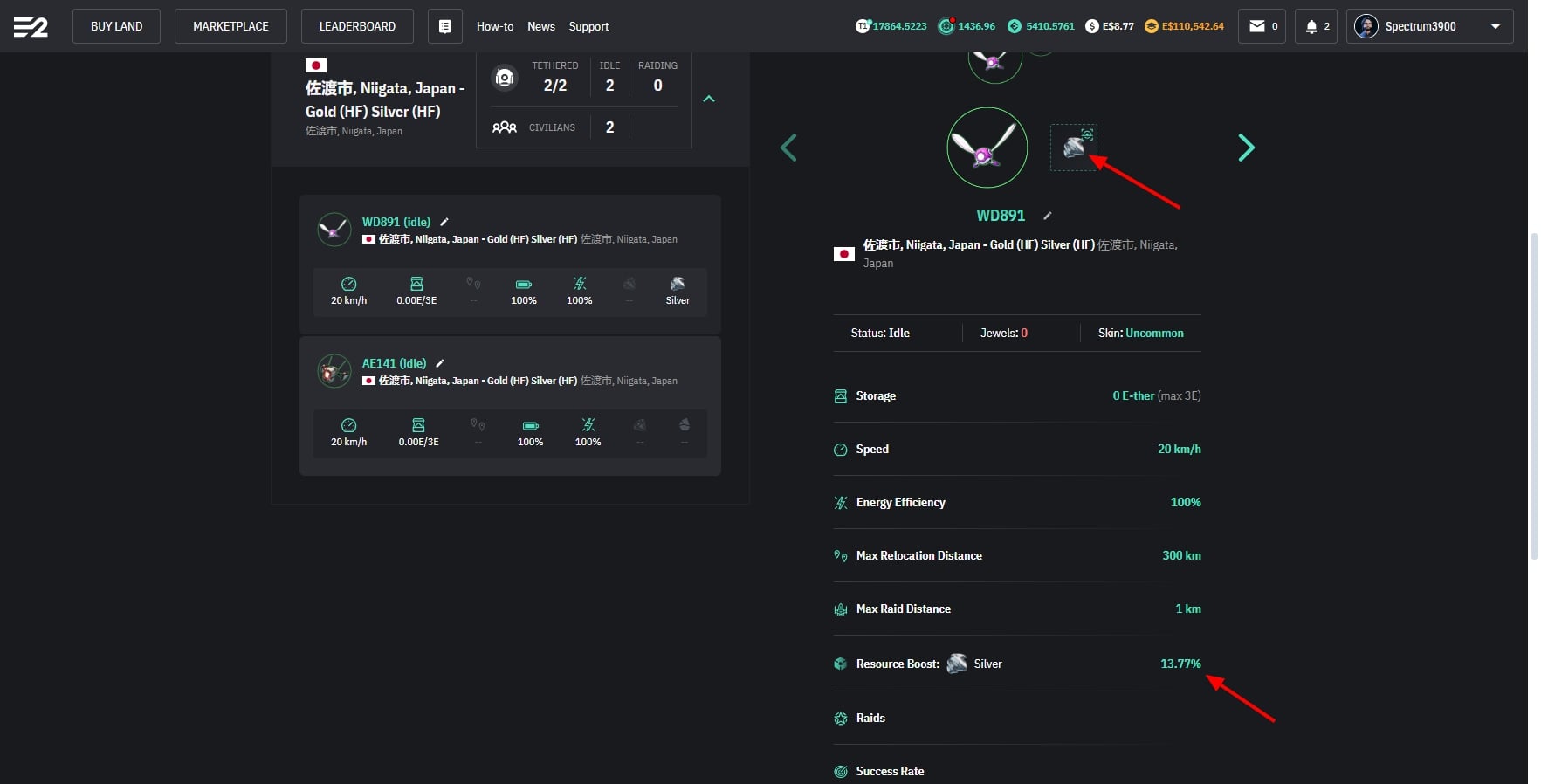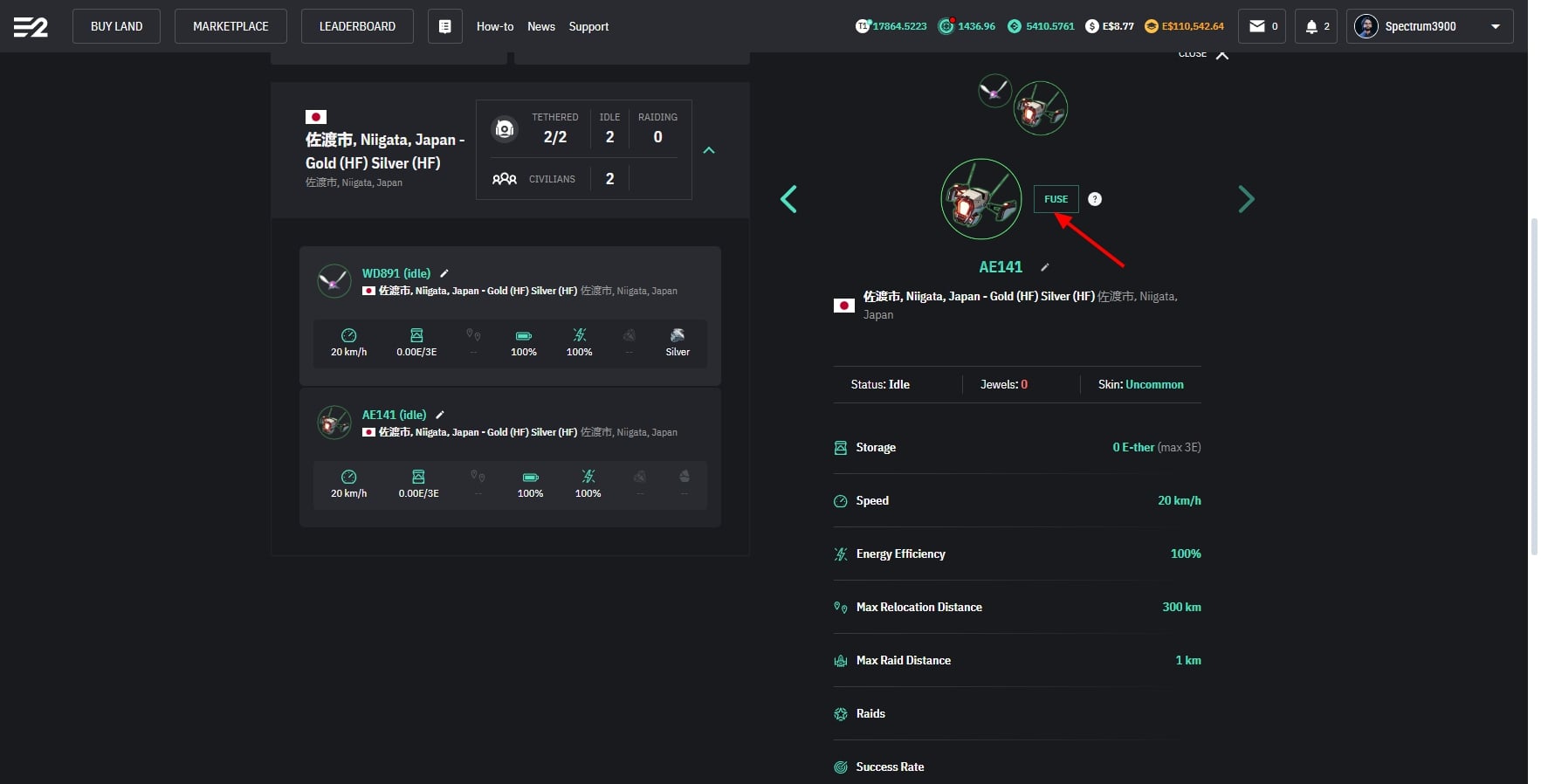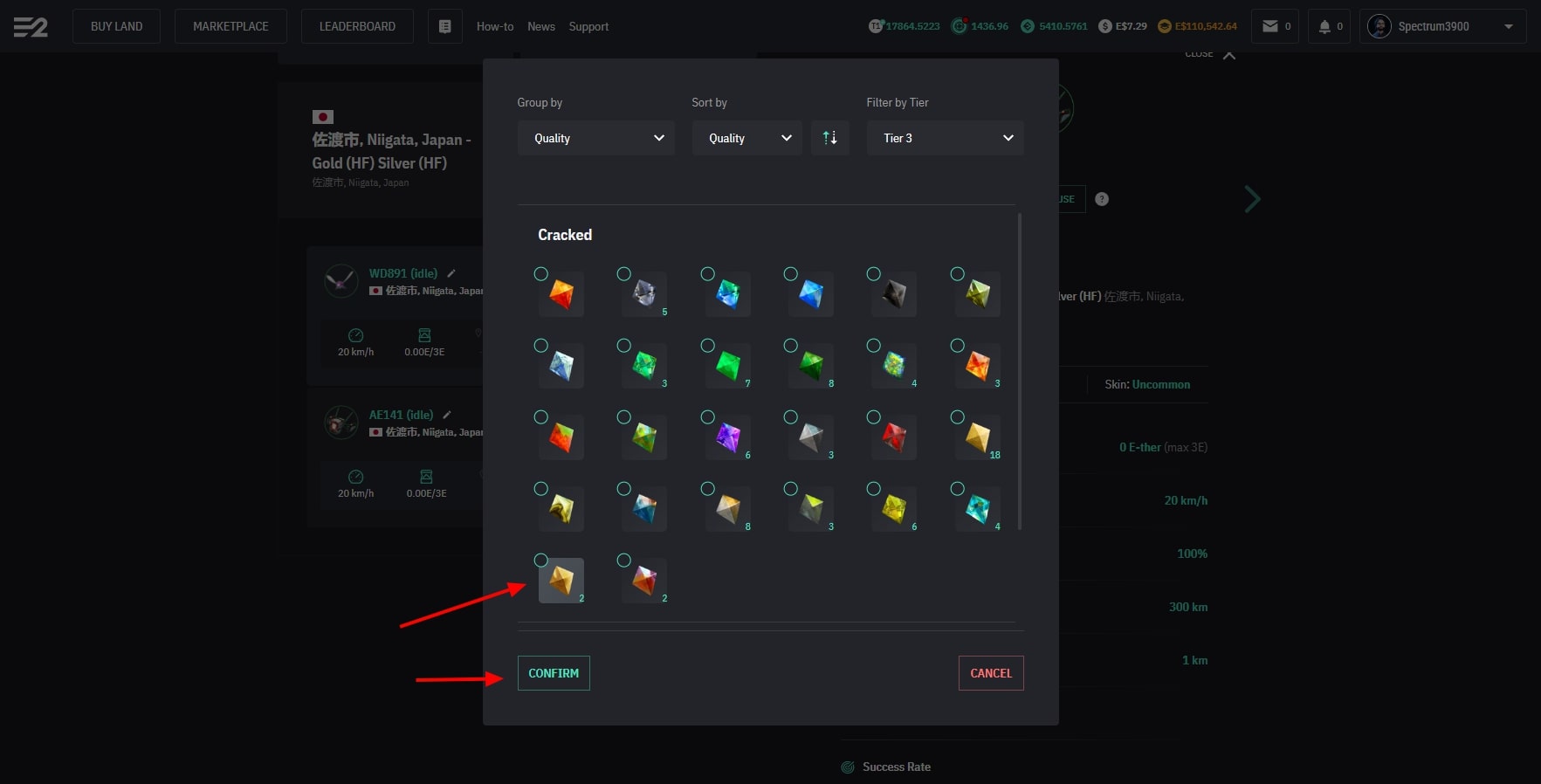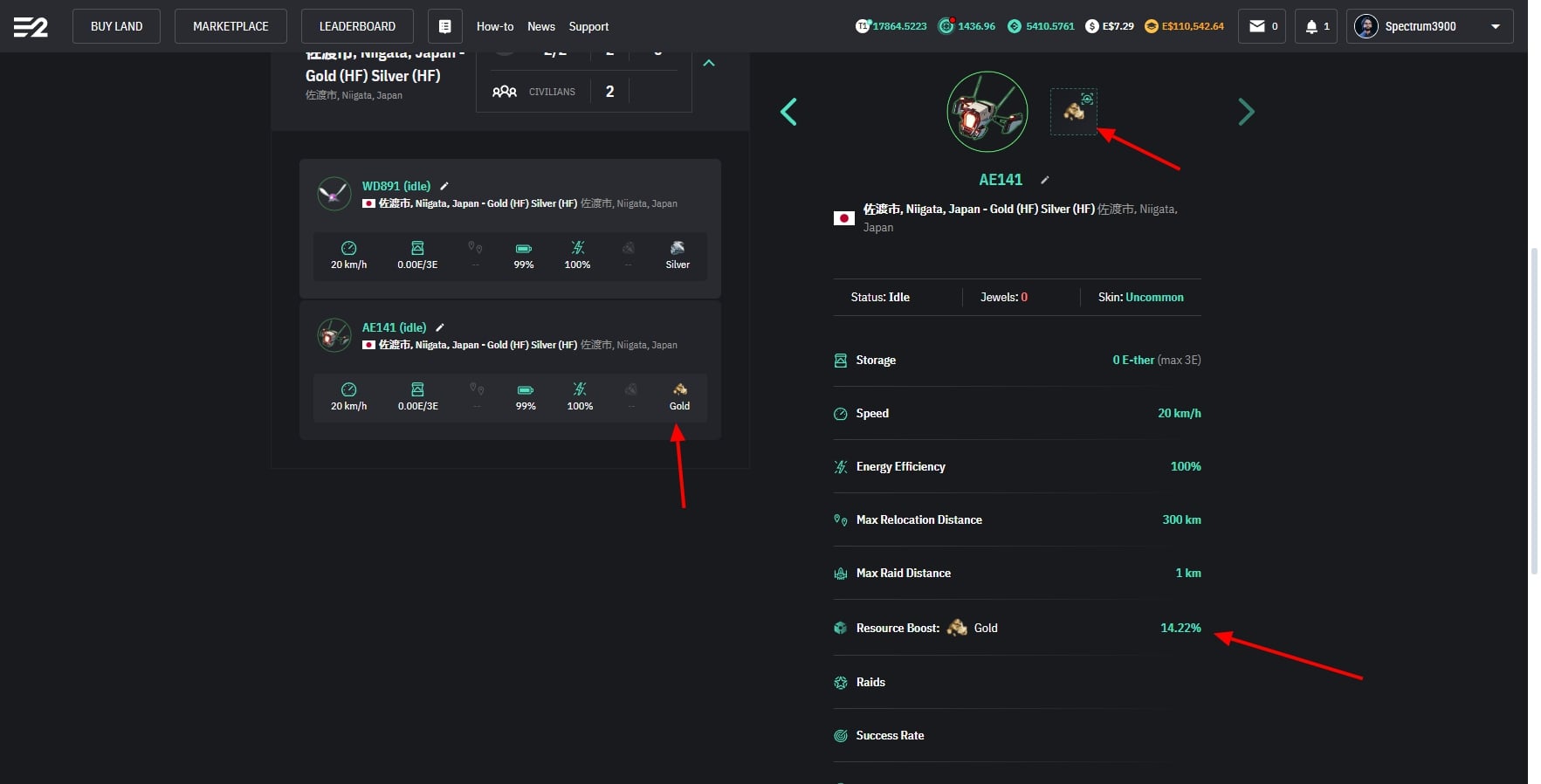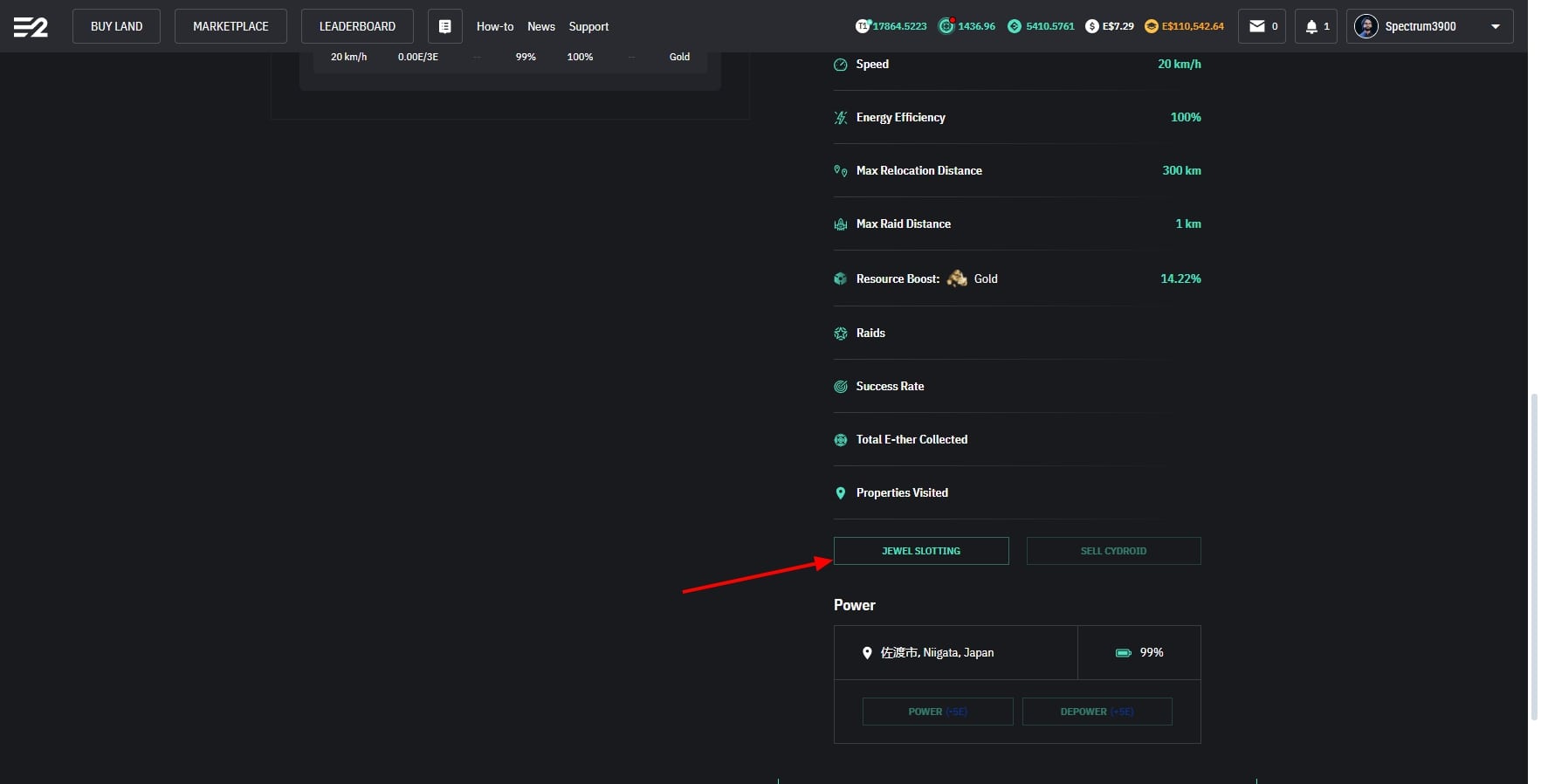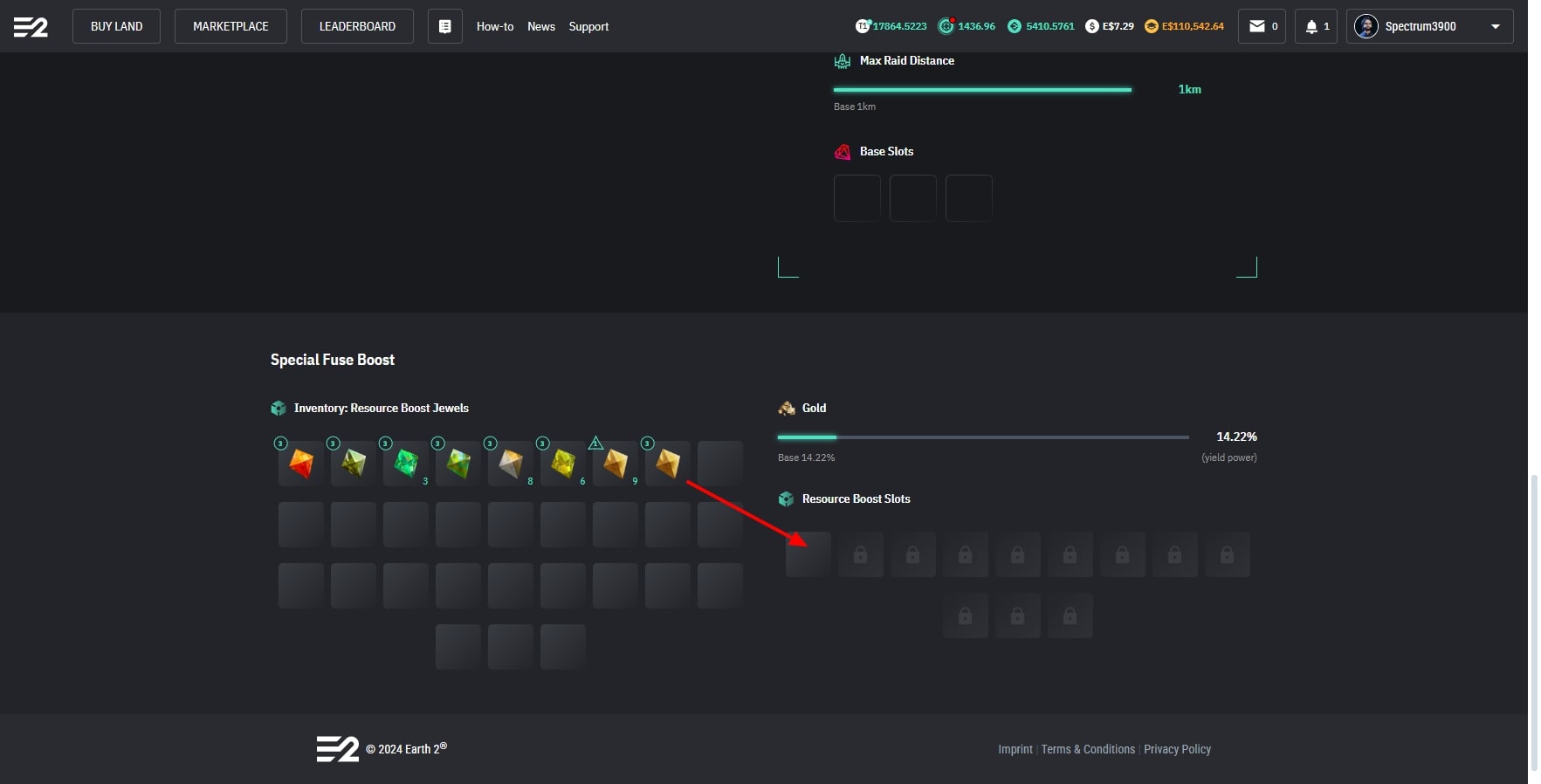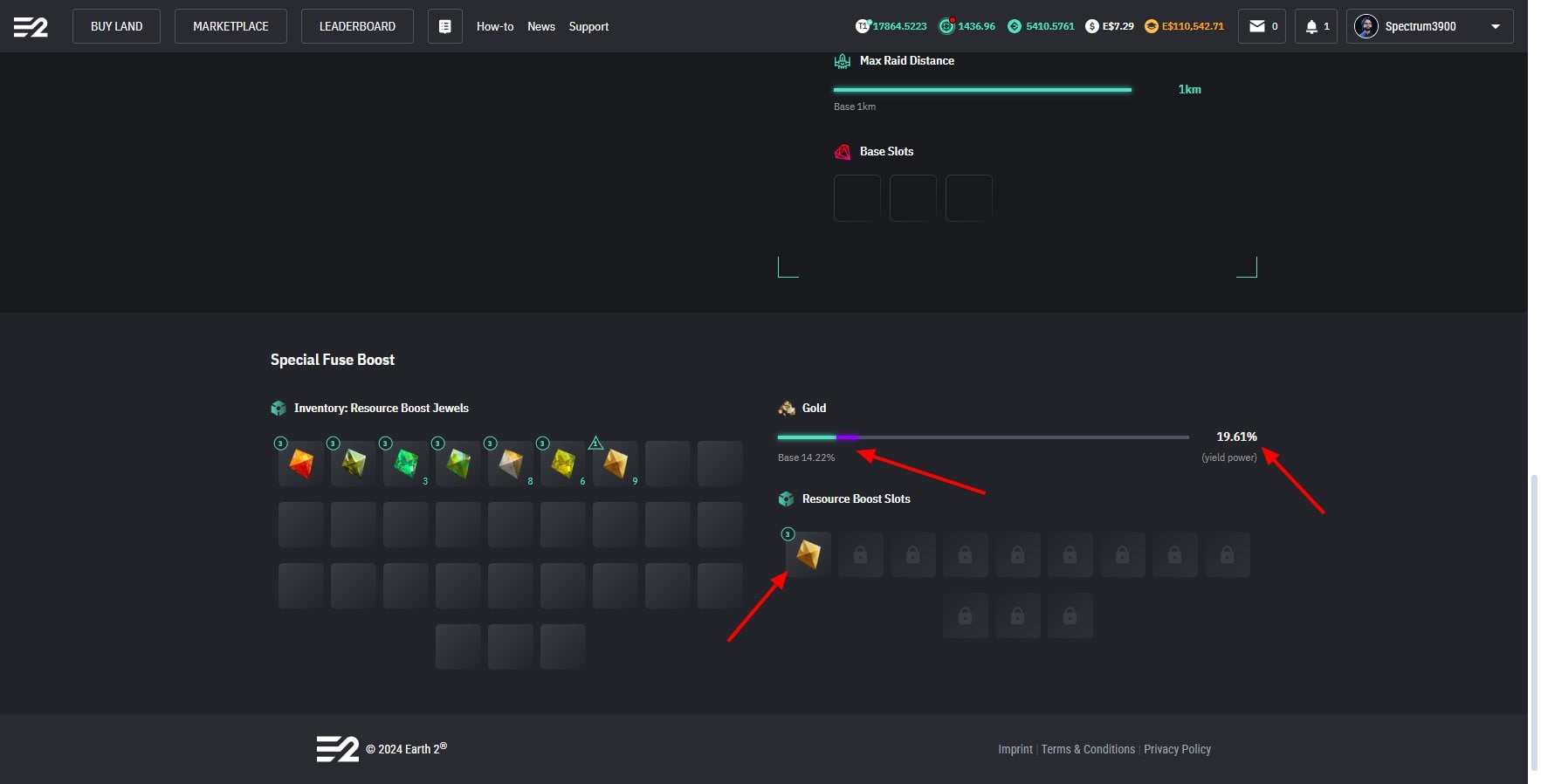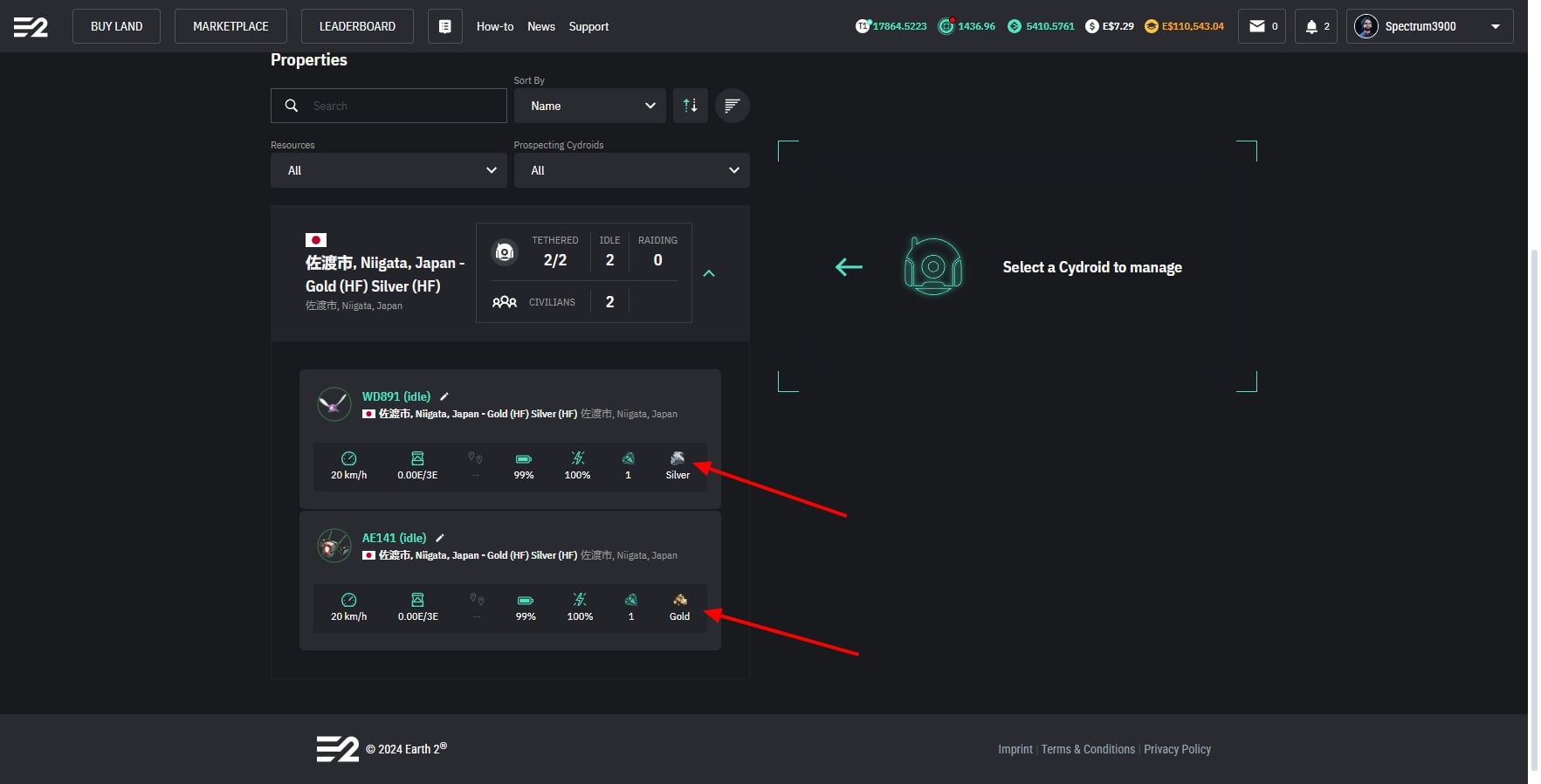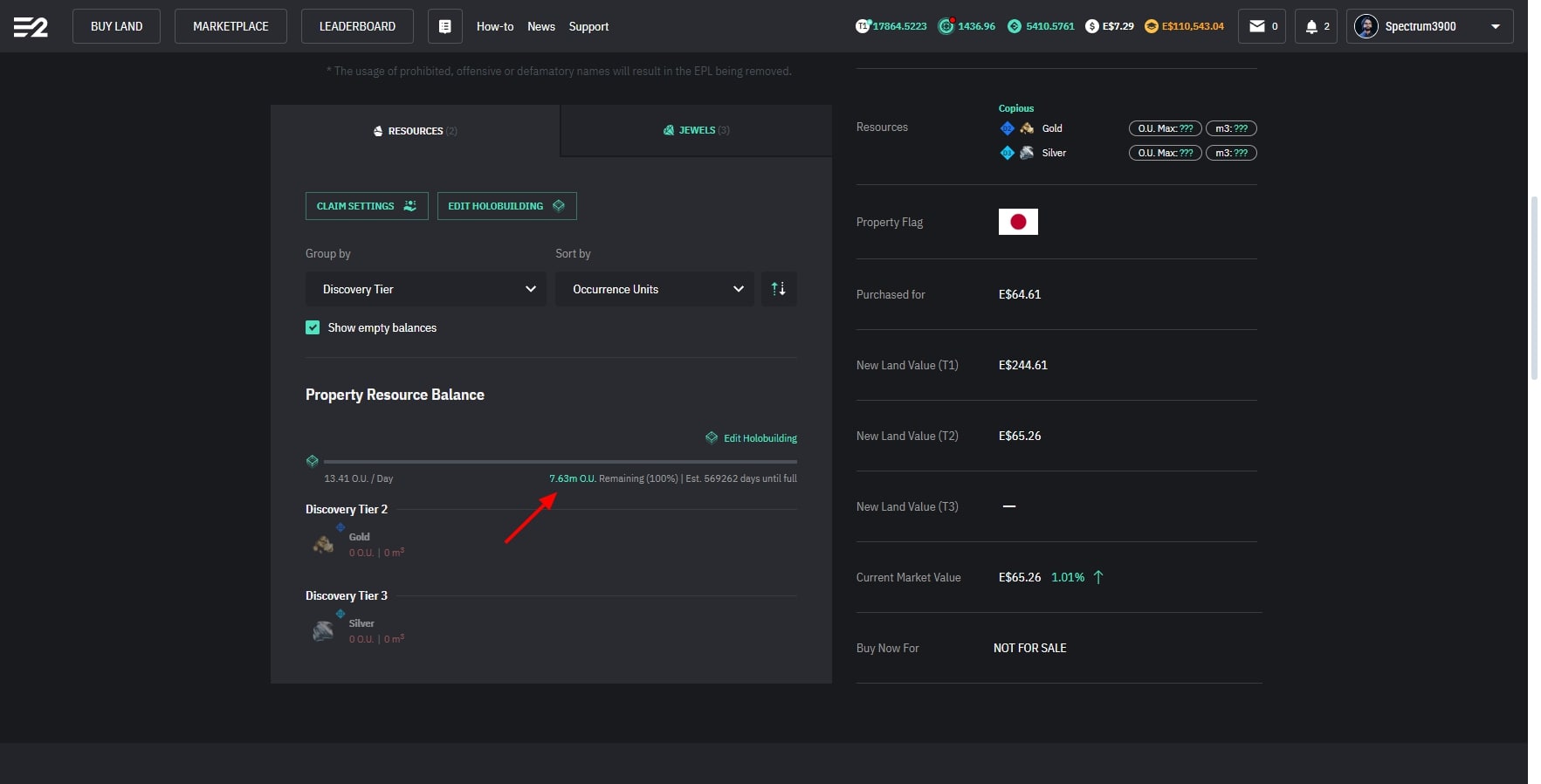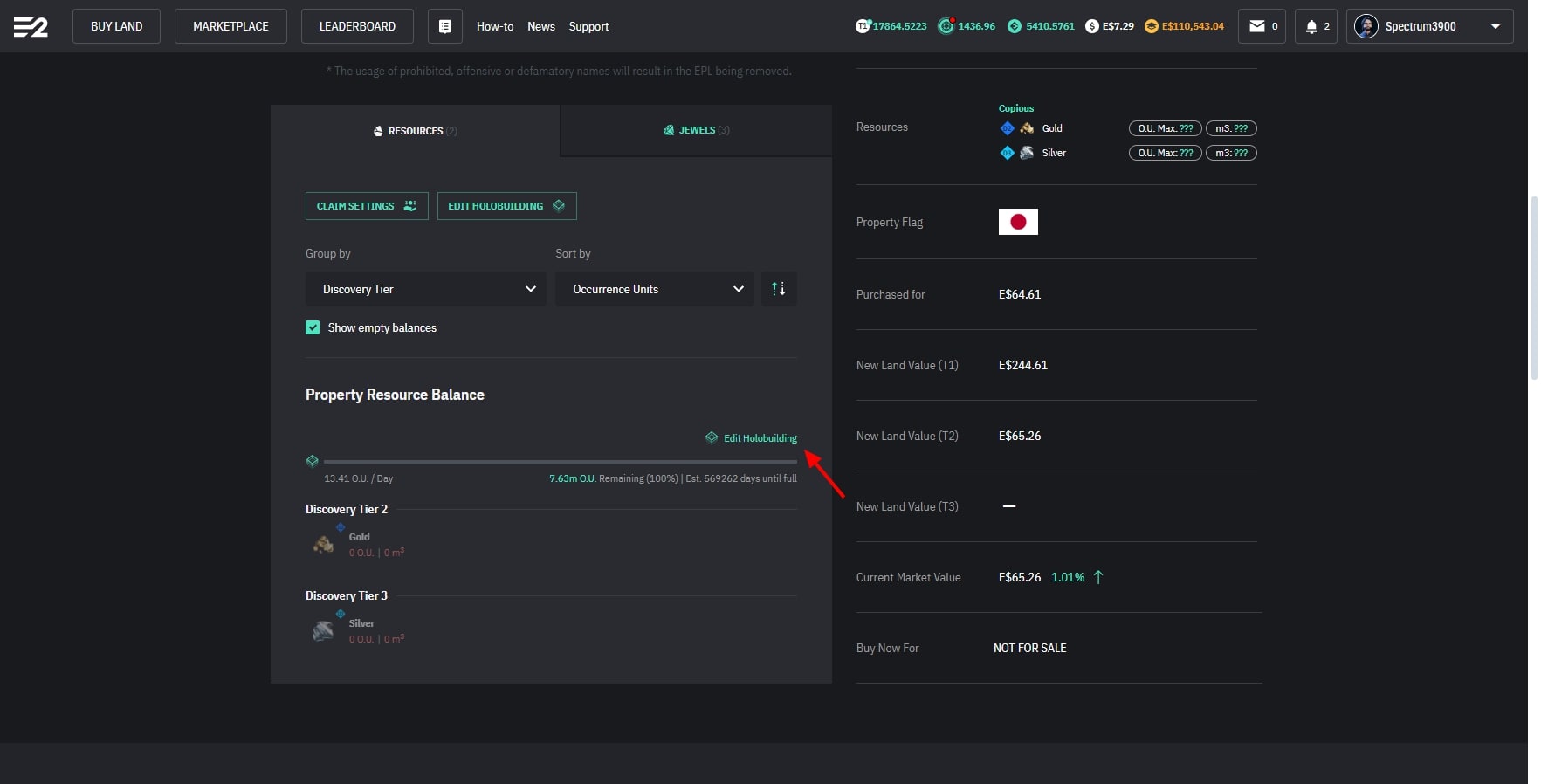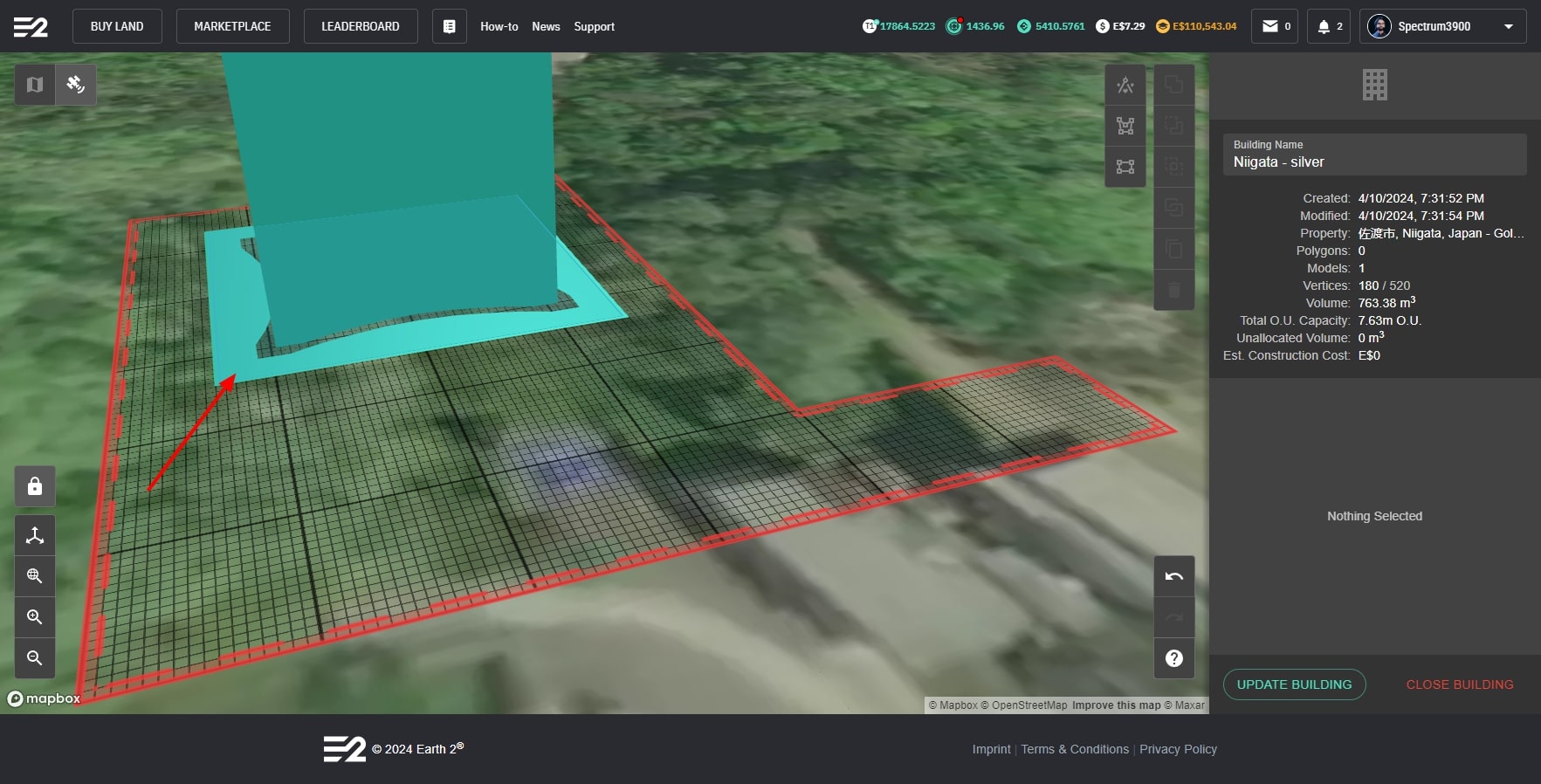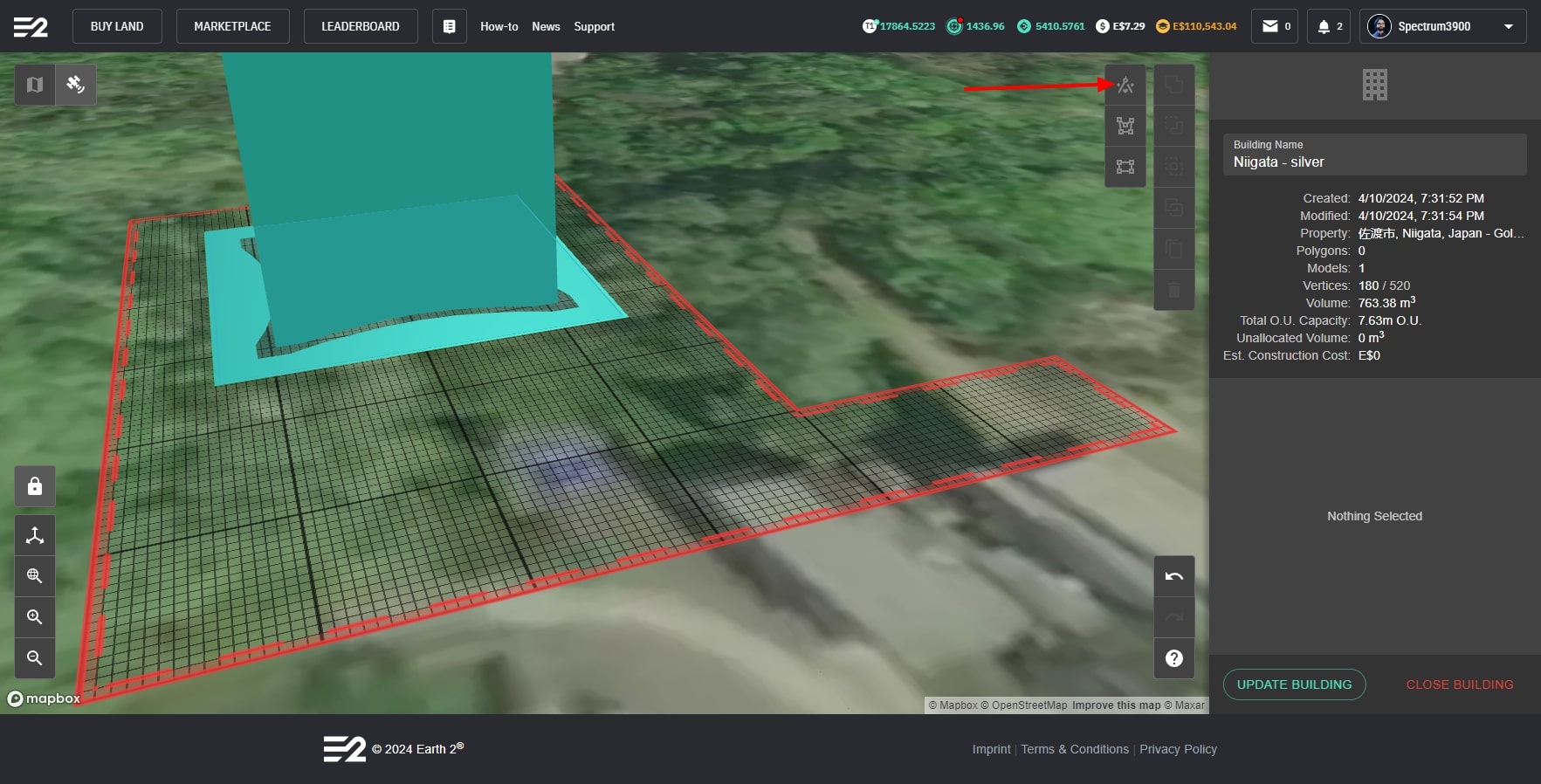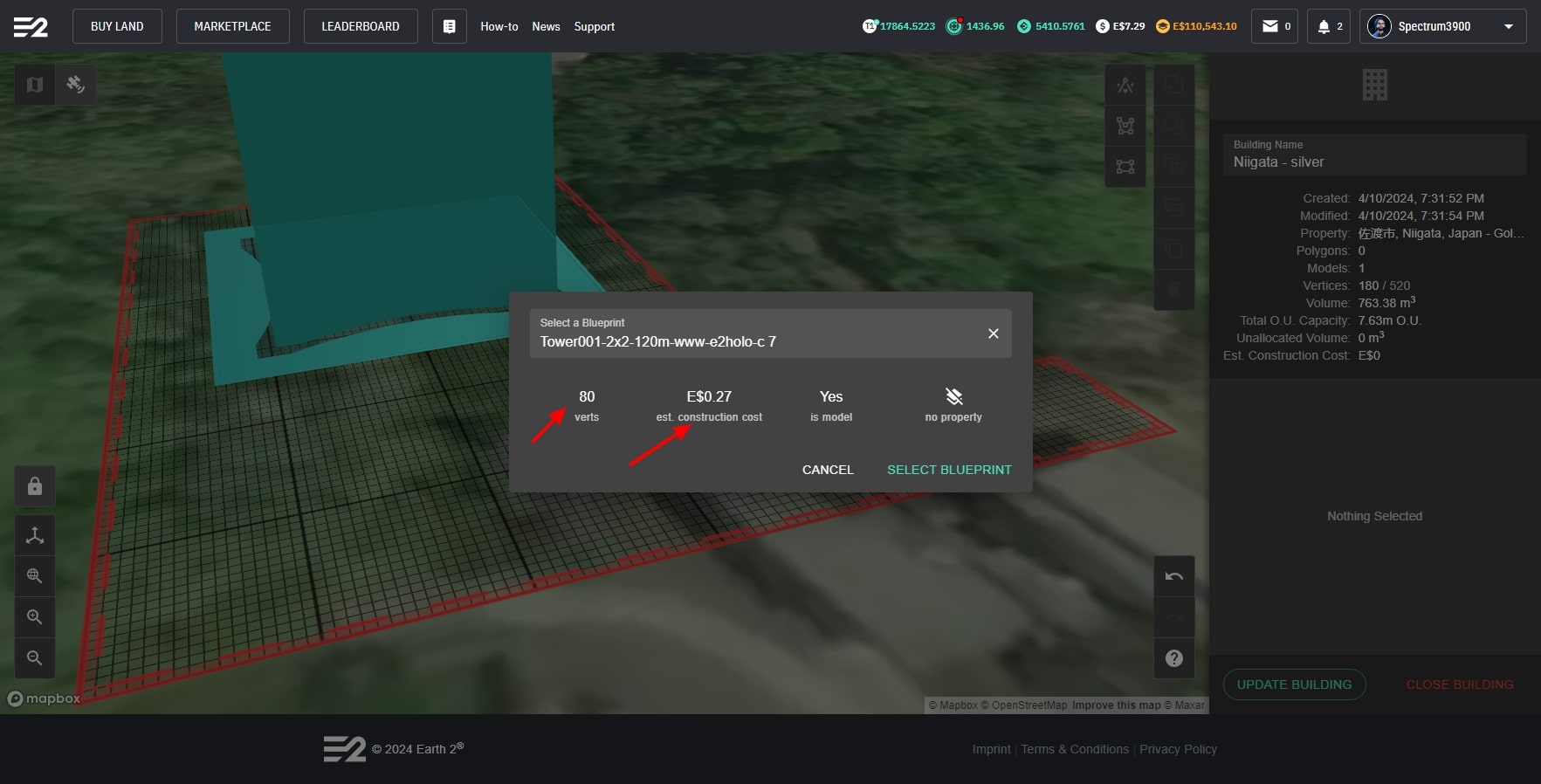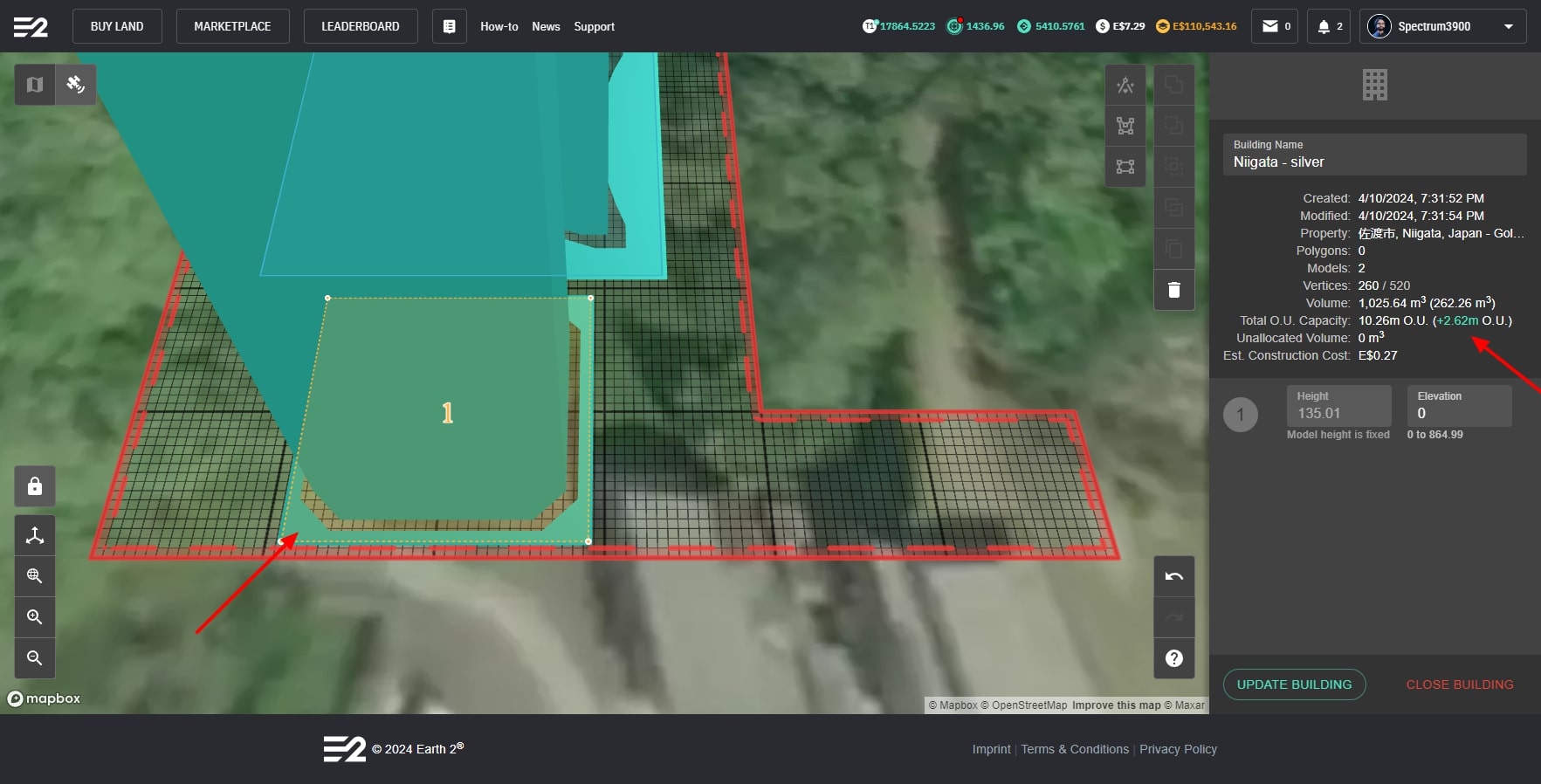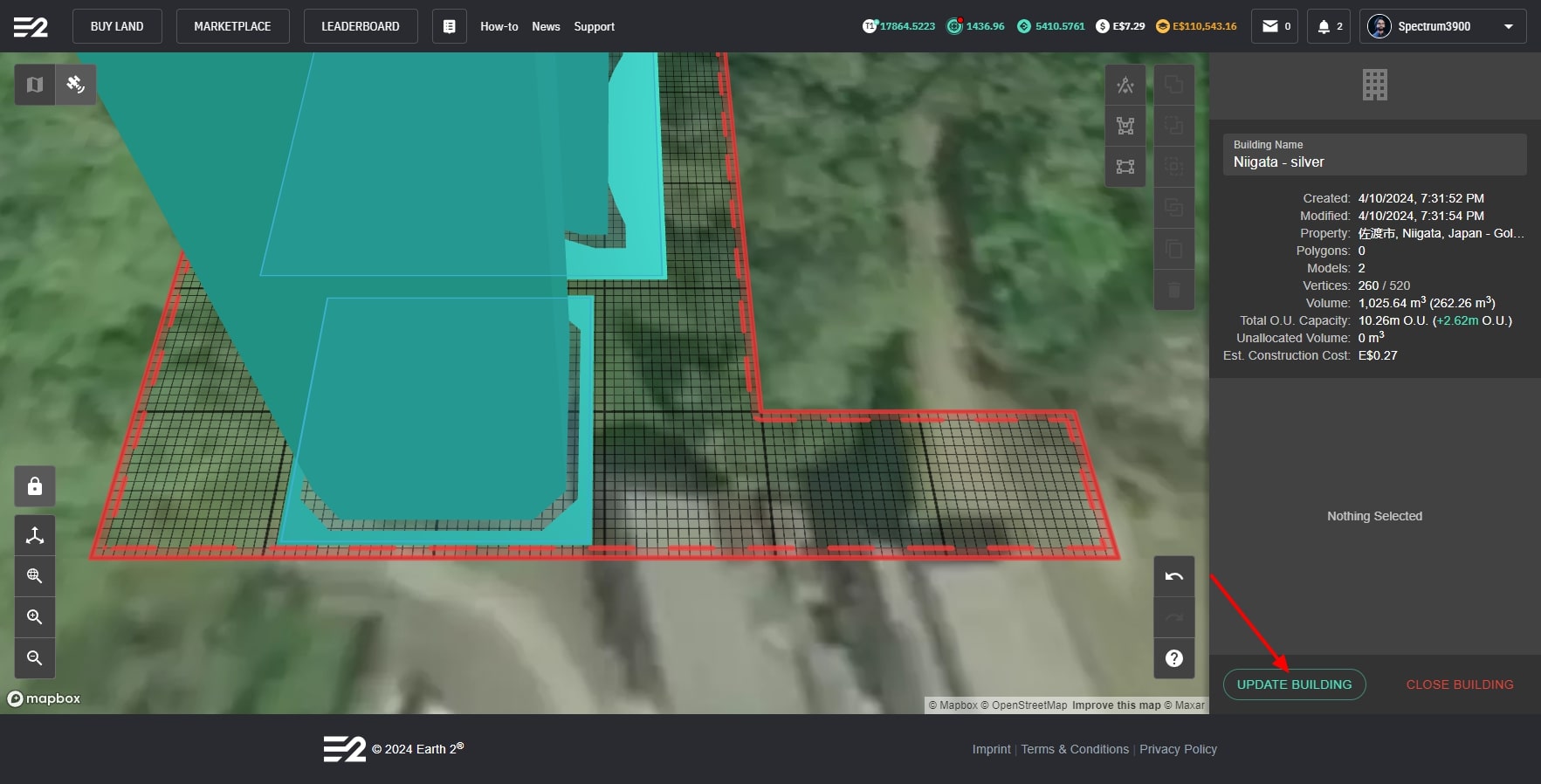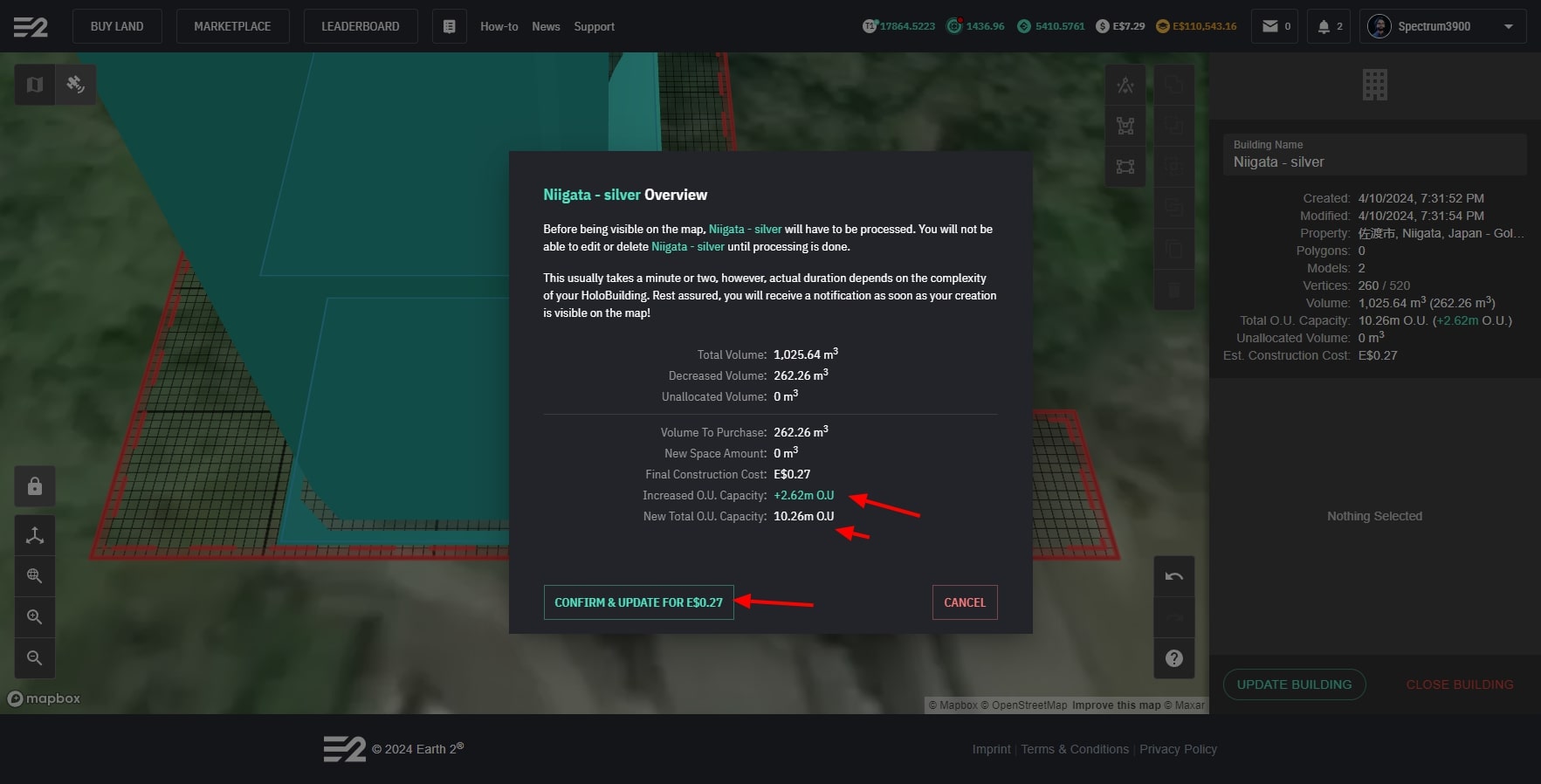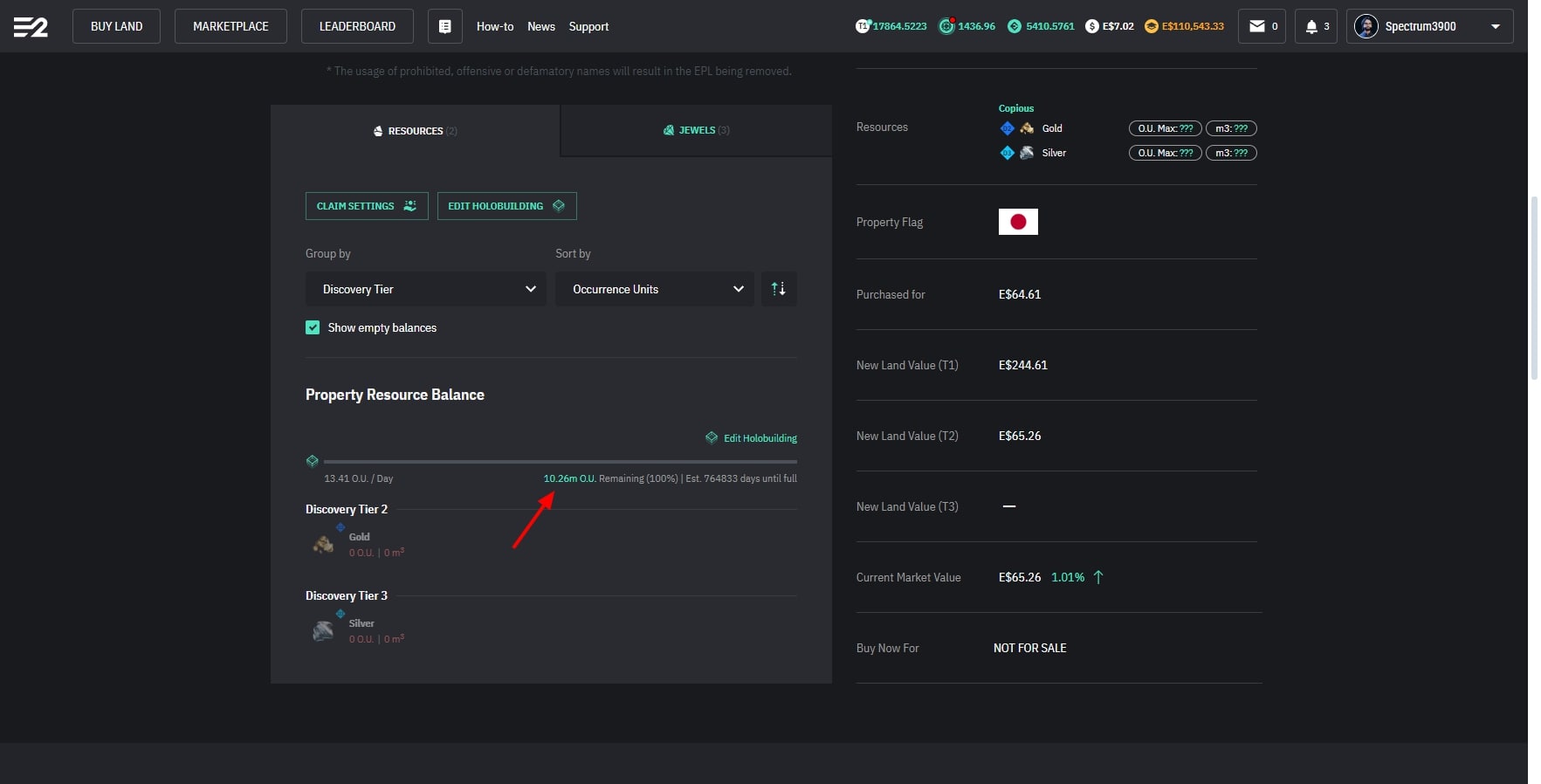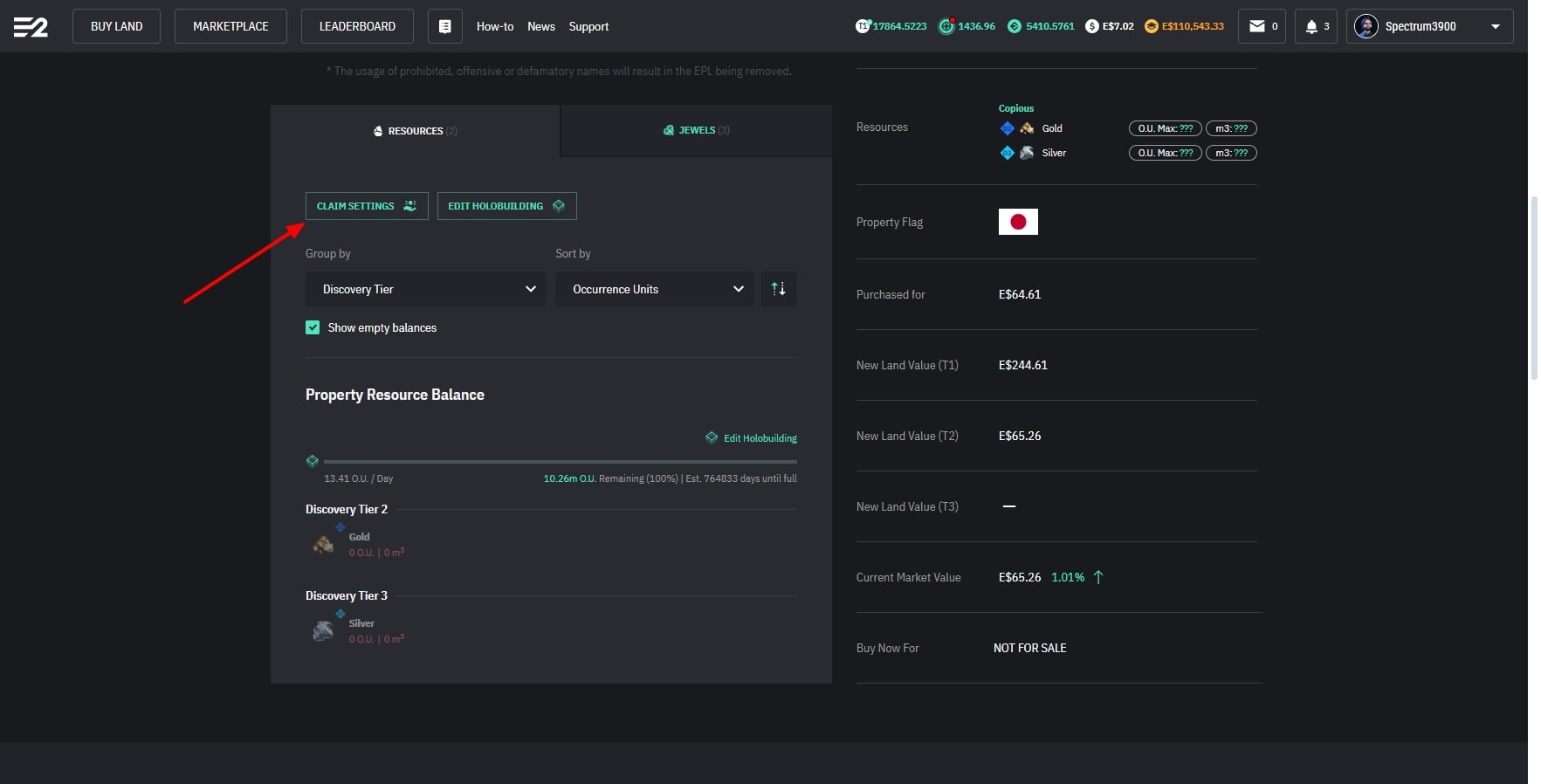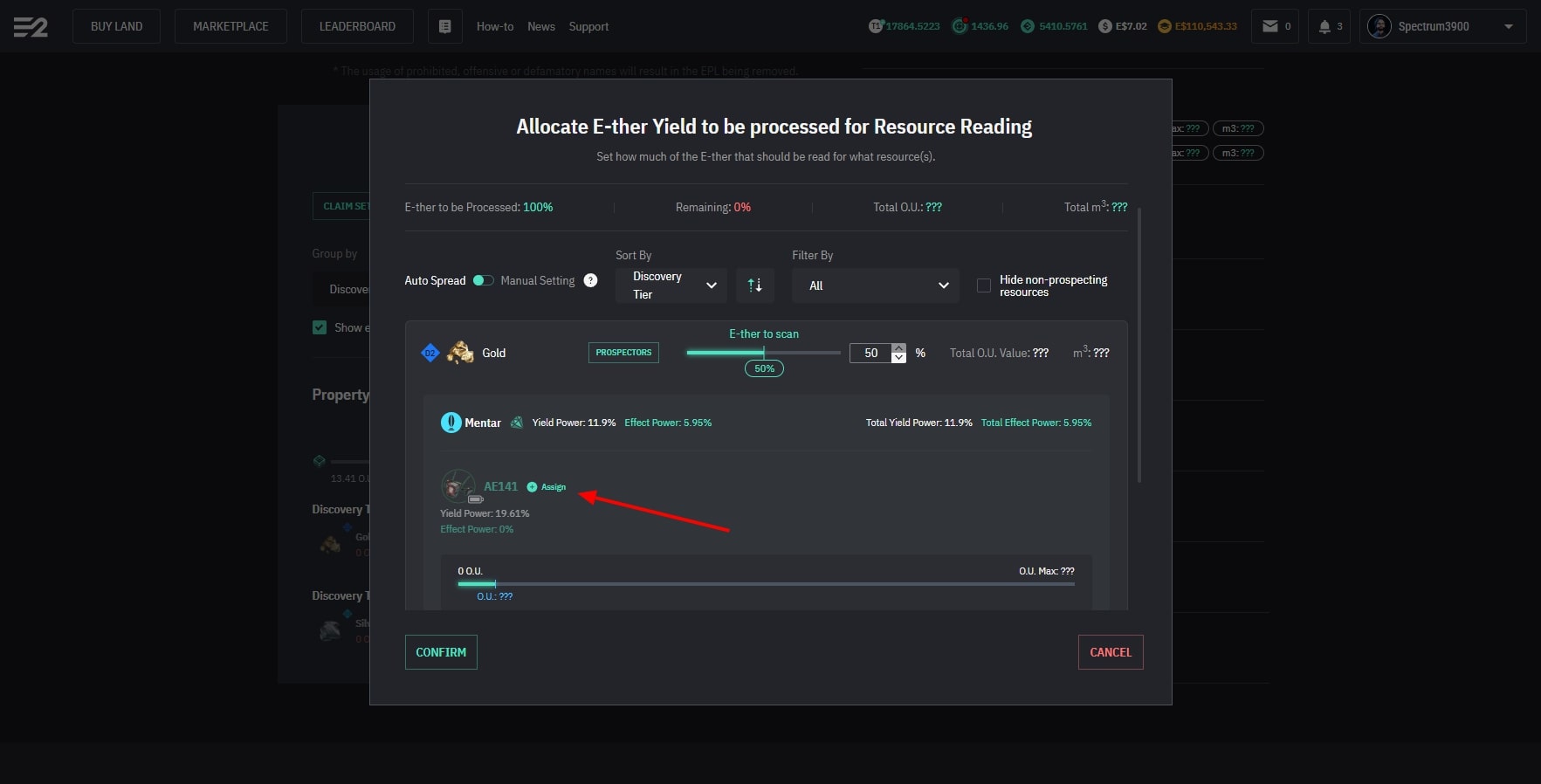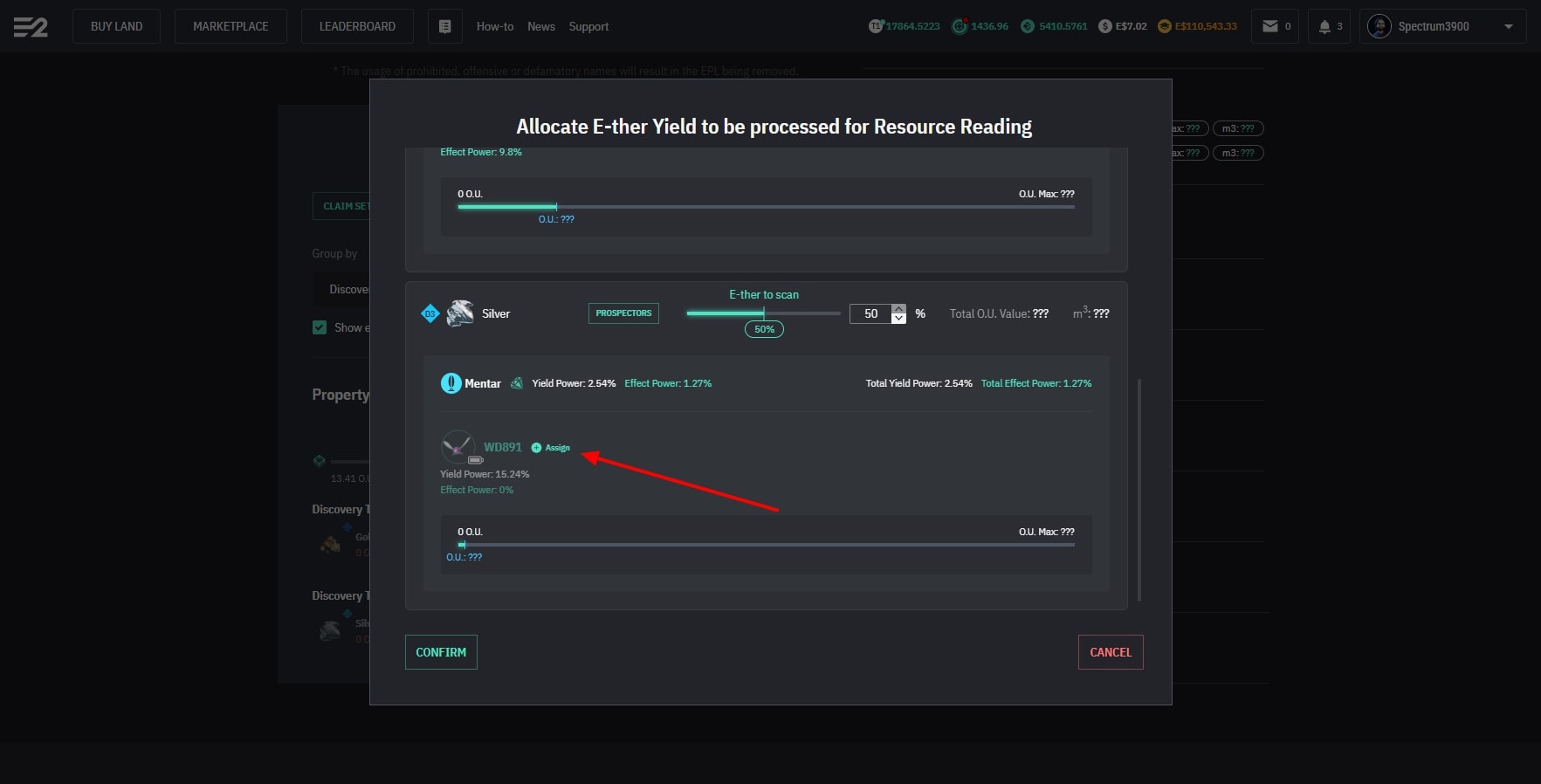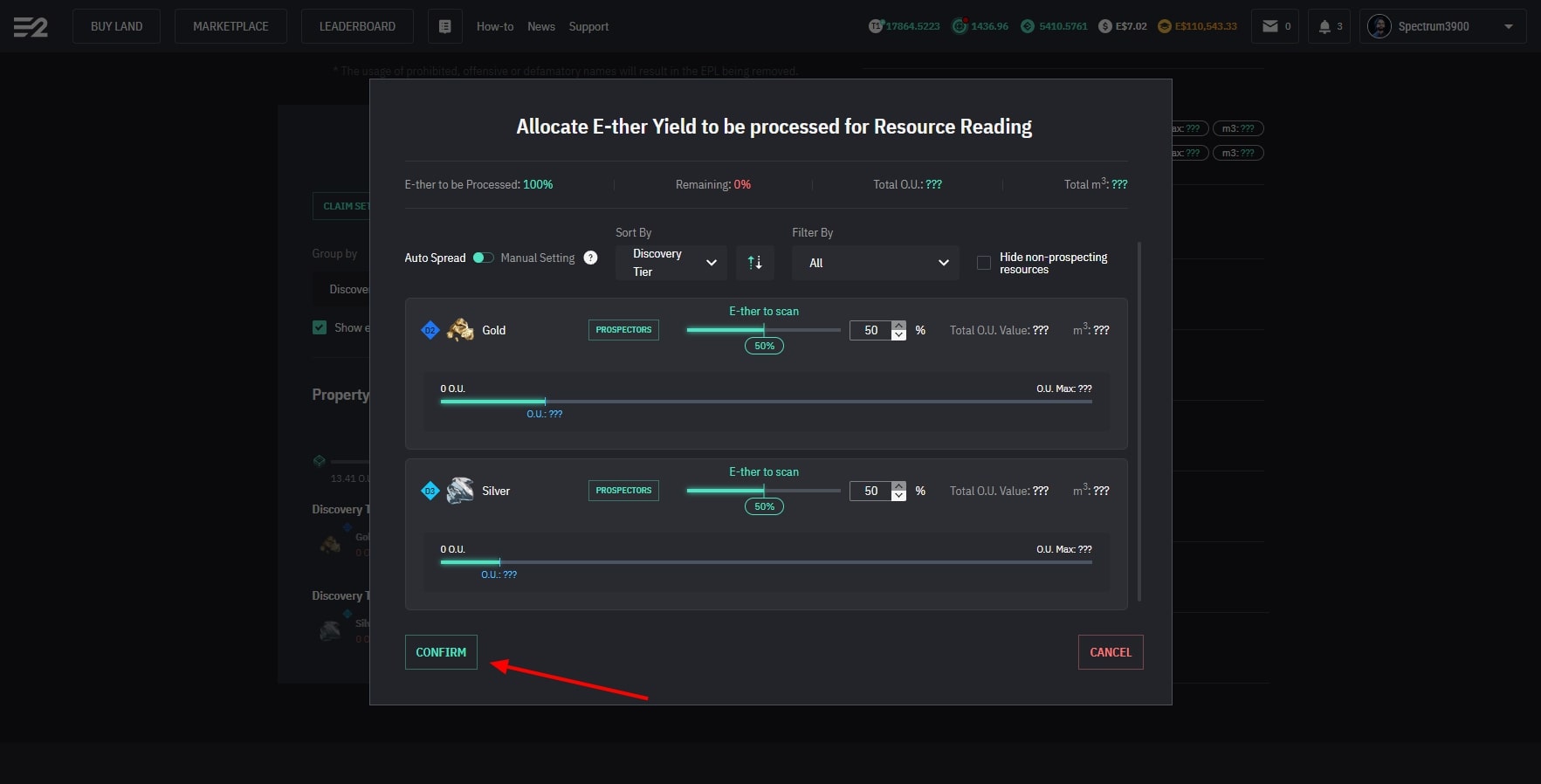Setup your Earth2 property for Resource gathering
Learn the fundamentals of setting up your property for gathering resources.
All GuidesSetup checklist
For this guide, we will go through a land that I own, and it needs to be set up for gathering Resources instead of focusing on Raiding.
You can see my three properties in Niigata, Japan—where there are three states. The left resources icons are in yellow, meaning that those resources are set up properly with mentar jewels and CyDroids fused. But the issue is that the CyDroids are not charged. The center one means that the property is not gathering the resources at all and nothing is setup properly. The right one is green meaning both mentar jewels and CyDroids is gathering and storing resources properly into our storage.
- We need a property in T1 or T2
- The land needs to have resources detected
- We need one Gelogist Civilian
- We need one Technician Civilian
- We need proper jewels (3) for our resources for the Mentar
- We need one jewel for fusing the CyDroid to the corresponding resource
- We need an holobuilding placed on the property
- We need to assign each CyDroid to their slot under claim settings
The property in this guide has Silver and Gold.
Create some Civilians
Go to the property detail and click on "Civilians" to synthesize our two civilians.
We need a Geologist to be on the property to tell us how many OU and M3 is present for each resource. The Geologist has 9 levels and we need to level up our civilian. To level up the Geologist you need to gather resources with mentar and/or CyDroid Prospectors.
Select the right Jewels for the Mentar
Let's add some Jewels to our Mentar—we have a T2 property with 3 slots open. For our property we need jewels for Gold and Silver.
Select the right CyDroids
On my property we can add two CyDroids for prospecting Gold and Silver. Since Gold and Silver can be mined with Mentar and CyDroids we will do just that.
We need to charge our CyDroids so they are active and ready to go.
Click on the Droid icon to jump to Administrator for that property.
I already have the correct CyDroids for prospecting Gold (Aurum) and prospecting Silver (Dela). You can buy them from the bazaar to go faster or relocate one.
We will fuze a T3 Yellow into our Aurum Cydroid to unlock prospecting and fuse a T3 Pyrite into our Dela CyDroid to unlock prospecting.
Let's fuse our Dela CyDroid with Pyrite.
Let's fuse our Aurum CyDroid with Yellow.
I saw in my inventory that I had another T3 Yellow - so we can resource boost our Cydroid by adding an another jewel which wont be consumed. Scroll down a little bit and click on "Jewel Slotting" on the Aurum Cydroid.
Scroll down until you see "Special Fuse Boost" and we can see a list of all jewels that have Gold boosts we can use. Unfortunately, our fuse only opened one slot for us. It is quite randomized at the moment. So buying prospecting CyDroids with all slots available could be quite valuable.
Place a Holobuilding
We need a holobuilding placed on our property to store resources we gather. From the property screen, we can see that I already have about 7.63m O.U. which corresponds to E$0.76 worth of holobuilding space. Let's add more to get around 10m O.U. since our properties have a Copius amounts.
I do not make my own holobuildings - I get them from "e2holo" and "FleviussS" who are players selling them for about E$0.02 each. You should search their name in the bazaar (HoloBlueprints) for their collections.
Let's add a blueprint I purchased - but you if you do not have one you can just make a small cube as well.
Setup Claim Settings
We are now ready to assign our CyDroids to Gold and Silver resources.

Learn how to play Earth2 the Metaverse as a Massive-Open-Seamless-World - participate in the Player-to-Players land traded in the marketplace. We will teach you all the secrets of becoming an EcoSim player - taught by long term E2 players.
Earth 2® are trademark or registered trademark of Earth Version 2 Pty Ltd. All rights reserved. All other trademarks are the property of their respective owners.
Terms Privacy policy Press Contact Press Kit Earth2 Udemy Course EPL Directory
Copyright 2026 © E2 University - All rights reserved. Created by Spectrum3900 🌍2️⃣ E2 Profile