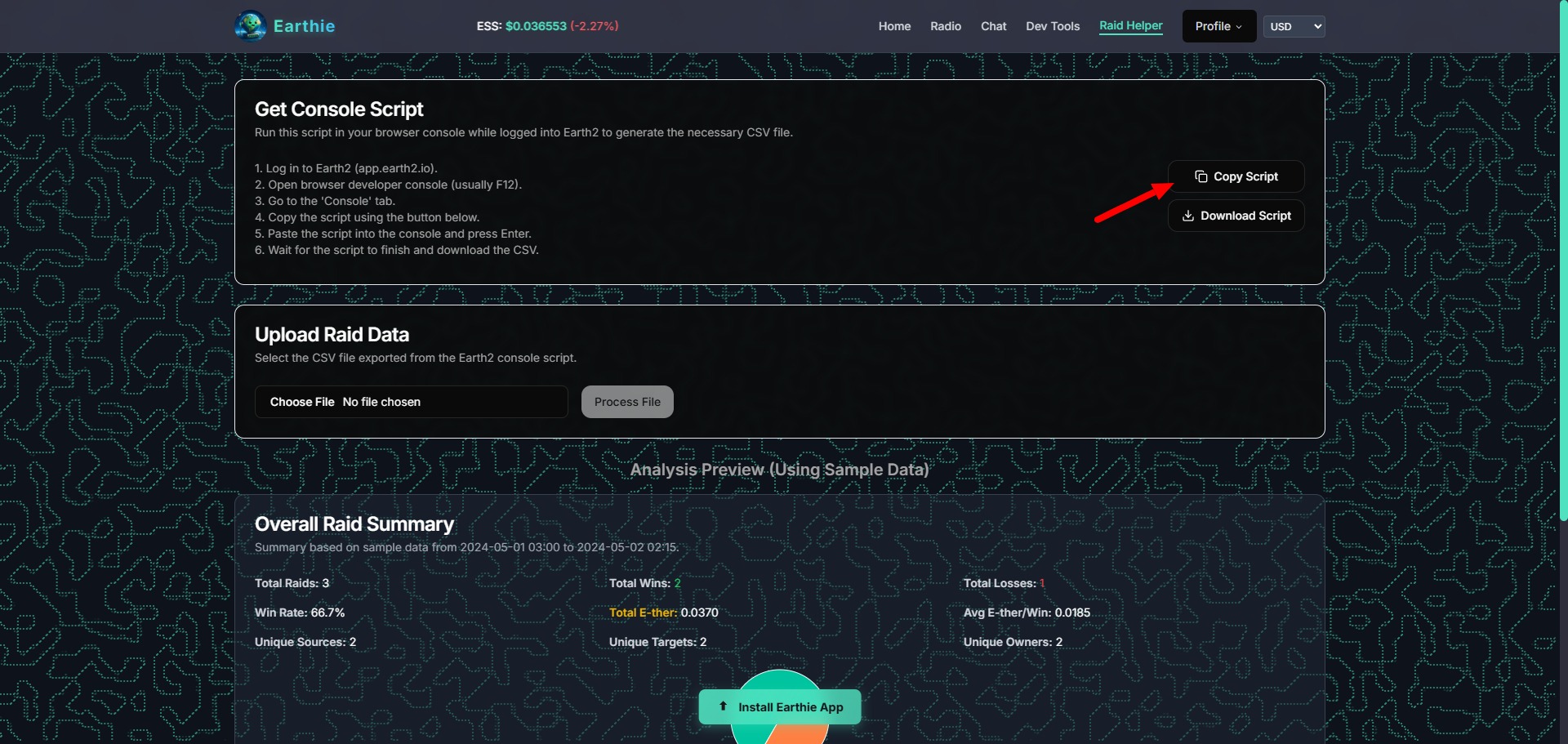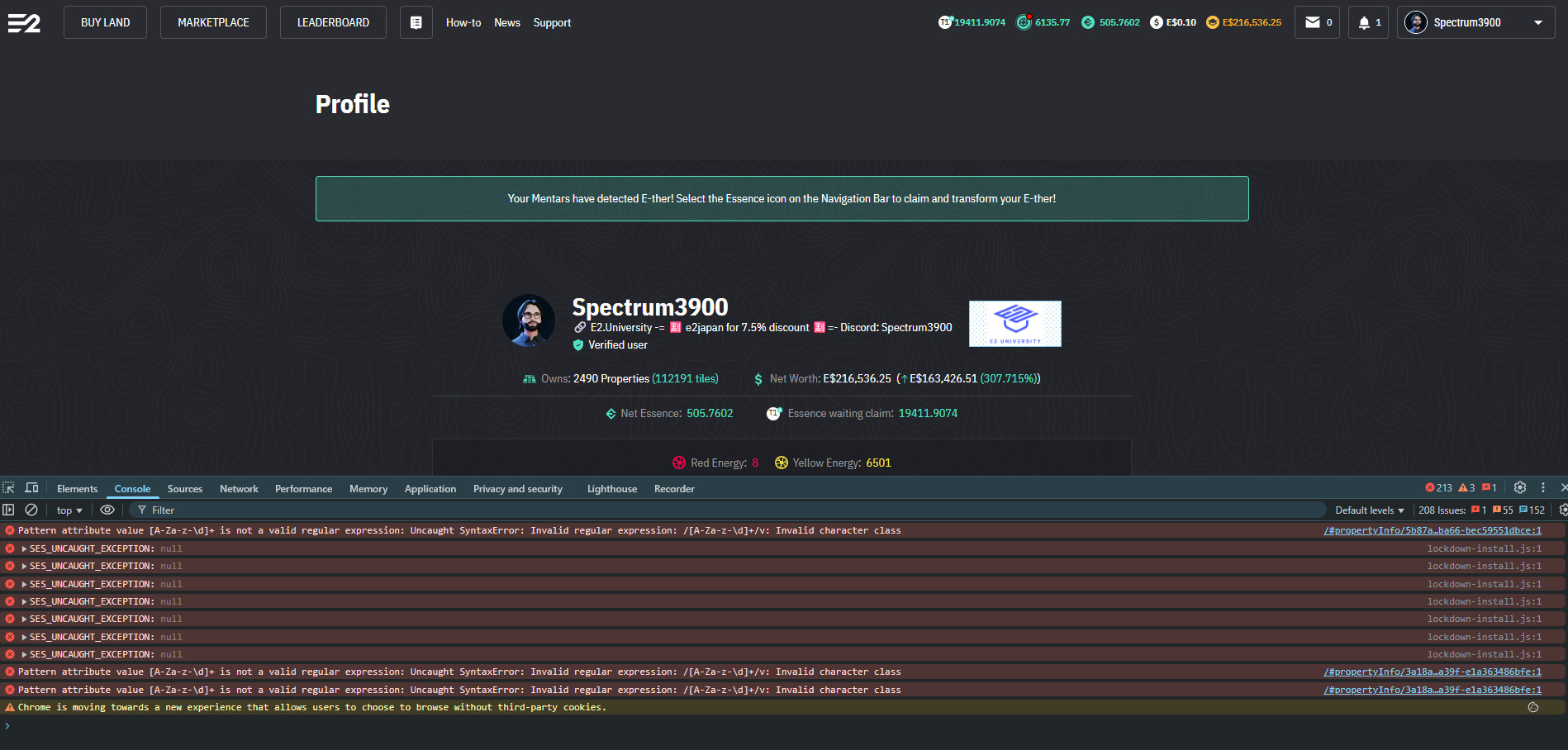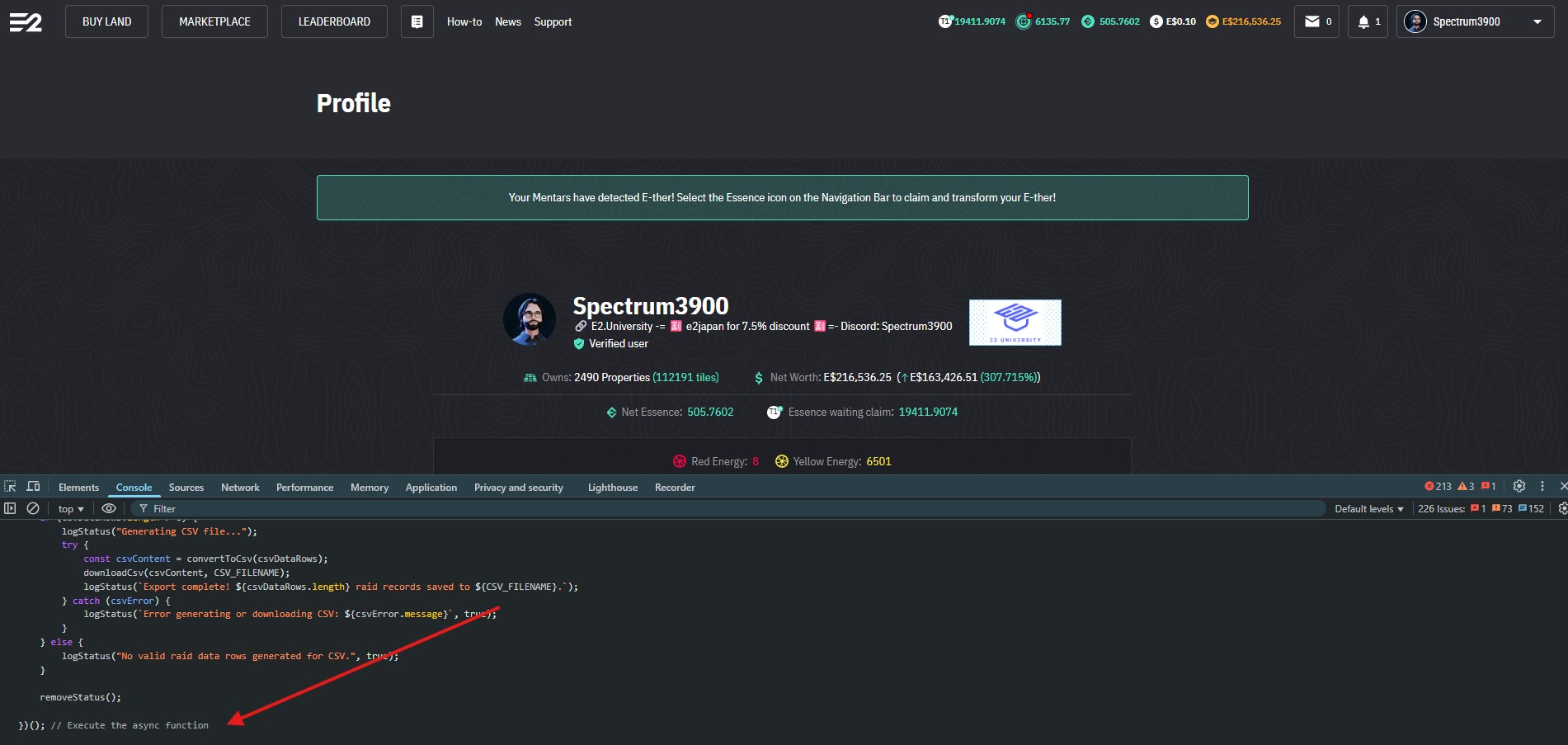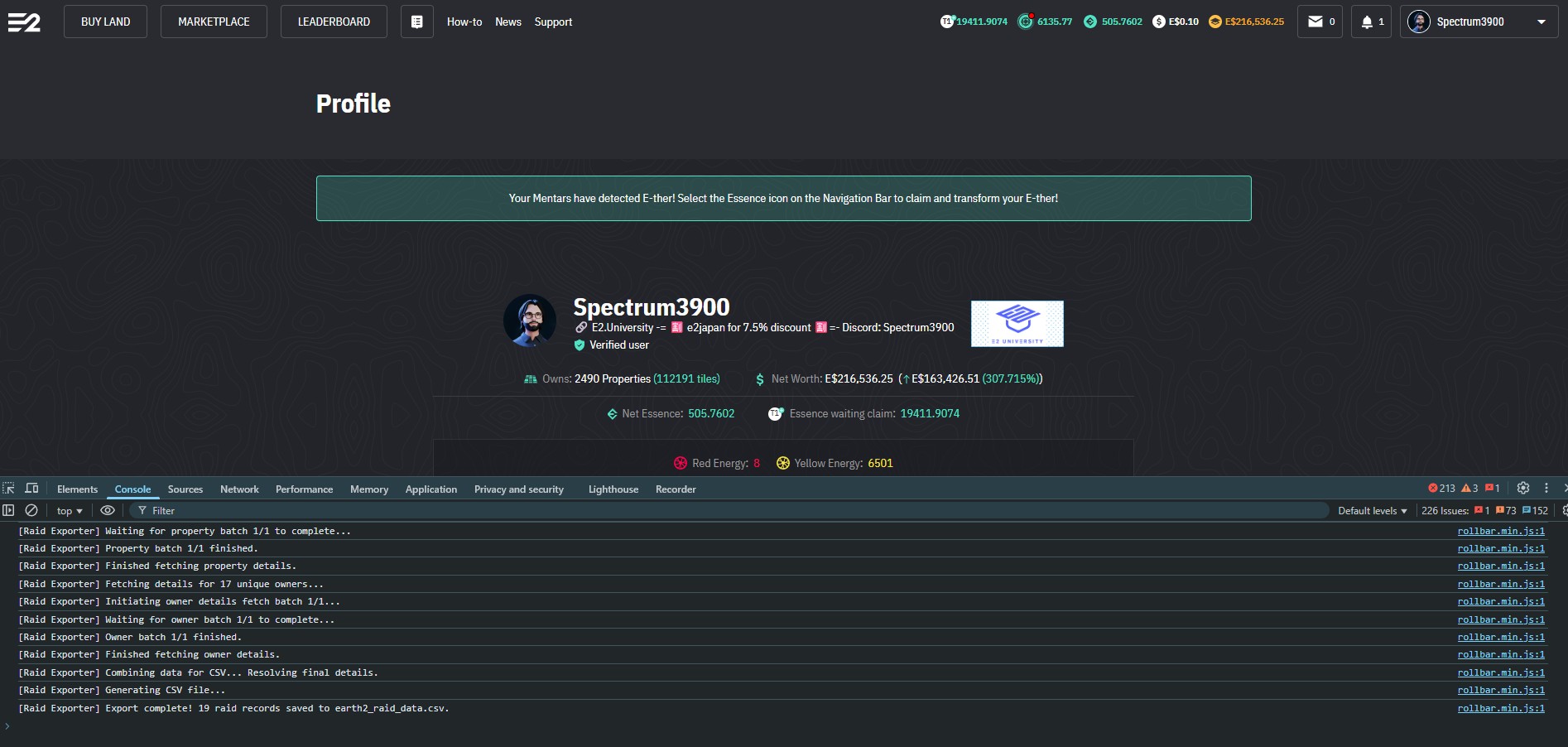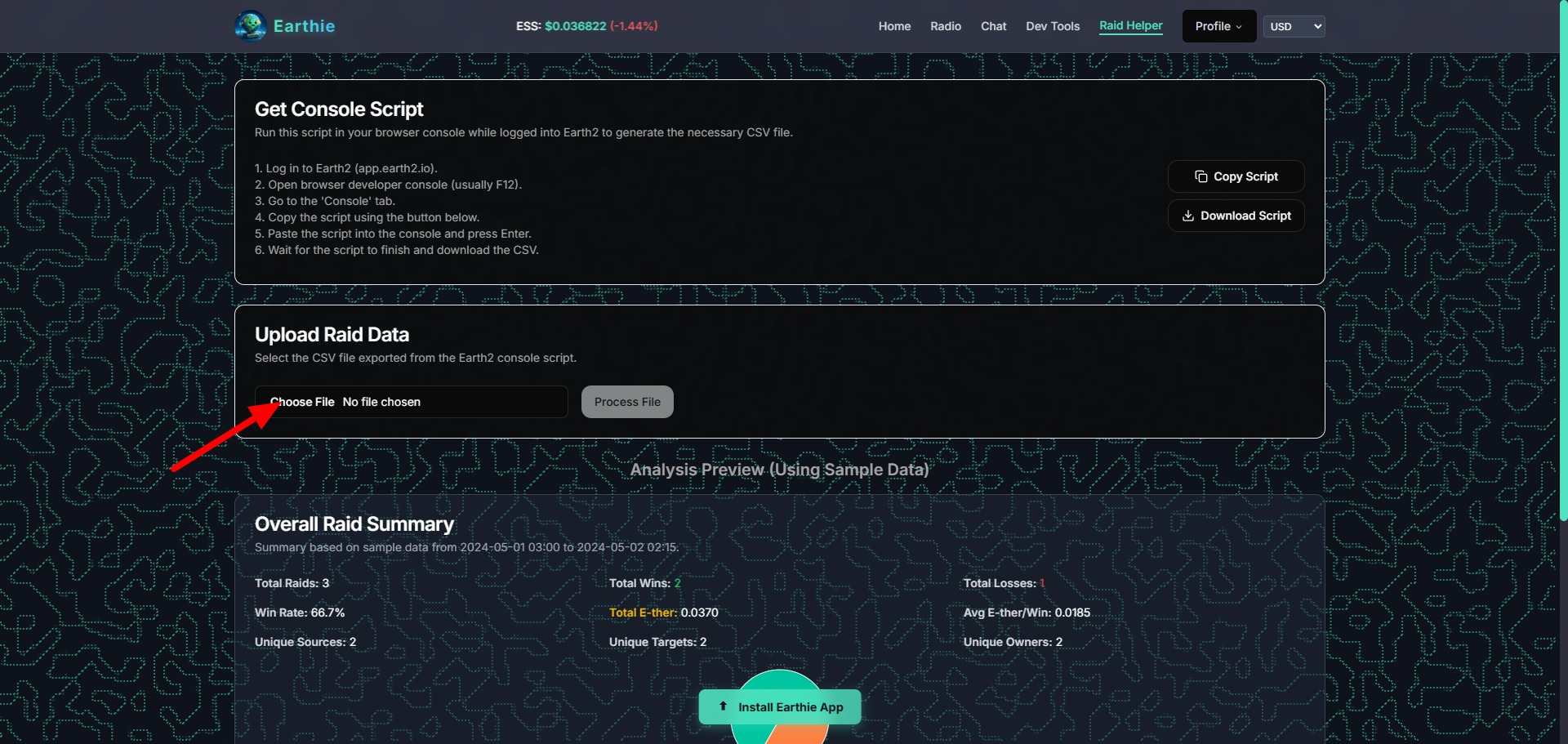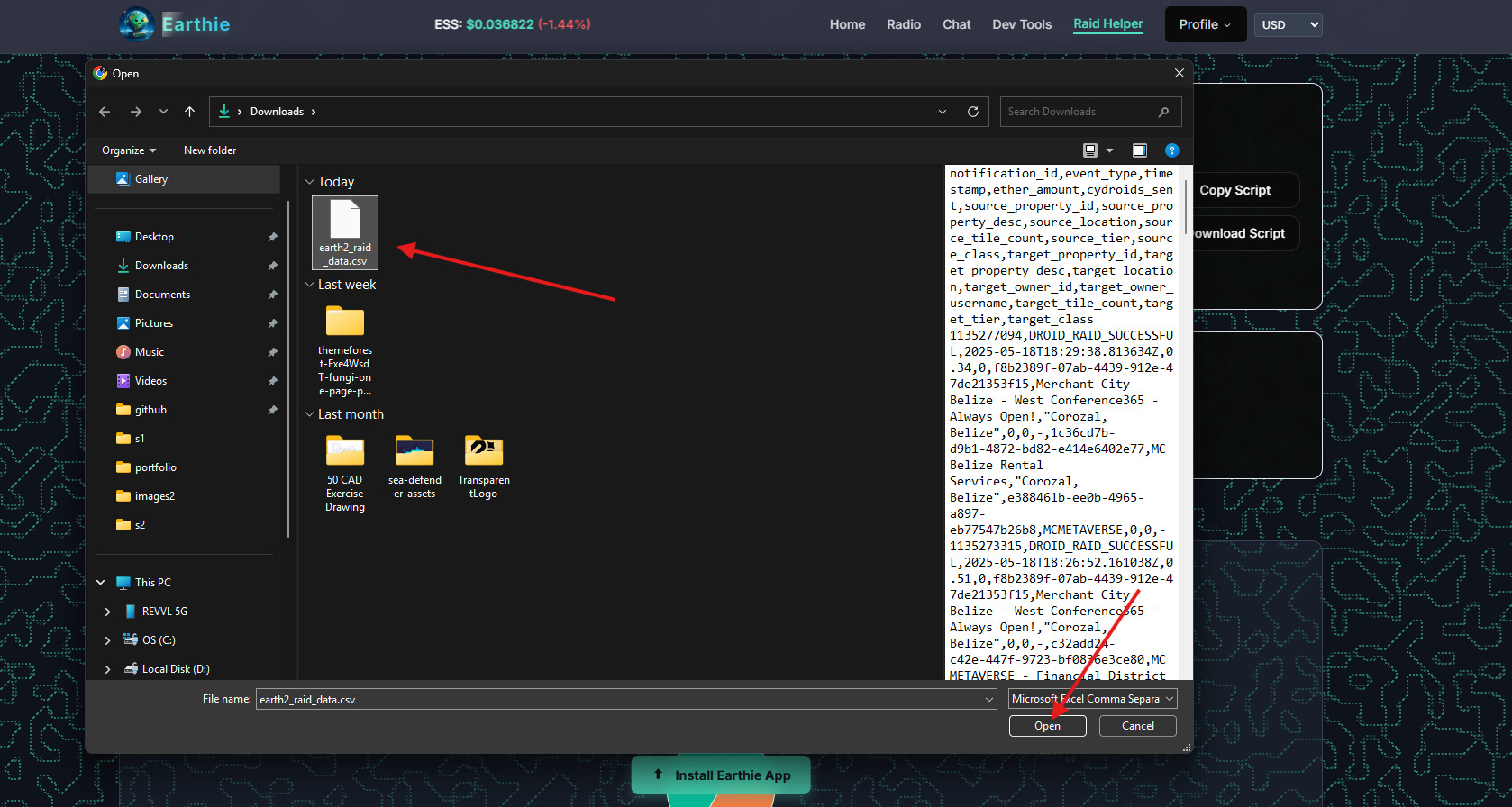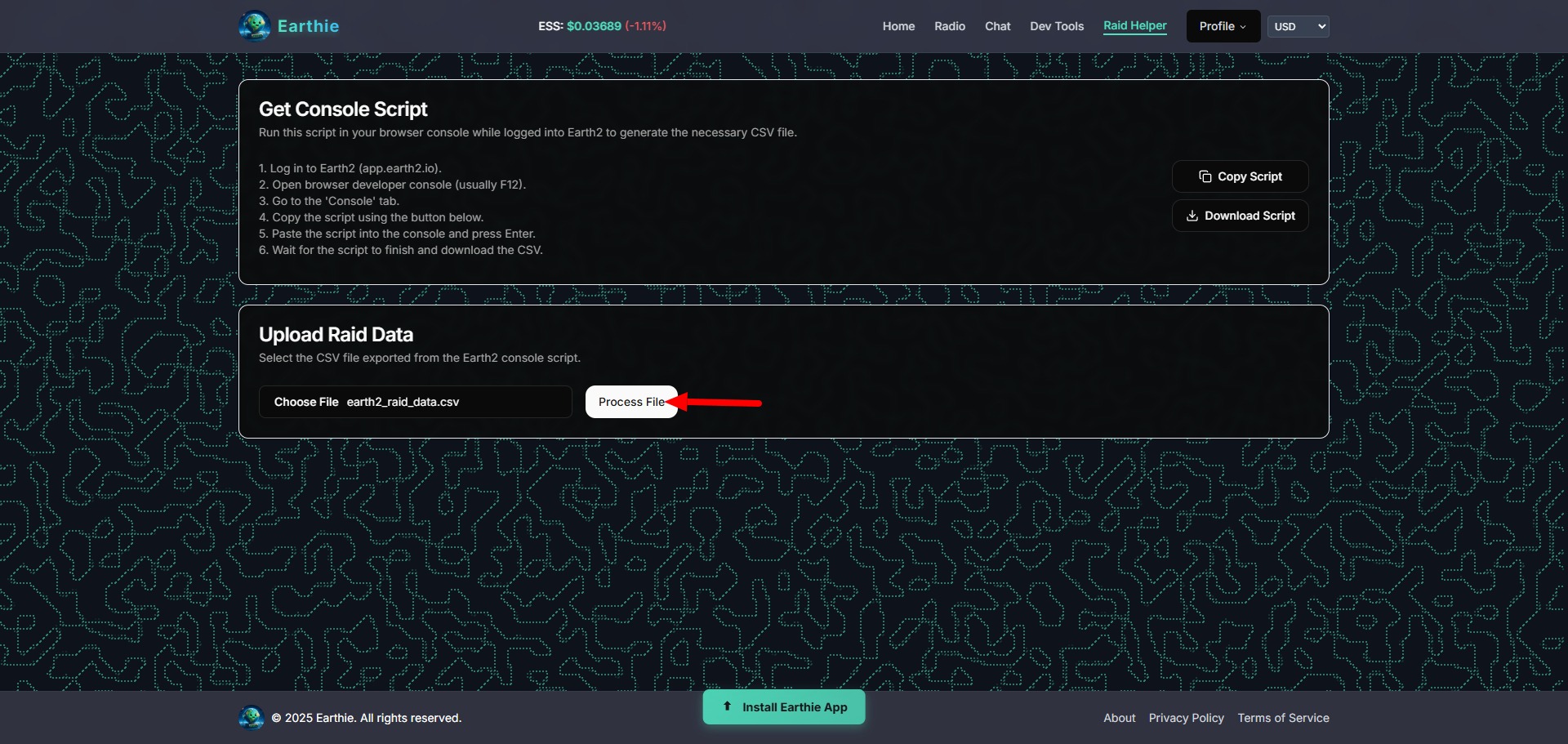How to use Raid Helper made by Earthie
Learn the fundamentals of using the script Raid Helper made by Earthie. Hosted on EarthieWorld.
All GuidesGet the Script
The script from Earthie - Raid Helper will analyse your raiding and give stats displayed on the EarthieWorld page. Copy the script on Earthie.World - https://www.earthie.world/raid-helper
Go to Earth2 Website
Go to your account page and open the console (F12). You right-click on the page and click Inspect or use F12.
Paste the code in Earth2 console
Paste the code into the console window and press enter - the code will start executing.
The script will display what it is doing and when done it will make a file that will be located in your download folder. The filename is "earth2_raid_data.csv".
Use the Raid Helper page
Go back to the Raid Helper page on EarthieWorld and click on "Choose File". And select the newly file made by the script and click "Process data" button.

Learn how to play Earth2 the Metaverse as a Massive-Open-Seamless-World - participate in the Player-to-Players land traded in the marketplace. We will teach you all the secrets of becoming an EcoSim player - taught by long term E2 players.
Earth 2® are trademark or registered trademark of Earth Version 2 Pty Ltd. All rights reserved. All other trademarks are the property of their respective owners.
Terms Privacy policy Press Contact Press Kit Earth2 Udemy Course EPL Directory
Copyright 2026 © E2 University - All rights reserved. Created by Spectrum3900 🌍2️⃣ E2 Profile