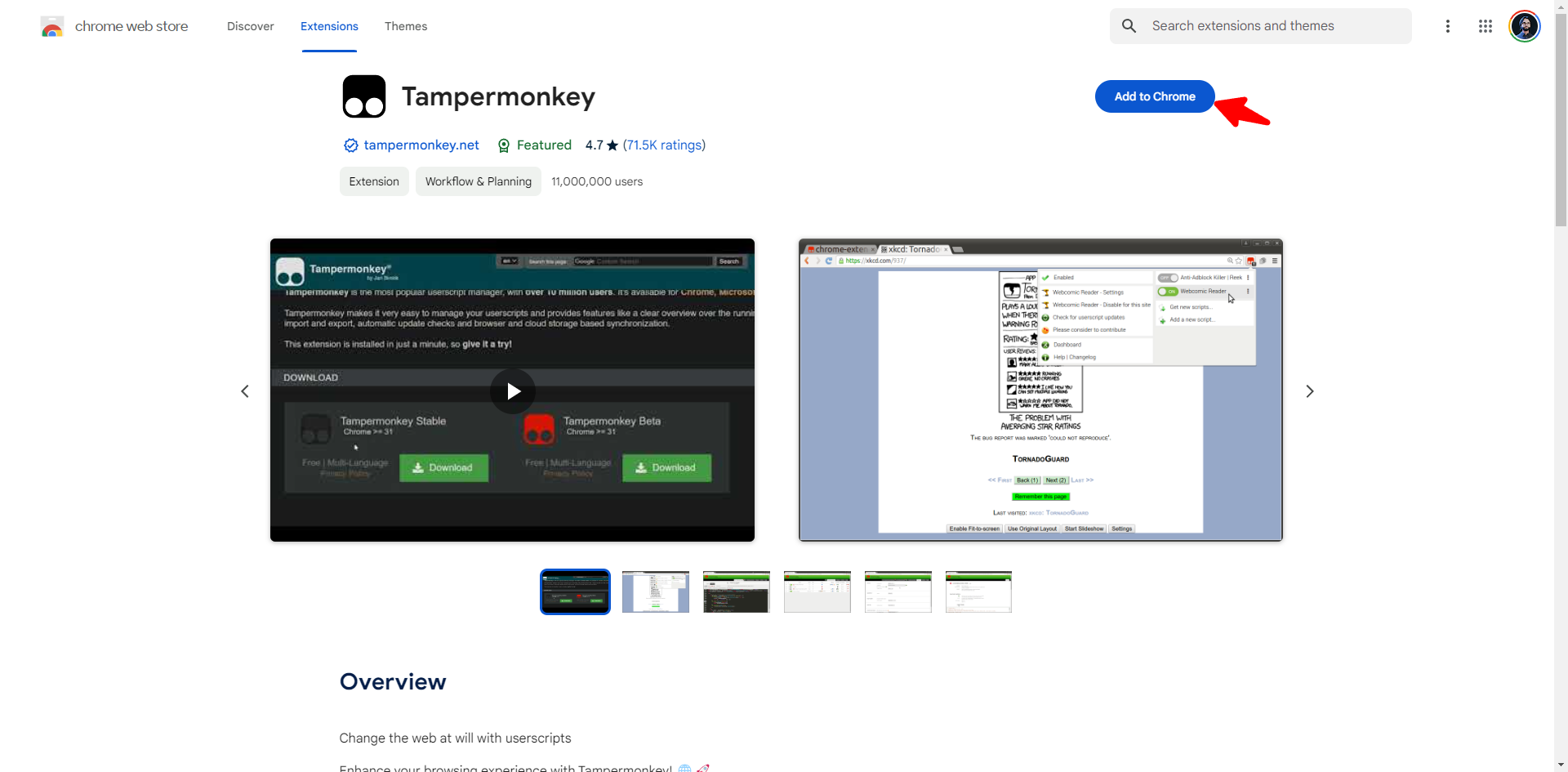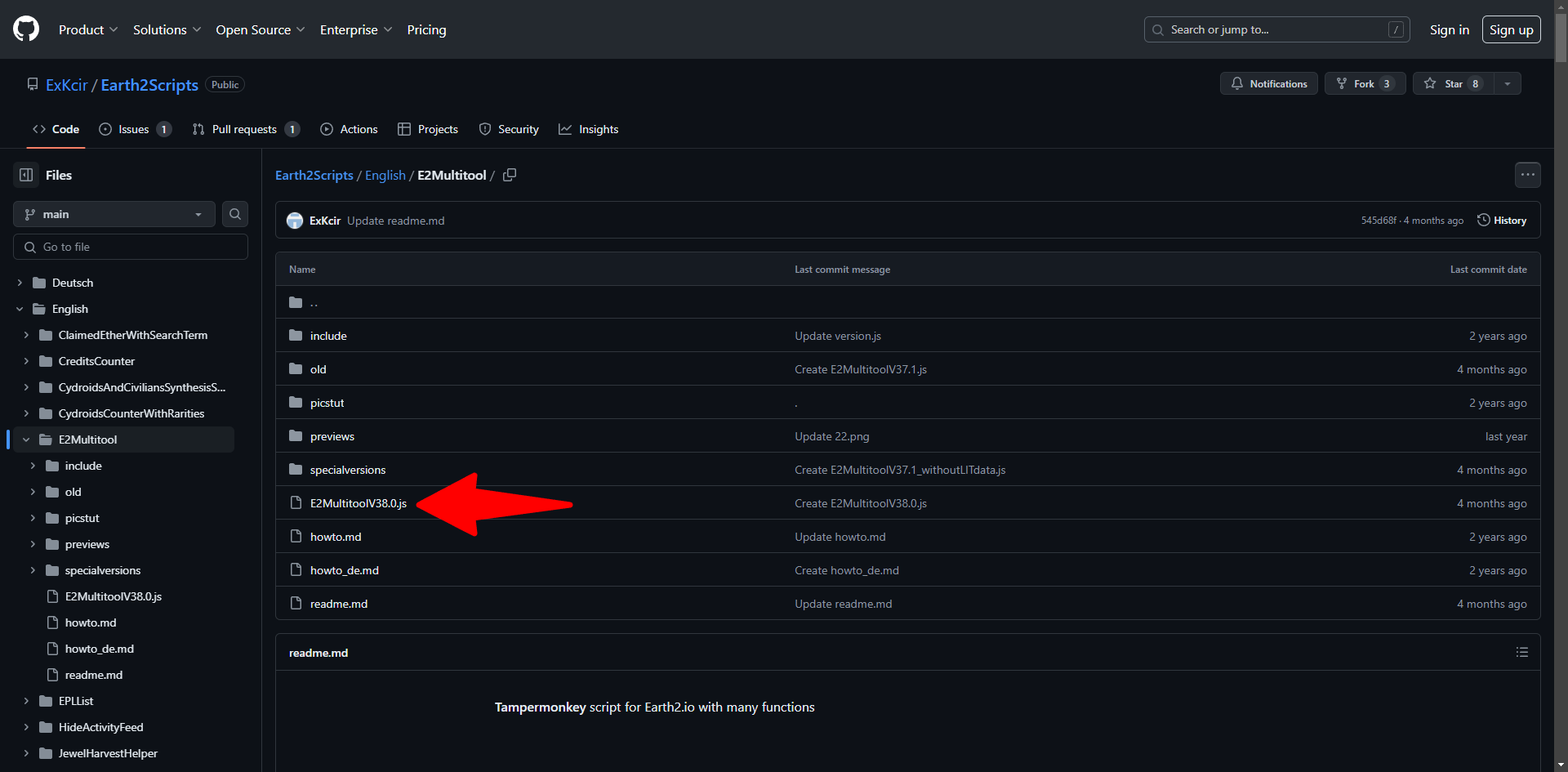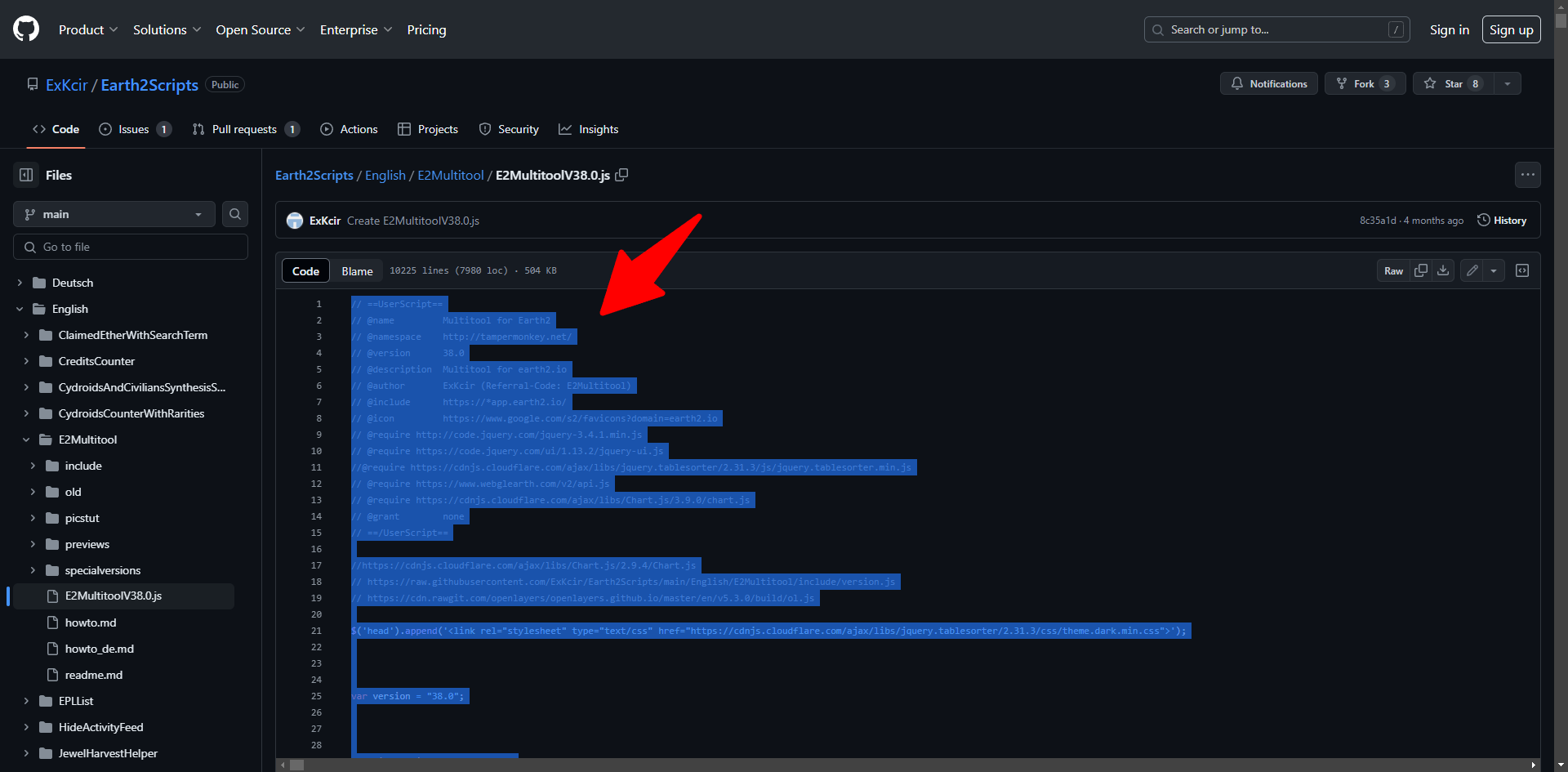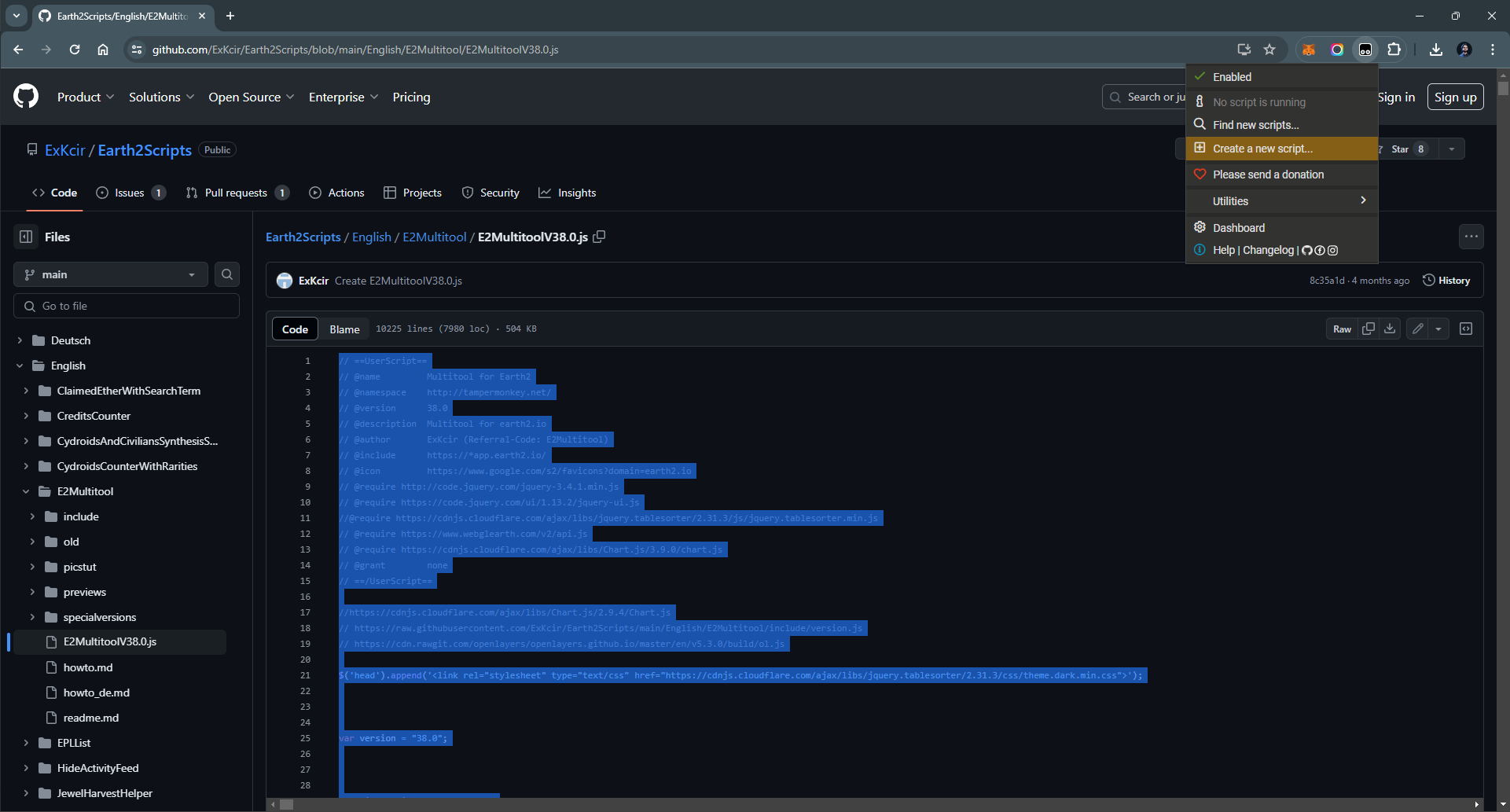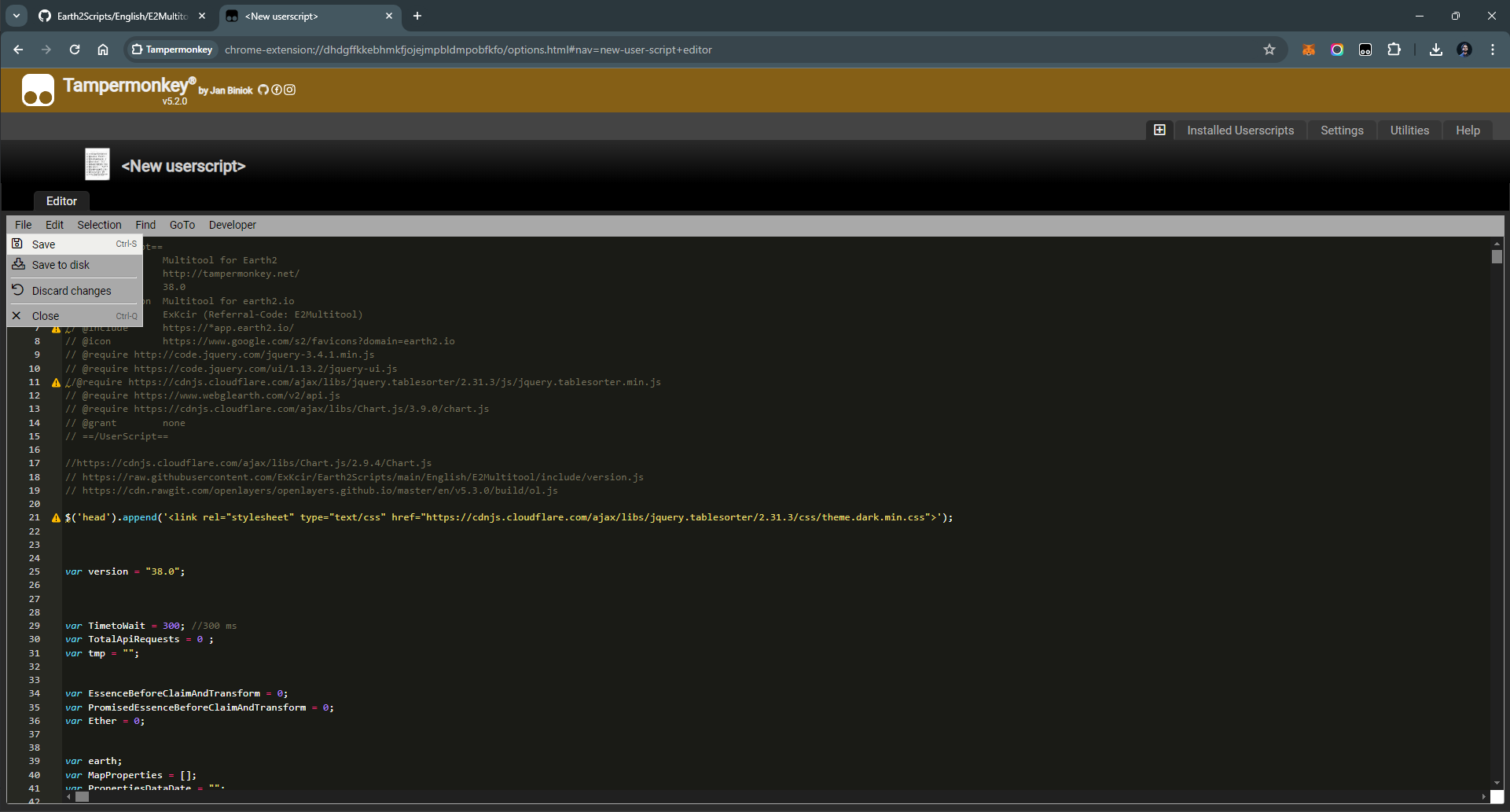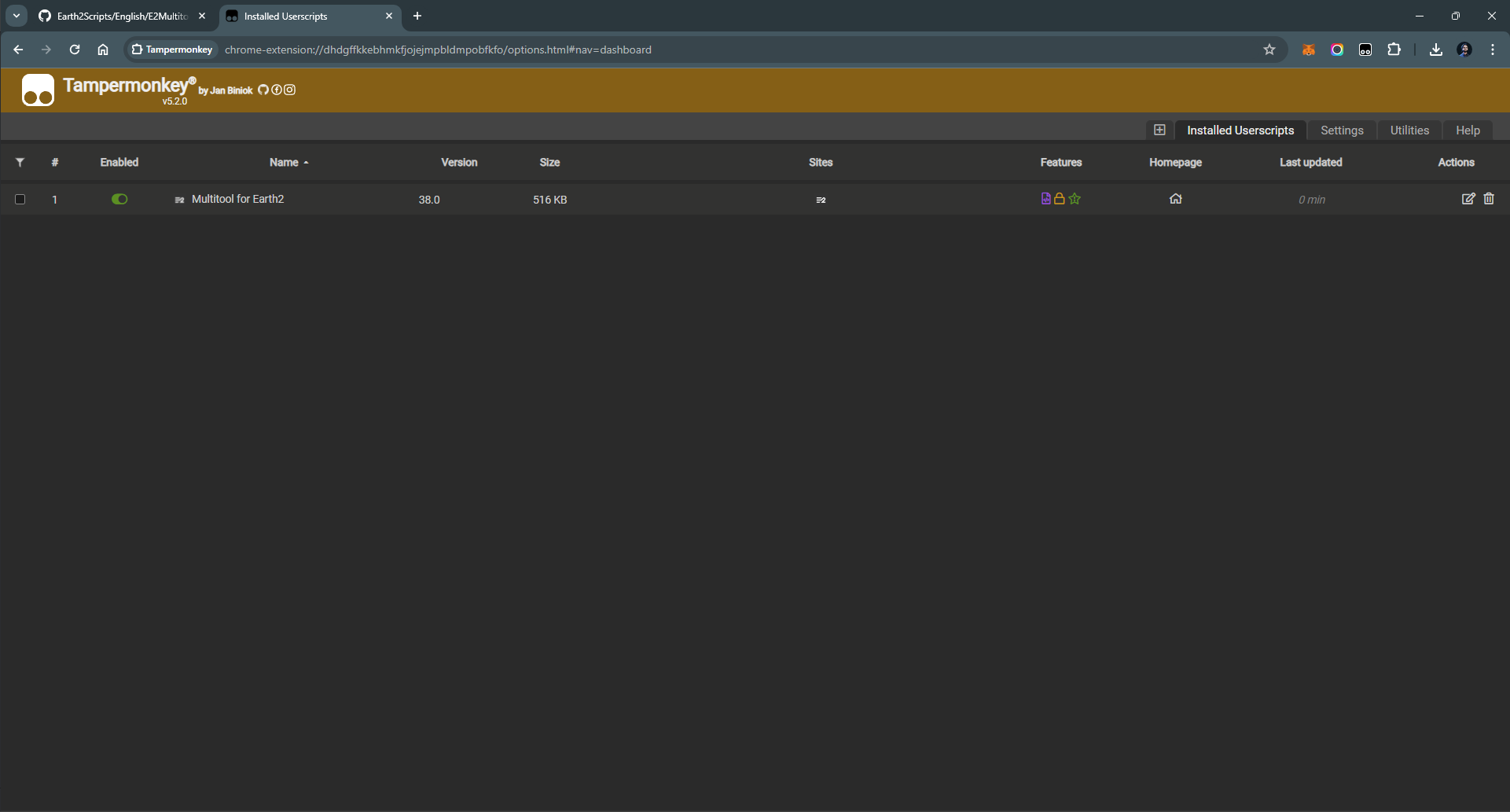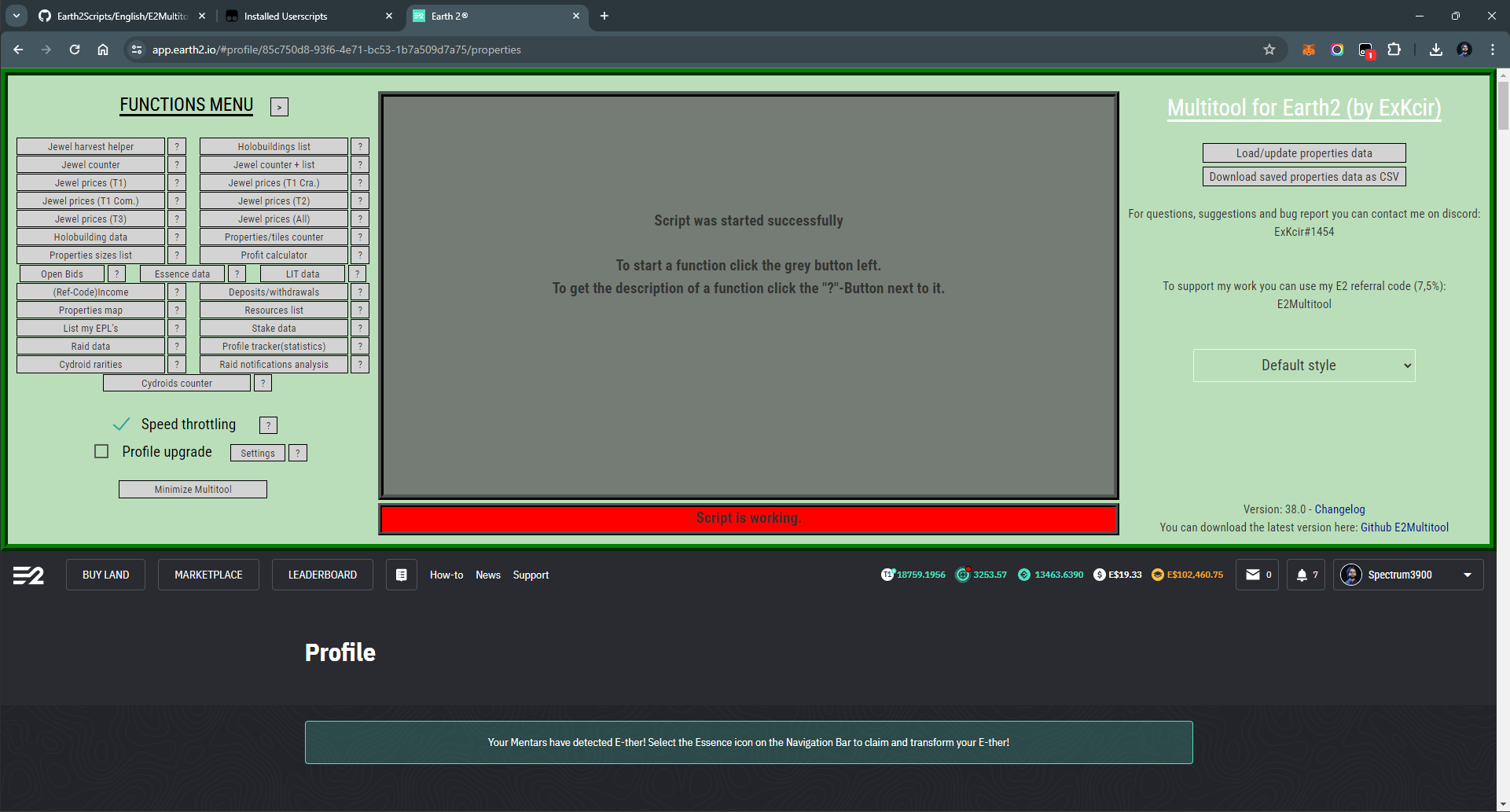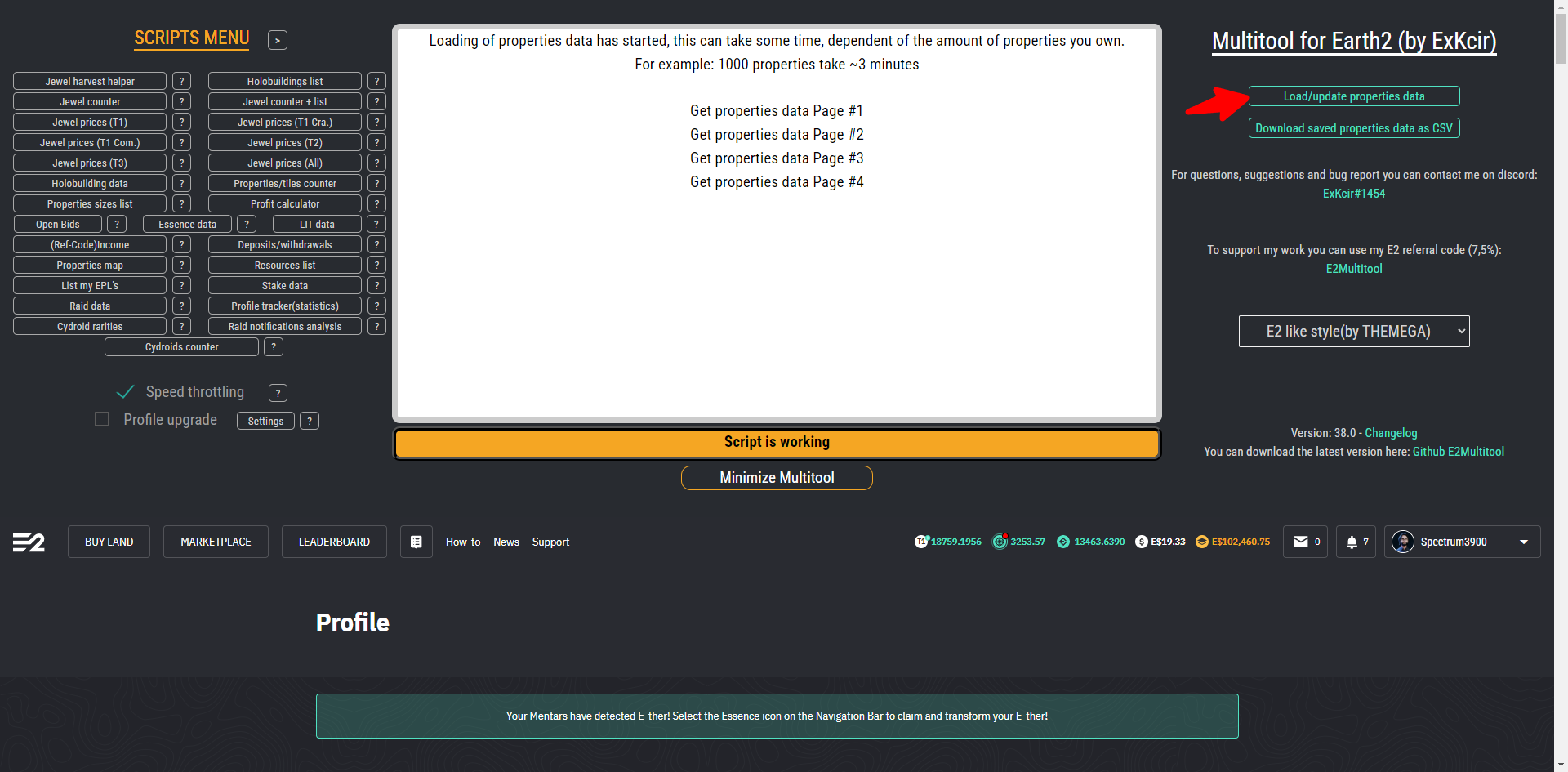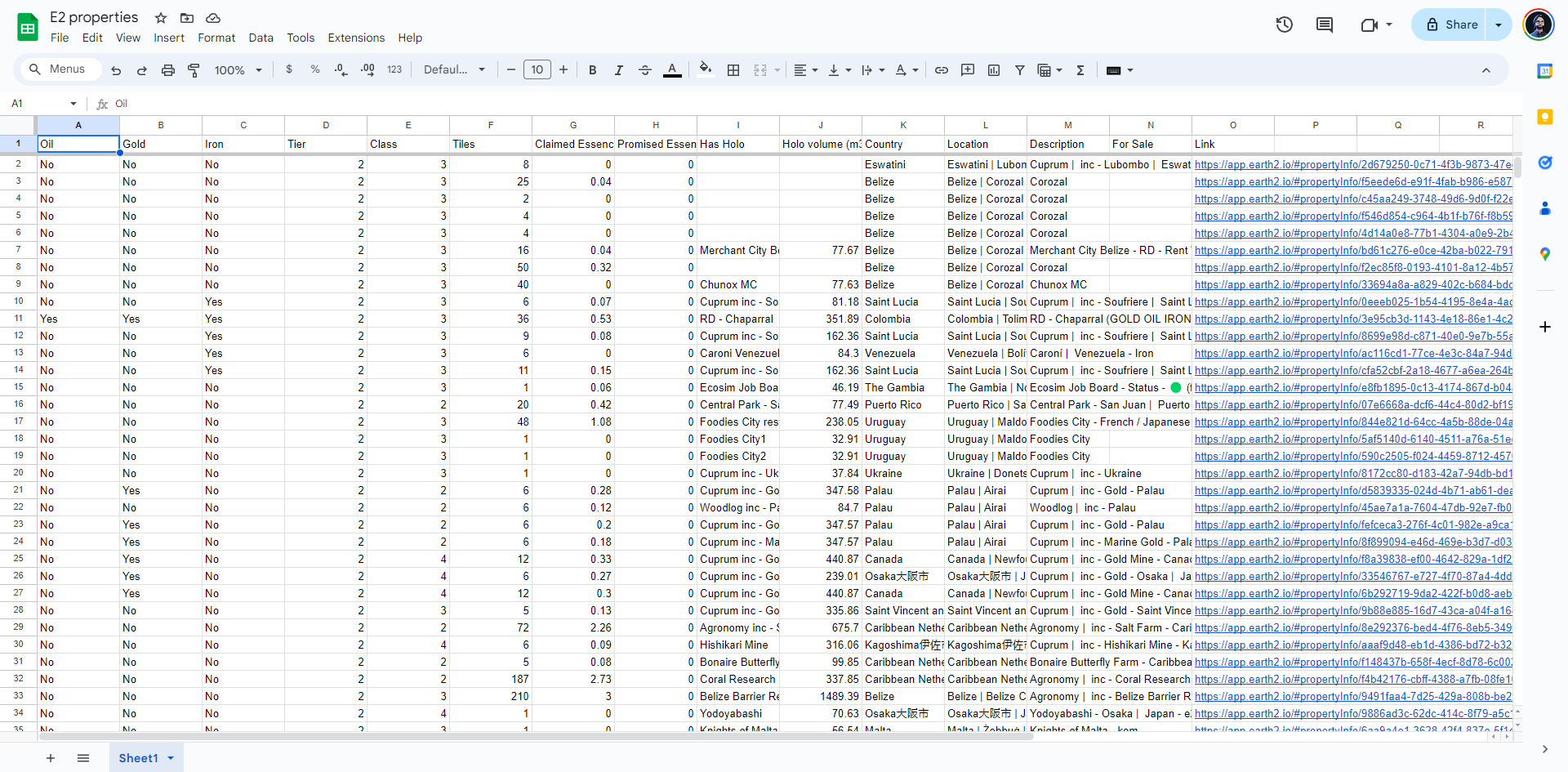How to use E2MultiTool made by ExKcir
Learn the fundamentals of setting up E2MultiTool made by ExKcir.
All GuidesSetup Browser
To start using E2MultiTool with your Earth2 account - you will need to be using Chrome Web Browser and install TamperMonkey Chrome Extension. Let's download the plugin first - https://chromewebstore.google.com/detail/tampermonkey/dhdgffkkebhmkfjojejmpbldmpobfkfo
Install E2MultiTool and run it
Now we can go to ExKcir Github account to download the script - https://github.com/ExKcir/Earth2Scripts/tree/main/English/E2Multitool
Click on the code field and "Select All" (Control + a) to copy (Control + c). Also we will need to be in Developer mode in Chrome. Click on Manage Extensions and look for a switch on the top right.
Click on the TamperMonkey icon and create a new script.
Select all (Control + a) the text and paste the script. Now we will save by going to File -> Save as.
Go to your Earth2 profile page, and you will see a new UI to play with. You can also Change the theme to make it dark.
First Scan
This is part where will scan our profile to export the data into a CSV file to back up or parse ourselves.
Export as CSV
Scanning your properties will take a long time - Then you can download the data as a csv file and import it into google sheet.

Learn how to play Earth2 the Metaverse as a Massive-Open-Seamless-World - participate in the Player-to-Players land traded in the marketplace. We will teach you all the secrets of becoming an EcoSim player - taught by long term E2 players.
Earth 2® are trademark or registered trademark of Earth Version 2 Pty Ltd. All rights reserved. All other trademarks are the property of their respective owners.
Terms Privacy policy Press Contact Press Kit Earth2 Udemy Course EPL Directory
Copyright 2026 © E2 University - All rights reserved. Created by Spectrum3900 🌍2️⃣ E2 Profile